How to Use Fall Detection on Your Apple Watch
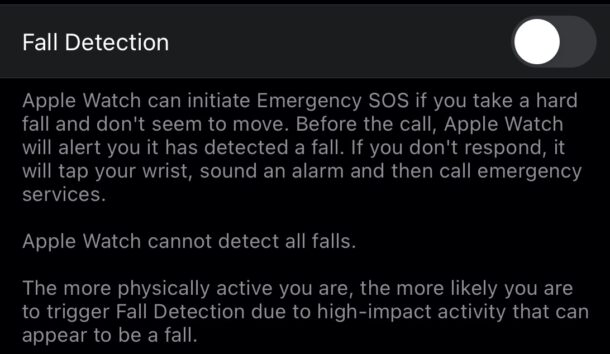
Fall Detection was a feature added to Apple Watch Series 4 and later that allows the watch to call emergency services if it believes the wearer has taken a tumble. It’s a wonderful feature that has already been shown to save lives and it’s absolutely one that you should consider enabling.
We’re going to show you how you can enable and use fall detection with Apple Watch.
In order for Fall Detection to work properly, you should set up a Medical ID on your iPhone. That ensures that your Apple Watch knows the best person to call if you take a hard fall. You’ll also need a compatible Apple Watch model of course.
What does Apple Watch Do When You Fall?
If your Apple Watch detects a fall it taps you on the wrist while sounding an alarm. It will also display an alert on-screen. You can choose to immediately call emergency services by pressing the Digital Crown or tell the watch to stand down by tapping “I’m OK”.
The Apple Watch will automatically place a call to the emergency services if it doesn’t detect that you’re moving – if tapped “I’m OK” – as well as send a message to your emergency contacts.
How to Enable or Disable Fall Detection on Apple Watch
Fall detection might already be enabled depending on your age and the options you selected when setting up your Apple Watch.
- Open the Watch app on your iPhone.
- Tap the “My Watch” tab.
- Tap “Emergency SOS”.

- Make sure that Fall Detection is enabled or disabled depending on your preference.

That’s all the set up you need to do. Your Apple Watch will spring into action if it detects a fall. Hopefully, if you do fall and trigger the feature, you’ll be able to cancel the alarm and go about your day. But it’s reassuring to know that your watch has your back should something go wrong.
You can also make emergency calls from your iPhone if needed but the Apple Watch fall detection feature is the only way to have the emergency call happen automatically.
What do you think of the Fall Detection feature on Apple Watch? Do you like this capability or did you disable it? Let us know your thoughts and experiences in the comments.

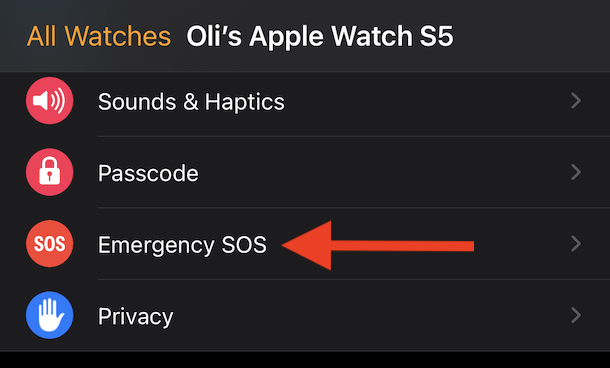
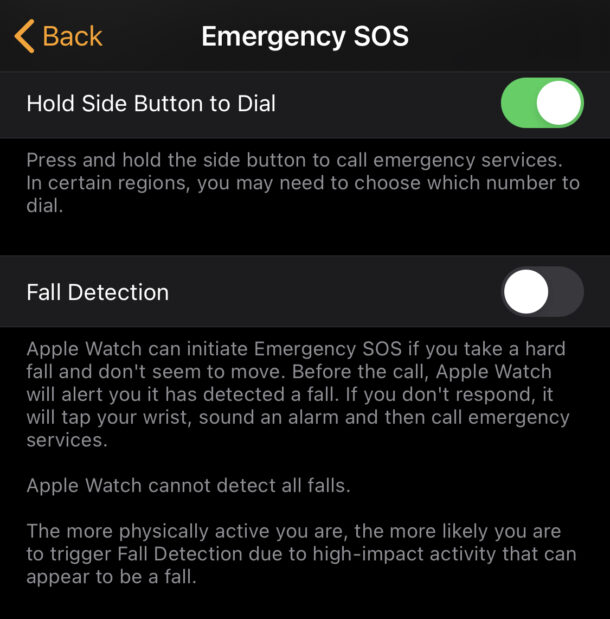

Switched to iWatch specifically for fall detection. Single 76 male living alone. Recently had a bicycle crash that broke collarbone & scapula but watch didn’t go off (I know cuz EM Contact friend was surprised by my call). Grating cheese & it went off (OK I get why) but still. Wish there was a log of activations so one could look back at details.
I agree with all comments. I live alone and am in my 80’s.
The only issue I have is that it has registered several false alarms. Ironically, the one fall I did have did not register as I did not hit the ground but fell against a wall. However, it is still a great tool for those of us who live alone.
The fall detection and the EKG features are the main reasons I upgraded from the Watch 3 to the 4. I live alone ane am a fall risk.