macOS 10.14.6 Supplemental Update Fixes Performance Issues for Mojave Users
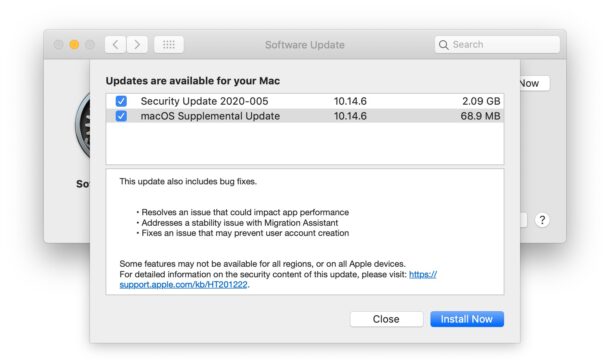
Apple has released macOS Mojave 10.14.6 Supplemental Update for Mac users who are continuing to run the Mojave operating system release.
The update appears to resolve a series of performance issues that were experienced by some users who installed Security Update 2020-005 for Mojave. Some of the user reported troubles include extreme slowness and significant performance loss, high temperatures, loud fans, memory leaks, crashes of apps and the system itself, hanging on boot, among other mixed reports. Some users reported problems with Safari 14 as well, and those may be resolved in this update though that is unclear.
It should be noted that not all Mac users who installed Security Update 2020-005 for Mojave are impacted by these issues, but nonetheless all MacOS Mojave users are recommended to install the macOS 10.14.6 Supplemental Update.
How to Download and Install MacOS Mojave 10.14.6 Supplemental Update
Backup the Mac before beginning.
- Pull down the Apple menu and choose “System Preferences
- Go to “Software Update” and install the Supplemental Update for macOS 10.14.6
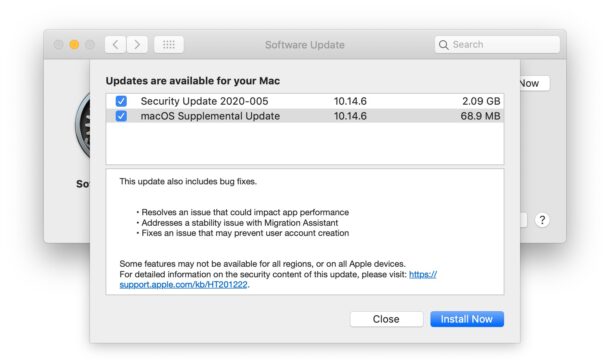
As always, the Mac will restart to complete the installation.
Release notes
“macOS Supplemental Update 10.14.6 –– Restart Required
macOS Mojave 10.14.6 supplemental update includes Safari 14 and bug fixes for your Mac.
Safari 14
• New tab bar design shows more tabs on screen and displays favicons by default• Customizable start page allows you to set a background image and add new sections
• Privacy Report shows cross-site trackers that are being blocked by Intelligent Tracking Prevention
• Removes support for Adobe Flash for improved security
This update also includes bug fixes.
• Resolves an issue that could impact app performance• Addresses a stability issue with Migration Assistant
• Fixes an issue that may prevent user account creation
Some features may not be available for all regions, or on all Apple devices.
For detailed information on the security content of this update, please visit: https://support.apple.com/kb/HT201222.”
Users can download the update directly from https://support.apple.com/downloads as well.
Some of the potential complications of the prior SecuritY Update 2020-005 release are detailed further at MrMacintosh for those interested.
Technically speaking, this is one of several ‘supplemental updates’ that have been released for MacOS Mojave, which can be a little confusing given their lack of versioning and naming. Nonetheless if you see “macOS Supplemental Update 10.14.6” available as an update on your Mac running Mojave, it’s recommended to backup your Mac and install the update.


Nowadays, it’s less security updates, more surveillance.
Seems like Catalina has some performance issues as well? Sometimes my 2018 Mac Mini works great other times is dog slow.
WHEW!
the mojave update worked on my MacBook air 2010 there i is a typing delay but my MacBook survived!
thanks very much for this article!
I can’t get this update to actually install on my mac pro 5,1. The Update downloads, and appears to install in about 10 minutes, but when the system restarts…the whole process starts over (system update shows 1 update, it downloads, appears to install, etc.)
Safari 14 (MBPro 13,3 2016, Mojave) still switches in the discreet GPU (Radeon Pro 450) on launch, which previous versions did not ever do. This contributes to added backplane heat and increased battery drain. The Radeon card always remains engaged whether Safari 14 is in active foreground focus or hidden. Quitting Safari is the only way to get the integrated Intel HD 530 back in play for all other apps.
…it seems to have done the trick, now I just need to arrange for a ‘second’ keybbboard replacemennt