MacOS Big Sur Released for Mac, Download Now

Apple has released macOS Big Sur to the general public. All Mac users with a compatible machine are able to download and update to macOS Big Sur 11.0.1 right now.
MacOS Big Sur 11 features a revamped user interface with updated visual elements that have more white space and brighter colors, in addition to new icons, a redesigned Dock appearance, a refreshed look for the menu bar and menus, along with other smaller visual changes. You’ll also find updated system sounds with macOS Big Sur, along with a handful of new wallpapers.
MacOS Big Sur also brings Control Center to the Mac for the first time, and includes an overhauled Notification Center. Safari has many improvements too, including instant foreign language translation capabilities, a customizable start page, privacy reports, and more. The Messages app has also been updated to gain new features like mentions, in-line replies, pinning, and a refreshed look. Of course these are just a handful of the many other smaller changes, new features, and updates brought to the Mac with macOS Big Sur.
If you haven’t done so already, consider preparing for macOS Big Sur with some simple tips that can help to make your update easier.
How to Download & Install MacOS Big Sur
Before doing anything else, be sure you backup the entire Mac with Time Machine to insure your data is preserved. This is always a good idea, but it’s particularly important with major system software updates. Failure to backup your data could result in permanent data loss if the update fails or goes haywire for some other reason.
- Go to the Apple menu, then choose “System Preferences”
- Select the “Software Update” control panel
- Select to update ‘macOS Big Sur’
- At the “Install macOS Big Sur” splash screen, proceed with the steps to update and install Big Sur onto the current Mac *
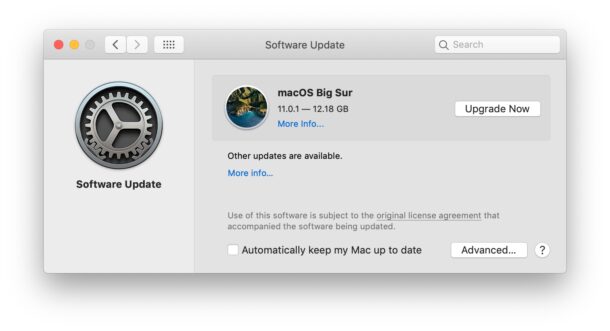
* Note if you plan on making a bootable USB installer drive for macOS Big Sur you’ll want to quit out of the installer before running it, as it deletes itself upon completion.
You can also initiate the download of macOS Big Sur from the Mac App Store here.
Installing macOS Big Sur may take a little while, and it will require the Mac to reboot. Once installation has completed, the Mac will boot into a brief setup steps and you’ll be free to use the new operating system in no time at all.

For users who have been in the various beta testing programs, the final version of macOS Big Sur should be available as an update for them as well. After installing the final version, you may wish to remove the beta profile to stop receiving beta updates. You can always join the public beta (or developer beta) again at anytime in the future if you decide you want to run the beta point releases too.
macOS Big Sur Update Errors & Downloading Problems
Some users have reported issues and errors when trying to download and install the macOS Big Sur update onto their Mac.
For most users, these problems can be resolved simply by waiting and trying again later.
Other times, a few simple troubleshooting tips can help, check those out here.
MacOS Big Sur Release Notes
Release notes accompanying macOS Big Sur 11 are as follows:
Design
• New design for apps makes it easier to focus on your content and take action with space efficient toolbars and full height sidebars
• Updated menu bar features wider spacing and a new translucent material that becomes more vibrant when you interact with it
• Refreshed system sounds include the boot chime and sounds for transferring files, moving items to the trash, locking files, and moreControl Center
• Control Center puts your favorite menus and controls in one handy place in the menu bar so you can quickly adjust settings as you work
• Additional controls appear when you click to expand Control Center menus
• Support for pinning favorite menus from Control Center to the menu barNotification Center
• Updated Notification Center brings notifications and widgets together in one view
• Interactive notifications display additional actions you can take with a deep press
• Beautiful, new data-rich widgets for Calendar, Clock, Notes, Photos, Podcasts, Reminders, Screen Time, Stocks, and Weather
• Edit view lets you to add new widgets and customize their size
• Support for widgets from third-party appsSafari
• World’s fastest desktop browser with industry-leading performance and energy efficiency*
• Customizable new start page lets you set a background image and decide what appears, including Reading List, iCloud Tabs, Privacy Report and more
• Expanded extensions support and new dedicated category in the App Store for discovering new extensions
• New tab design featuring favicons in tabs, and website previews that appear when you hover over a tab
• Translation (beta) for English, Spanish, Simplified Chinese, French, German, Russian or Brazilian Portuguese
• Privacy Report gives you visibility into how Safari keeps your browsing your business, with an overview of trackers blocked by Intelligent Tracking Prevention
• Safari password monitoring securely screens saved passwords for any that may have been involved in a data breach
• Safari privacy prompts for extensions let you choose when a website can work with an extensionMessages
• Pinned conversations keep up to nine of your favorite threads at the top of the list
• Mentions let you direct a message to an individual in a group conversation
• Inline replies let you reply to a specific message earlier in the conversation
• Message effects for balloons, confetti, lasers and more
• #images helps you find and add trending GIFs to messages
• Memoji makes it simple to create a personalized character and send stickers that match your mood and personalityMaps
• Guides offer recommendations for places to go and things to do, curated by a selection of trusted brands
• Look Around to explore cities in a high-resolution, interactive 3D experience
• Indoor maps for major airports and shopping centers
• Cycling directions helps you find bike-friendly routes to your destination
• Electric vehicle routing helps you plan trips for supported vehicles that you add on iPhoneSome features may not be available for all regions, or on all Apple devices.
* Performance will vary based on system configuration, network connection, and other factors.


You can also try to download macOS Big Sur direct from Apple, installing the package will put the Install macOS Big Sur file application in your Applications directory
http://swcdn.apple.com/content/downloads/50/49/001-79699-A_93OMDU5KFG/dkjnjkq9eax1n2wpf8rik5agns2z43ikqu/InstallAssistant.pkg
Installed Big Sur, liking it so far, but my menu bar is stuck in Dark Mode. If I click the Appearance selector for Dark, dark mode kicks in. If I click the Appearance selector for light, light mode works EXCEPT for my Finder menu bar. Anyone got any ideas?
I had the menu bar stuck on dark. Went to System Prefs>Accessibility>Display and unchecked Reduce transparency.
Menu bar transparency now functions according to Appearance setting in Sys Prefs>General>Appearance.
THIS! Thank you. I was going crazy.
Created bootable USB, used option key and selected Install Big Sur, booted into environment and no keyboard or mouse. Can not clean install Big Sur? Anyone any ideas…?
Still getting the error, even though Apple says the problem has been resolved.
Seems to have been pulled off the App Store , Friday the 13th here in Australia
I have a new MacBook Pro and getting this message:
Installation failed
An error occurred while installing the selected updates
Yes it is a wide outage.
Thank You for the update… I will wait!
Good luck trying to get it anytime soon. It’s been down since it’s release.
Good day thank you for giving me the oportinity
Does BugSir have that feature were the desktop screen saver reflects light as the day progresses like in Mojave?
It does not download, there is a problem.
Notice comes up:
INSTALLATION FAILED
An error occurred while installing the selected updates.
I get this on my iMac and my new MacBook Pro…both are suitable for installing Big Sur