iOS 14.3 Release Candidate Available for Beta Testers

Apple has issued a release candidate for iOS 14.3 and iPadOS 14.3 for users involved in the developer beta and public beta testing programs.
iOS 14.3 and iPadOS 14.3 will include support for the new Fitness+ service from Apple, along with support for Apple’s new AirPods Max headphones. Of course, various bug fixes and enhancements will also be included in the release.
Typically a release candidate build indicates a final version will be made available to the general public in the near future, and apparently iOS 14.3 will be released to the general public next week alongside the unveiling of a new fitness service from Apple called Fitness+.
Separately, tvOS 14.3 RC and watchOS 7.2 RC were made available for beta testers of Apple TV and Apple Watch system software as well.
Users who are actively enrolled in either beta program can find the release candidate build of iOS 14.3 available to download now on their enrolled iPhone or iPad.
Go to Settings > General > Software Update to find the appropriate RC build for your device.
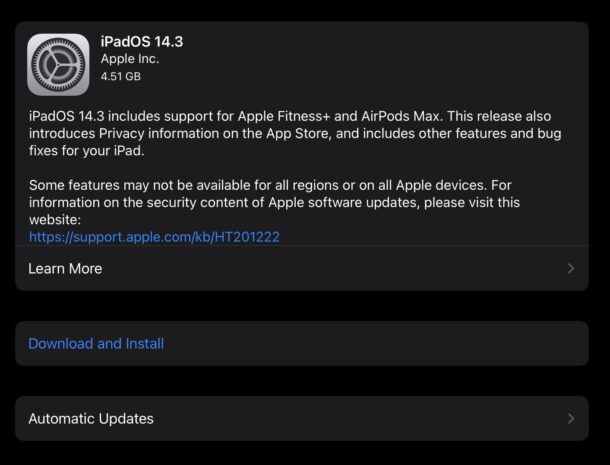
For users not participating in the beta programs, simply waiting for the final versions to be released soon is the prudent measure.


Problem with iPad 14.2 bcc
I am still hoping for a suggestion re my problem. In this website, many problems have been posed, but there are hardly any suggested solutions. Help. Help. Help.
I have a 3 month-old iPad using iPadOS 14.2 and a strange email fault appears occasionally. The messages sent are always accurate in my “sent” box and reach their destinations correctly, but, occasionally, the correct message content is not shown in my iPad via bcc, but has been replaced by an error message – (This message cannot be displayed because of the way it is formatted. Ask the sender to send it again using a different format or email program.
text/plain)
Force-quitting Mail and sometimes toggling airplane mode seems to resolve the issue and the message contents are then shown correctly for an indeterminate time
If your looking for solutions from other users / posters, try mac rumors site. The comments there have 100’s of users and are often helpful with problems such as what you are experiencing.
Thanks for the information. Any idea for a MacBook OS update?
Looks like MacOS 11.1 will be released near the same time, an RC for that was issued today
https://osxdaily.com/2020/12/11/release-candidate-for-macos-big-sur-11-1-released-for-testing/
Thank you Paul for your update :).