Release Candidate of iOS 17.1, MacOS Sonoma 14.1, iPadOS 17.1, Released for Testing

iOS 17.1 RC, iPadOS 17.1 RC, and MacOS Sonoma 14.1 RC, have been released by Apple and are now available for users involved in the beta testing programs for Apple system software. The RC (Release Candidate) build is initially available for developers, but the public beta version is soon followed.
While iOS 17.1, iPadOS 17.1, and MacOS Sonoma 14.1 may include a few small features, such as including the ability for AirDrop to continue file transfers over the internet, the releases also focus on resolving bugs and issues in the first releases of the new system software. For example, many iPhone users lamented how their custom ringtones disappeared from iOS 17, but that bug appears to be fixed in iOS 17.1 RC, and will be available to all users soon.
How to Download iOS 17.1 RC & iPadOS 17.1 RC
Active beta tester participants can download iOS/IPadOS 17.1 RC as follows:
- Open the “Settings” app on the iPhone / iPad
- Go to “General”
- Go to “Software Update”
- Choose to update iOS 17.1 RC / iPadOS 17.1 RC
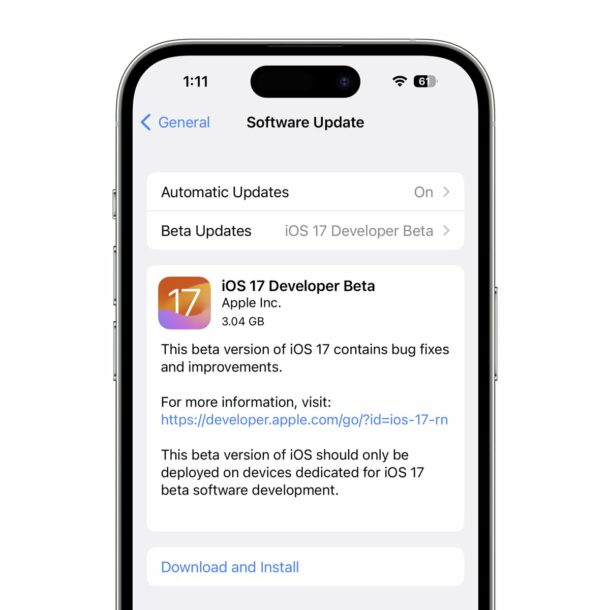
Only active beta testers enrolled in the beta programs will find the RC update available. If you were running the initial iOS/iPadOS 17 beta versions but opted out of future iOS/iPadOS 17 betas then you will not receive the update, nor will users who never participated in betas and did not toggle the setting on in their settings.
How to Download MacOS Sonoma 14.1 Release Candidate Update
Active MacOS Sonoma beta testers will find 14.1 RC to download by doing the following:
- Go to the Apple menu, and then go to “System Settings”
- Choose “General”
- Choose “Software Update”
- Click to “Update Now” for MacOS Sonoma 14.1 Release Candidate
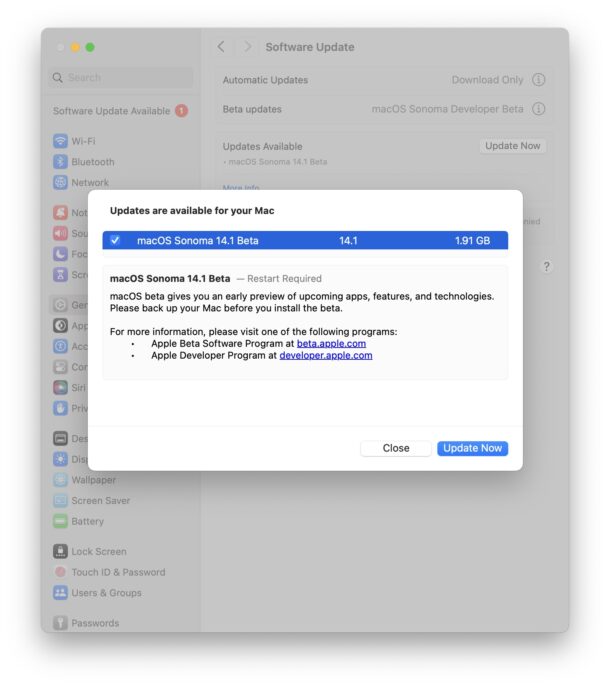
Mac users who stopped MacOS Sonoma beta updates by opting out of the beta program will not find the update available unless they change that setting.
RC, or Release Candidate builds, are typically the final version of beta system software before being issued to the broader public. Since Apple usually goes through several beta versions of system software before issuing a final version, it’s reasonable to expect the final version will be issued in the relative near future. Rumors from France suggest that Apple will release a software update to iPhone on or before October 24, intended to address an issue with iPhones emitting excessive radiation according to the French government, and it’s reasonable to suspect that iOS 17.1 is that expected software update.
For users not in the beta program, the latest available versions of stable system software are currently iOS 17.0.3, iPadOS 17.0.3, iOS 16.7.1, iPadOS 16.7.1, and MacOS Sonoma 14.0.
iOS 17.1 RC Release Notes
Release notes with iOS 17.1 RC are as follows:
This update introduces the ability for AirDrop transfers to continue over the internet when you step out of AirDrop range. This release also includes enhancements to StandBy and Apple Music, as well as other features, bug fixes, and security updates for your iPhone.
AirDrop
● Content continues to transfer over the internet when you step out of AirDrop rangeStandBy
● New options to control when the display turns off (iPhone 14 Pro, iPhone 14 Pro Max, iPhone 15 Pro, and iPhone 15 Pro Max)Music
● Favorites expanded to include songs, albums, and playlists, and you can filter to display your favorites in the library
● New cover art collection offers designs that change colors to reflect the music in your playlist
● Song suggestions appear at the bottom of every playlist, making it easy to add music that matches the vibe of your playlistThis update also includes the following improvements and bug fixes:
● Option to choose a specific album to use with Photo Shuffle on the Lock Screen
● Home key support for Matter locks
● Improved reliability of Screen Time settings syncing across devices
● Fixes an issue that may cause the Significant Location privacy setting to reset when transferring an Apple Watch or pairing it for the first time
● Resolves an issue where the names of incoming callers may not appear when you are on another call
● Addresses an issue where custom and purchased ringtones may not appear as options for your text tone
● Fixes an issue that may cause the keyboard to be less responsive
● Crash detection optimizations (all iPhone 14 and iPhone 15 models)
● Fixes an issue that may cause display image persistenceSome features may not be available for all regions or on all Apple devices. For information on the security content of Apple software updates, please visit this website:
https://support.apple.com/kb/HT201222 (https://support.apple.com/kb/HT201222)
MacOS Sonoma 14.1 RC Release Notes
Release notes with macOS 14.1 RC are as follows:
macOS Sonoma 14.1 – Restart Required
This update provides enhancements, bug fixes, and security updates for your Mac including:● Favorites expanded in Music to include songs, albums, and playlists, and you can filter to displav vour favorites in the librarv
● Apple warranty status for Mac, AirPods, and Beats headphones and earbuds are available in System Settings
● Fixes an issue where the System Services settings within Location Services may reset
● Fixes an issue that may prevent encrypted external drives from mountingSome features may not be available for all regions, or on all Apple devices.
For detailed information about the security content of this update, please visit: https:// support.apple.com/kb/HT201222

