How to Remove iOS 17 Beta From Your iPhone & iPad
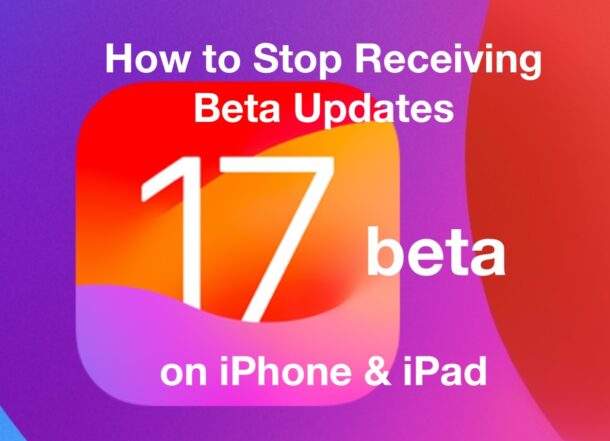
If you were part of the iOS 17 beta test or iPadOS 17 beta testing programs, and now you’re on the latest stable build (iOS 17.0.2), you may wish to remove the beta updates from your iPhone or iPad, so that you no longer receive beta updates and stay on the stable builds of system software.
Leaving the iOS 17 and iPadOS 17 beta programs is easy, removes future beta updates from showing up on your iPhone or iPad, and you can toggle participation in the beta programs at any time. We’ll show you how to do it.
Remember, leaving the beta program doesn’t remove any beta system software already installed on your device, it simply prevents future beta updates from arriving to your iPhone or iPad. This works the same for removing beta updates whether in the developer beta program or the public beta test program.
How to Leave iOS 17 Beta / iPadOS 17 Beta Program on iPhone or iPad
Leaving either beta program is just a matter of removing the beta profile from your device.
- Open the “Settings” app in iOS
- Go to “General” and then to “Software Update”
- Tap on “Beta Updates” and toggle the switch to OFF
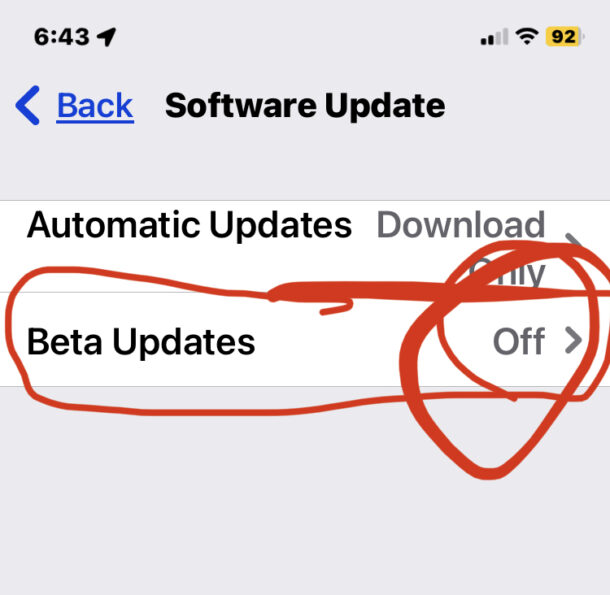
With the beta updates disabled, only final stable versions of iOS 17 and iPadOS 17 will appear on your iPhone or iPad in the future.
For example, you would find iOS 17.0.2/iPadOS 17.0.2 as the final stable build available, and no longer receive beta updates for iOS 17.1 or iPadOS 17.1 betas. You will, however, find iOS 17.1 final and iPadOS 17.1 final, when those are released.
If you’re already running a beta of iOS 17 or iPadOS 17, you’ll probably want to wait until a final stable build is available, and then disable the beta updates, otherwise you’ll be stuck on an early beta build (like iOS 17.1 beta 1). Once the beta period is over, you can then opt out of beta updates again, and stay on stable builds.
In earlier versions of iOS, you’d leave the beta program by removing the beta profile but that is no longer necessary on the latest versions of iOS and iPadOS.

