MacOS Sonoma 14.1 Beta Available to Download

Apple has issued the first beta version of MacOS Sonoma 14.1 beta to users enrolled in the beta testing program for Apple system software.
The beta update arrives just a day after the final release and availability of MacOS Sonoma 14.0 became available to download and install for all Mac users.
Separately, Apple has released iOS 17.1 beta 1, ipadOS 17.1 beta 1, watchOS 10.1 beta 1, and tvOS 17.1 beta 1 for beta testers as well.
How to Download MacOS Sonoma 14.1 Beta 1 Update
Assuming you’re still in the macOS Sonoma beta program, downloading the latest beta update is simple:
- Go to the Apple menu
- Select “System Settings”
- Go to “General”
- Go to “Software Update”
- Click “Update Now” for MacOS Sonoma 14.1 Beta 1 to download and install
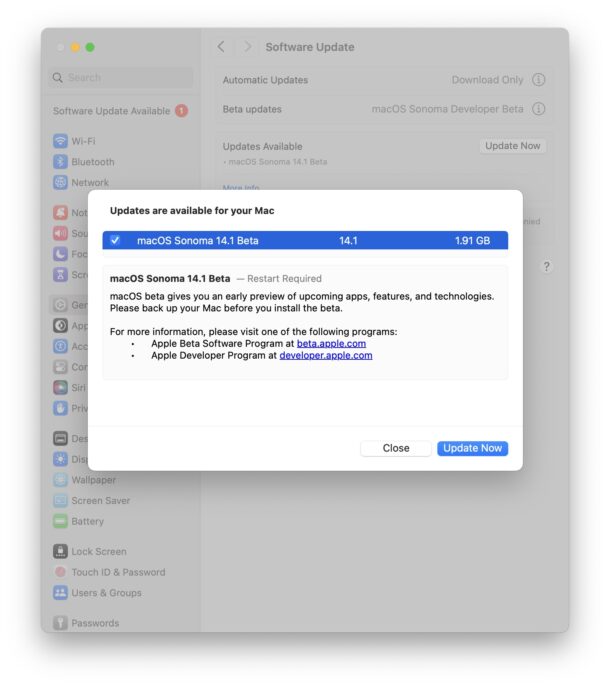
As usual, the Mac must restart to finish installing the beta.
I don’t want to be in the Sonoma beta program anymore, how do I remove MacOS Sonoma beta from my Mac?
If you were in the beta program to get a sneak peak at Sonoma, you got the final version, and you no longer want to receive beta updates, simply do the following to stop receiving macOS Sonoma beta updates on your Mac:
- Go to the Apple menu
- Select “System Settings”
- Go to “General”
- Go to “Software Update”
- Click on “Beta Updates” and select “OFF” to toggle off receiving beta updates of MacOS Sonoma
Apple usually goes through several beta versions of system software before issuing a final version to the general public, suggesting that MacOS Sonoma 14.1 is at least a month or two away from public release.
The latest available stable versions of macOS system software are currently MacOS Sonoma 14.0, macOS Ventura 13.6, and macOS Monterey 12.7.


Do not install this.
I had a crash that caused quite a bit of damage and am still recovering from it.