Get the iPadOS 14 Default Wallpapers

It’s no secret that Apple updates the stock wallpapers with each major software release of iOS, iPadOS, and macOS. This year is no exception in that regard as they have added a bunch of new wallpapers with the recent iOS 14 and iPadOS 14 software updates. Here, we’ll be focusing on the iPadOS 14 wallpapers which look just as good as you’d expect.
Although the new wallpapers come bundled with iPadOS 14, you don’t necessarily need be on an iPad to enjoy the latest version if you’re only keen on using them as your background. In fact, you could even use and enjoy these wallpapers on an Android tablet, Windows PC, or Mac as they’re basically just image files.
Getting your hands on one of these wallpapers is usually not that simple, but we’ve made it easy for you by sourcing all the images for you in full resolution. Therefore, regardless of whether you’re using the base iPad model or the flagship iPad Pro, these wallpapers are good enough to fill up your entire screen without any degradation in image quality.
If you’re wondering, iPadOS 14 has added 6 new stock wallpapers to the collection, counting both the Dark and Light mode variants.
Tap or click on any of the images below or open them in a new tab to access the image files in full resolution. If you’re reading this on an iPad, simply long-press on the image and choose “Add to Photos” to save it in your photo library. Once you’ve done this, you can set the image as your wallpaper background easily by pressing the Share button and choosing to set the picture as your wallpaper image.
That’s all of them. Now, you can use these images as wallpapers on any of your devices, even if it’s an iPad that doesn’t support the latest version of iPadOS.
Once you’ve saved one of these pictures in your Photo library, it’s pretty easy and straightforward to set it as the default wallpaper on your iPad. You can choose to set the picture as either the home screen wallpaper or lock screen wallpaper or both, depending on your preference.
Out of these six new wallpapers, three of them look identical to the other three, except for the fact that one is just darker than the other. In this case, the first two wallpapers are a pair, the second two are another pair and the last two are a pair too. This is because iPadOS 14 just like iPadOS 13 shifts the wallpaper automatically based on the appearance that’s set on your iPad.
Since you downloaded these image files manually to your device, you won’t be able to access this nifty feature. However, on the brighter side, you can set any of these images as your wallpaper regardless of whether you’re using Dark mode or Light mode. This isn’t possible by default on iPads running iPadOS 14 as you can only use the wallpaper that matches the appearance.
The wallpaper shift feature might seem quite familiar if you’re a Mac user as it’s kind of similar to the dynamic wallpapers on macOS, but unlike macOS systems, the wallpapers don’t gradually shift depending on the time of the day.
The final stable release of iPadOS 14 has been available for a while now, so if your iPad is compatible and you still haven’t updated it yet, back up your device, then check for any available updates by heading over to Settings -> General -> Software Update. Don’t forget to prepare your iPad before installing the big update. Of course, not everyone is running iOS 14 or iPadOS 14 for various reasons, but if you want to simply enjoy the new wallpapers without installing the new iPadOS update, you can grab these image files and use them accordingly.
We’d like to thank 9to5Mac for uncovering the high-resolution image files.
Loved using these new wallpapers on your devices? In that case, you may also be interested in browsing through our large wallpaper collection that we’ve built over the past several years. Let us know what you think about the updated stock wallpaper collection in the comments section down below.




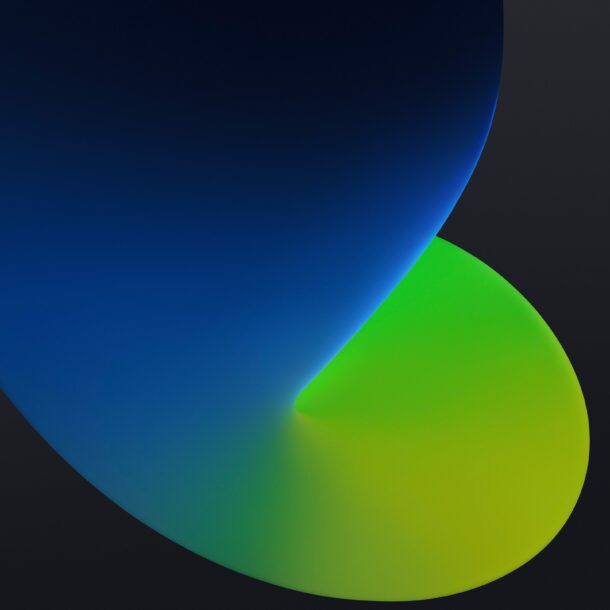
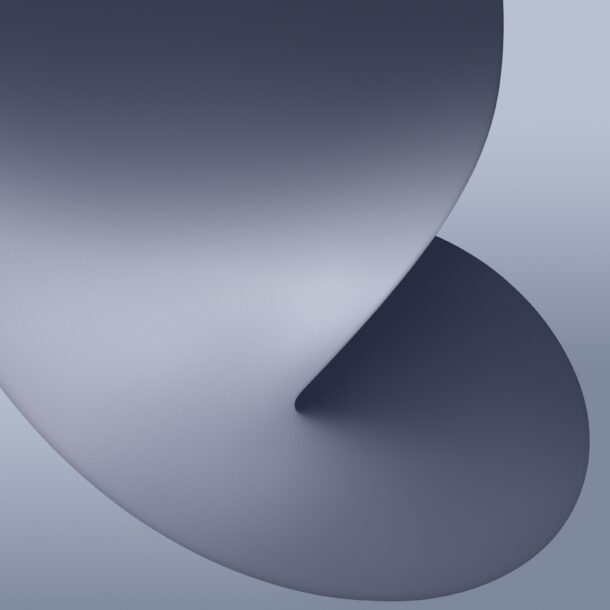
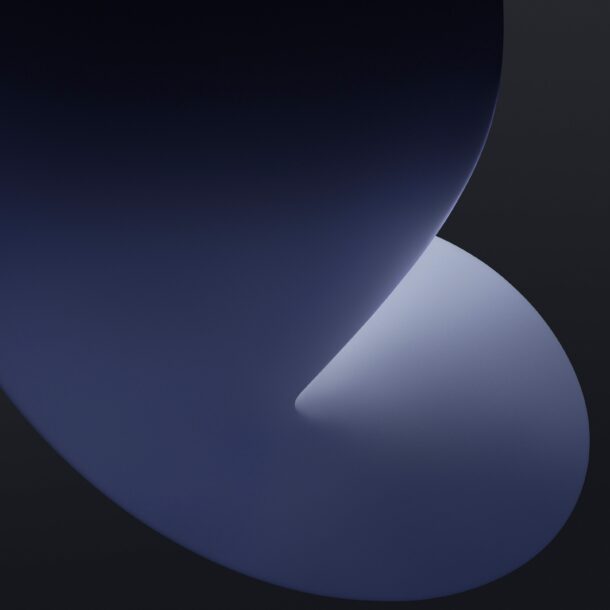

They all look like butts. Lopsided butts.