macOS Big Sur 11.2.1 Update Released with Security & Bug Fixes
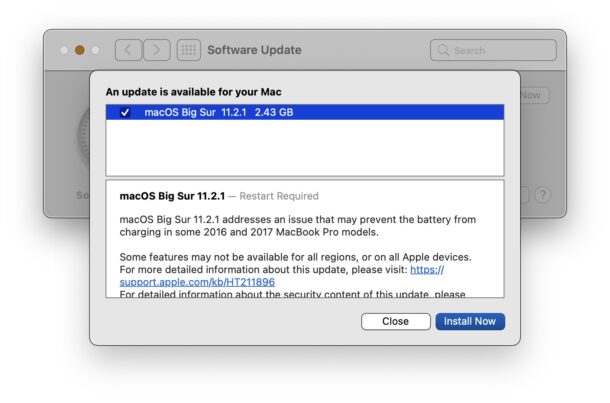
Apple has released macOS Big Sur 11.2.1 as a small security and bug fix update for Mac users running Big Sur. The macOS 11.2.1 update resolves a security issue with sudo, and also resolves some battery charging issues with select MacBook Pro models.
Separately, Apple also released macOS Catalina 10.15.7 Supplemental Update and macOS Mojave 10.14.6 Security Update 2021-002 for Mac users still running Catalina or Mojave operating systems.
The updates are recommended for all Mac users running compatible system software to install.
How to Download MacOS Big Sur 11.2.1 Update
Always backup Mac with Time Machine or your backup method of choice before installing system software updates.
- From the Apple menu, select “System Preferences”
- Choose “Software Update” from the control panel options
- Select “Update Now” for macOS Big Sur 11.2.1
Despite being a small point release update, the macOS 11.2.1 download weighs in around 3.5GB.
Restarting the Mac is necessary complete installation of the system software update.
If the Mac is running Catalina or Mojave, you will see macOS Catalina 10.15.7 Supplemental Update or macOS Mojave 10.14.6 Security Update 2021-002 available instead of macOS Big Sur 11.2.1.
macOS Big Sur 11.2.1 Update Direct Download Links
Apple does not appear to be currently offering combo updates or package updates for macOS Big Sur, let alone for macOS 11.2.1. However, you can download macOS restore IPSW of 11.2.1 firmware for Apple Silicon Macs directly from Apple if you’d like to go that route for updating, which is quite a bit more complicated than using a combo update package.
If you know of direct links to download the combo packages of macOS 11.2.1 update or security updates for Catalina and Mojave, please share them in the comments.
macOS Big Sur 11.2.1 Release Notes
macOS Big Sur 11.2.1 addresses an issue that may prevent the battery from charging in some 2016 and 2017 MacBook Pro models.
Some features may not be available for all regions, or on all Apple devices. For more detailed information about this update, please visit: https://support.apple.com/kb/HT211896
For detailed information about the security content of this update, please visit: https://support.apple.com/kb/HT201222
It may be worth noting that some Mac users have reported periodic download and update errors with macOS Big Sur, most of which are easily resolved.
Let us know in the comments if you have any particularly noteworthy experiences with macOS Big Sur 11.2.1 update, or the Security Updates for Catalina or Mojave.


The update was very slow and failed completely on my MacBook Air. The MacBook is running OK, a bit laggy. But my 2014 iMac is now a dog, and TimeMachine seems to spend a lot of time accessing its disk even though it is turned off. It’s unusable for several minutes after booting, um, like a Windows machine :-(. Maybe I can revert to a backup…
This update has broken support for my Focusrite Clarett 2Pre.
It was working fine on 11.2 and now although it shows up in the system profile thunderbolt section, it’s not seen as an audio device.
I’m going to have to do a clean install.
Bah!
@ Mary cloud: And I thought my transition to Mac was late in life.
I purchased them MacBook Pro M1, due to failing reliability of a Mac Pro 5.1 running High Sierra 10.13.6. This as a 28″ Display attached and by using a Multi Port Adapter the MacBook is hook-up to this display.
Is Screen Real Estate what you are looking for? If so a Display and, say, $30 upwards, for an Adapter and Connecting Cable could possibly achieve the objective.
Say safe.
Have to agree with those saying the update took a awfully long time to install. I thought one of the improvements to Big Sur was improved update times. At one point I thought the update had froze with Big Sur 11.2.1 since I was more then one Mac and both seemed stuck at 10Min left I figured I would wait it out. On a positive note I do think Big Sur has stabilized since 11.2 and now this 11.2.1 at lest on my two Intel Mac’s.
What about early 2015?
Appears that this fixes the Sudo exploit so that is good.
This is THE worst macOS update experience ever.
” …100% complete….” followed by “17 minutes remaining” accompanied by the usual Apple Icon above that Flickered rapidly several times every 6 seconds or so.
When the Log In screen displayed the flickering was constant. Fortunately a large screen connected to my MacBook Pro M1 remained stable.
Shutting down the MacBook and Restarting resolved the problem.
Now to ascertain whether this update as made any improvement to the slug style performance, e.g., waiting for FileName alterations to take place or Spinning Beach Ball, etc. None of which are experienced on my old Mac running High Sierra.
The update took me a very long time to install, it was a 3GB download which is huge for a small bug fix. Why so bloated? What happened to delta updates?
macOS BS, aka Big Sur, in general is veeeery slow for me, even on the supposedly ‘super fast’ M1 Macs, which to me don’t feel any different than prior Macs, so maybe it’s Big Sur. Switching apps has a multi-second delay, opening apps has a multi-second delay before it starts, command line is slow, everything is slow.
I think the incredibly bad performance is because every single function on the Mac now has to contact Apple for approval, so it’s completing a connective circle to Apple before allowing me to switch apps or open apps or documents or issue commands. Every action now depends on the internet to contact Apple and gain approval, and my internet speeds are slow-to-average at best. Apparently this brilliantly slow design was intentional by Apple, undoubtedly thought up by some dweeb on fiber internet who lives next-door to Apple in Cupertino and who probably has their entire career staked on the lets-slow-macOS-project so will fight for its existence until they’re fired, this is classic corporate bozo explosion stuff that Jobs and Kawasaki warned everyone about happens when you start hiring bozos and they hire bozos and the culture of excellent vanishes.
Here is a link discussing how macOS is now slow by design. What a horrible engineering and user experience decision.
https://mjtsai.com/blog/2020/05/22/macos-10-15-slow-by-design/
The only “solution” is to turn off the internet, or system integrity protection, neither are practical or reasonable. What a ridiculously bad design.
Even aside from the performance issues, think about the implications of this… zero privacy and full control.
If there is some legitimate reason for this activity (and what is that?), there should at least be an option to disable it for those of us who want performance, without disabling internet connectivity or SIP.
MacOS “BS”, indeed. This needs a resolution!
Though I had no problems with this update (finished in 15min all in all on MacBook pro) Big Sur itself is a nightmare. Nearly every click produces spinning balls. One of my iMacs is back on Catalina and one on Mojave and even though the Mac with Mojave is the oldest and not as powerful as the other the one with Mojave runs faster then all my other machines. The only question I have is how long can I run my needed software on these machines? I hoped for 11.1 for better performance, then 11.2 and now 11.2.1 but I fear the problem is just that “Big Sur” is desigend to be compatible to iOS and run iOS apps on M1. That means it not better than my iPhone at least. I’m an Apple user since the real Macintosh and I can’t imagine to use Windows but I fear I fear I have to look further. Maybe I start with selling our iPhones and iPads to buy Samsung…
@ Rudi: Experienced similar problems to those you mention.
Even simple Renaming Files, after the first 5 altered FileNames each successive rename took longer than the previous rename. After 20 Files it was a case or wait and hope.
Using Saved Searches and then scrolling down while viewing with Quick Look behaved much the same as Renaming.
Both of these situations have improved with 11.2.1, but it is not living up to all the hype.
It seems Profit rather than Customer Satisfaction rules Apple now.
@macOS BS: Your input has certainly helped me, thank you.
Makes me wonder how much real life testing is involved, what works wonderfully in the Lab will not be so great when using many Internet Connections.
I have an M1 MacBook Pro and it does not feel any faster to me than the 15″ Intel it replaced. I don’t know if it is Big Sur or what, but it is slow and I get a lot of beachballs even in Safari and Messages, simple Apple apps.
I have not tried it yet, but you can block syspolicyd which apparently stops Apple phoning home constantly when opening stuff, but that also blocks Gatekeeper so it is risky to do so.
https://kittywhiskers.eu/disable-syspolicyd-on-your-hackintosh/
Why Apple doesn’t have an option for those of us who are not on blazing fast internet (ie; most of the country and world!) is a mystery to me.
I am 86 and transitioned to Apple at age 70 because of Bill Gates. I currently have five gadgets, including two
MacBook Air laptops. One is new and I will be returning it shortly. I have 20/20 vision and yet cannot read or adjust the grayscale fonts. I spent five hours on the phone with an excellent Apple specialist plus ATT helper.
Big Sur is a nightmare. I needed more space and MacBook Air additional space cannot be bought on my
Laptop. Sad.