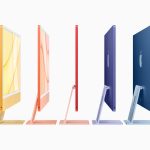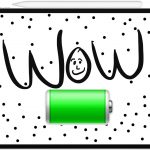How to Prevent Microphone & Camera Access for Websites in Safari on Mac

Do you want to stop certain websites from trying to access your Mac’s webcam or microphone unnecessarily? You’ll be pleased to know that Safari on macOS makes it pretty easy to restrict websites that can request access to the camera or microphone with pop-ups.