MacOS Monterey Public Beta Available to Download Now

Apple has released macOS Monterey public beta to any Mac user who is interested in enrolling in the beta testing program for macOS 12 system software.
MacOS Monterey public beta gives users an opportunity to test out new features before the final version of system software is available this fall. New features and capabilities in macOS Monterey include FaceTime screen sharing, Universal Control which allows a single mouse and keyboard to be used across a Mac and iPad, changes to Safari tabs UI and tab grouping, the Shortcuts app on Mac, Low Power Mode for Mac laptops, changes to Messages, a new Quick Notes feature that allows for quick app specific notes in the Notes app, the Mac can be used as an AirPlay destination, Live Text which allows users to select text from images and photos, along with improvements to many other apps and features like Maps, Do Not Disturb mode, and more.
Though the public beta is available to any user, it is best reserved for more advanced Mac users preferably on secondary hardware. Beta system software is less reliable and more prone to bugs and other issues compared to stable versions. The majority of users should wait until the final version is released in the fall.
How to Download macOS Monterey Public Beta
Interested users must have a Mac compatible with macOS Monterey. Be sure to backup the Mac before downloading and installing any beta versions of system software.
- On the Mac you wish to use Monterey beta with, go to the Apple beta enrollment site at https://beta.apple.com/ and sign up with your Apple ID
- Choose the “MacOS” tab and download the macOS Public Beta Access Utility, then run that installer to place a beta profile onto the Mac
- Locate the macOS Monterey public beta within the Software Update section of System Preferences and choose ‘Upgrade Now’ to begin downloading
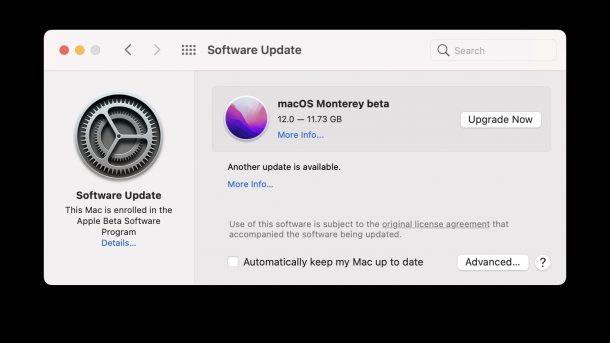
After the installer for macOS Monterey public beta has finished downloading, the installer application will launch automatically. If you wish to create a bootable installer drive, you’d want to quit the installer at this point and do that first.
Installing macOS Monterey beta requires at least 25GB of free disk storage available, as the installer itself is around 12GB and the Mac needs sufficient disk space available to perform the update. The Mac will reboot during the installation process.
Once installed, the Mac will boot into MacOS Monterey public beta. Future software updates to MacOS Monterey public beta will arrive through Software Update as usual. The betas can be updated to the final versions when they are available.
Certain features in macOS Monterey, like Universal Control, require an iPad running iPadOS 15 beta as well, which is also available as a public beta along with iOS 15 public beta.
You can always unenroll a Mac from the beta programs and downgrade the Mac as well by using a Time Machine backup made before you installed the beta.
The final version of macOS Monterey is scheduled to be released in the fall, alongside the final versions of iOS 15 and iPadOS 15.

