How to Get 4TB of iCloud Storage with Apple One Premier

Most people think that 2TB is the maximum iCloud Storage capacity plan size, but it turns out that by stacking the iCloud 2TB plan with Apple One Premier, you can get 4TB of iCloud Storage. If you have a ton of Apple devices, with a ton of data, you might be interested in getting the whopping 4TB of storage capacity for all of your device backups, photos, data, and more, particularly if the 2TB is running short and you’re tired of freeing up iCloud storage capacity. And yes, it’s accessible from iPhone, iPad, or Mac. And as an added bonus, the Apple One Premier subscription includes Apple Music, Apple Arcade, Apple TV+, Apple News+, and Workouts on Apple Watch.
Getting 4TB of iCloud Storage is currently a two part process, and it requires a monthly fee for both the 2TB data plan ($9.99), plus the Apple One Premier subscription ($29.99). This is sort of a workaround, so it remains to be seen how long this approach to getting 4TB will be available, but presumably Apple will eventually offer a 4TB iCloud data plan.
From iPhone or iPad, do the following:
- Open the Settings app, then tap on your name to access iCloud settings
- Tap on “Subscriptions”
- Tap on “Get Apple One” to launch the Apple One trial offer, then scroll down for “Premier” for $29.95/month which gives you Apple Music, Apple TV+, Apple Arcade, 2TB of iCloud Storage, Apple News+, and Apple Workouts on Apple Watch
- Choose “Start Free Trial” to get one month free, then pay $29.95/month after that
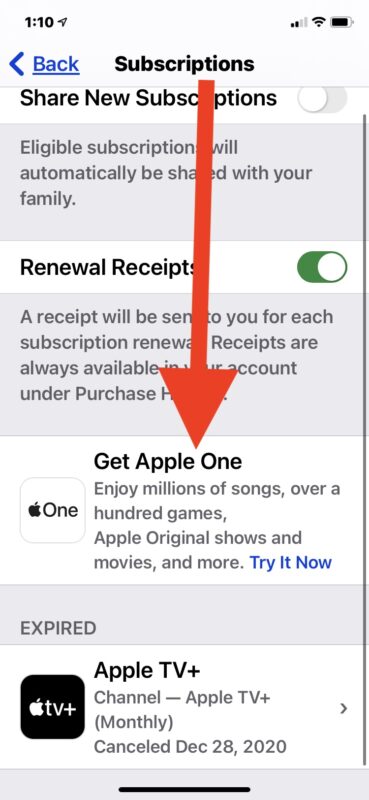
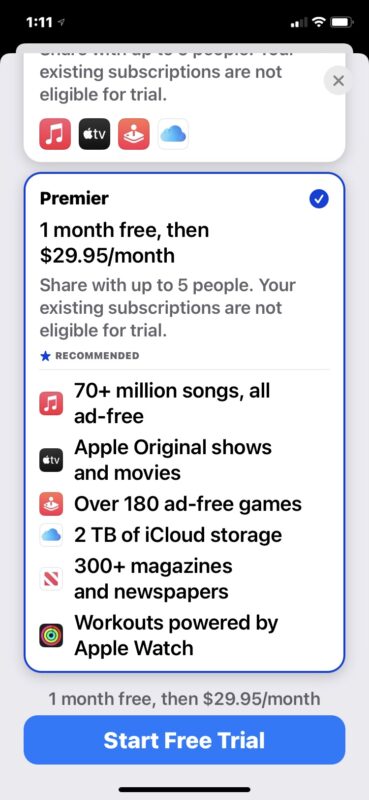
Now you have the Apple One Premier plan which gives you 2TB of iCloud Storage. If you already have the 2TB iCloud Storage plan, this will stack on top of that for a total of 4TB.
If you don’t, here’s how to upgrade the iCloud Storage plan to 2TB to stack with Apple One into 4TB.
- Return to Settings, then tap your name again to go back to iCloud settings
- Choose ‘iCloud’ and then choose “Manage Storage”
- Select “Change Storage Plan” and select 2TB
- Confirm you wish to buy the 2TB data plan
Again, this is a bit of a workaround, so how long it works to stack the 2TB iCloud plan with the Apple One Premier 2TB plan remains to be seen. It’s reasonable to expect Apple will introduce a 4TB iCloud Storage data plan sometime in the future however, particularly as iPad Pro and iPhone device storage sizes are getting larger and larger, and obviously Mac storage capacity is significant as well.
We obviously covered this process by using iPhone or iPad, but you can also upgrade iCloud Storage plans from the Mac if you’d like to.
Is it worth the $40/month to have 4TB of iCloud Storage? That’s for you to decide, but if you’re also paying for Apple Music subscriptions and other Apple service subscriptions, you may find it worthwhile.
Do you use Apple One subscription? Do you use a ton of iCloud Storage space? Let us know your experiences and thoughts in the comments.


So, I did this, and it worked: they added 2TB on top of the 2TB I already had with the $10 iCloud plan. Then I found a few weeks later that Apple News+ will still being billed, even thought that’s supposed to be included in Apple One Premier. So I asked them to refund the Apple News+. They did, and in the process they took away my 2TB of new storage!!
When I signed up for AppleOne, my 2GB data plan was automatically cancelled and replaced with AppleOne.