Safari 15 Released for Mac
![]()
Apple has released Safari 15 for Mac users running macOS Big Sur and Catalina.
Safari 15 includes new features like tab grouping, a redesigned appearance, and various other changes to the web browser. These features will also be available to Safari users running macOS Monterey, when that is eventually released to the public later in the fall.
Updating to Safari 15 on Mac
Mac users can update to Safari 15 like any other software update:
- Go to the Apple menu, choose “System Preferences” and then go to “Software Update”
- Install Safari 15 when you see it available
You will need to reboot the Mac to finish installation.
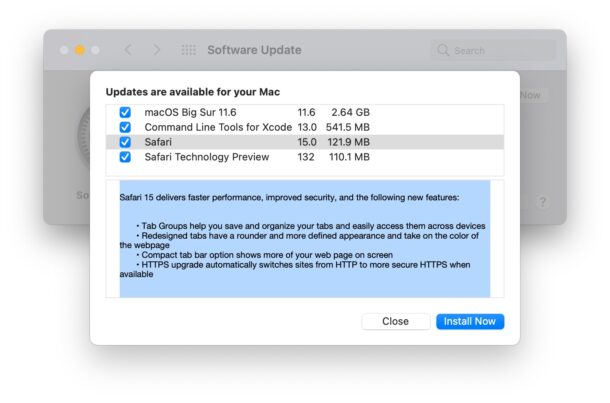
The release of Safari 15 for Mac also brings some feature parity to Safari in the newly released iOS 15 and iPadOS 15, so if you haven’t yet updated the iPhone or iPad to that release you might consider doing so.
Safari 15 Release Notes
Safari
Safari 15 delivers faster performance, improved security, and the following new features:
• Tab Groups help you save and organize your tabs and easily access them across devices
• Redesigned tabs have a rounder and more defined appearance and take on the color of the webpage
• Compact tab bar option shows more of your web page on screen
• HTTPS upgrade automatically switches sites from HTTP to more secure HTTPS when available
For detailed information on the security content of this update, please visit: https://support.apple.com/kb/HT201222.


Mojave?
nope
Thanks Tom Crook!
really?
the OSX is only 3 years old!
most users are finding this version annoying anyways
Thanks for the article
other website are not saying BigSur and catalina only!
I “upgraded” but the major visible result is that the page headers have garish colours, from white through blue and green to black. Hideous!! No apparent way to return to consistent (and readable) white background.
If you do not like the colors in the Safari page headers, you can disable those in Safari Preferences > Tabs > “Show color in tab bar”
Tab selections inside a folder (Automatically Replace Tabs) do not open in the background; a huge step backwards.