How to Set Default Music App on iPhone & iPad

Have you ever wished to use a different music app other than Apple Music for your Siri song requests? In that case, you’re in for a treat because you can now set the default music app that’ll be preferred by your iPhone and iPad for music searches. It’s actually very simple to set up.
It’s no surprise that Apple puts their in-house music streaming service over the competition like Spotify, YouTube Music, Amazon Prime Music, and others. Typically, when you ask Siri to play a song, it uses Apple Music to get it done and this cannot be more frustrating to someone who uses Spotify or any other service. With the latest iOS and iPadOS versions, Apple has included the ability to change the preferred app that’ll be used for music searches.
How to Set the Default Music App on iPhone & iPad via Siri
It’s extremely easy to change the default Music app that you’ll be surprised. You don’t even have to fiddle around with the settings because you’ll be using Siri to get it done. Here’s what you need to do;
- Simply use the voice command, “Hey Siri, can you play music using other apps?” and you should get a response with the following pop-up on the screen. This will list out all the music apps installed on your device. Tap on the app you want to use.

- Siri will request access to the music app’s data to set it as the default app. Tap on “Yes” to confirm.

- Now, Siri will attempt to play music using the app, but you can exit this if you’re not listening.

As you can see, it’s that simple to change the default music app on your iOS and iPadOS devices now.
From now on, if you initiate a music search using a simple voice command, Siri will now playback the music using the streaming service that you primarily use. Prior to this update, users had to specify the music app that they want to play a particular song on, but that’s no longer needed once you’ve made this change.
It’s worth pointing out that using the voice command that we mentioned to change the preferred music app may not work all the time. If you’re unable to bring up the list of music apps with Siri, restart your iPhone or iPad and try to rephrase the voice command or use similar commands to get it to work properly.
Apple’s iOS 14 and iPadOS 14 also allows users to set default browser and default mail apps on their devices. However, it’s unlike the method we just discussed since you’ll need to get it changed from the settings menu on your iPhone and iPad.
Did you set your preferred streaming service as the default music app used for Siri searches on your iPhone and iPad? Which music streaming app do you use and why do you prefer it to Apple Music? Do share your valuable thoughts and opinions in the comments section down below.

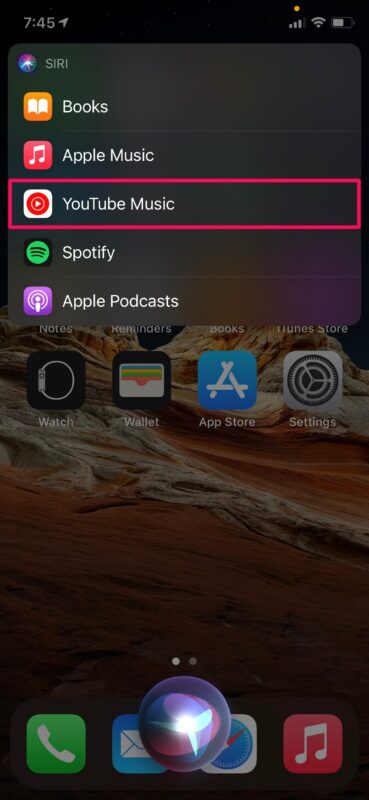
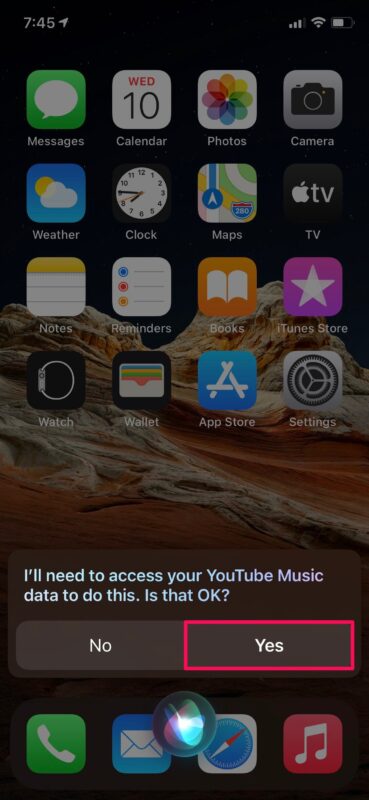
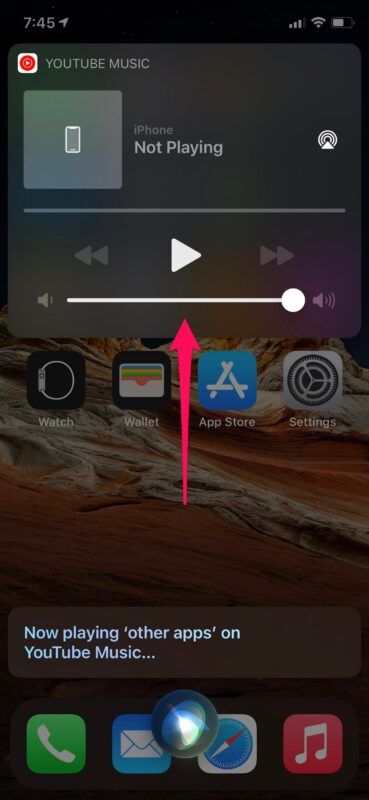

Worked right away on my iPad. For iPhone, it didn’t work right away.
I deleted the music app, updated iOS, turned everything off on Siri and back on. Siri asked to set up with my voice. When finished, I said hey Siri play music. My YouTube music opened and played a random song
Well it worked fine on my iPad surprisingly. Haven’t been able to replicate on my iPhone
This process does not work anymore. I’m running iOS 15.4.1 🙁 sad day
This doesn’t seem to work right now, maybe it did before…
Just tried this, poor Siri seemed confused, and, voila! it wanted to sign me up for Apple Music online, whatever, AND it started playing music, which I did not want.
I wouldn’t be too surprised if they removed the default option so they could sell more of their product. That would be your basic typical Apple maneuver.
Used the tips to listen music from YouTube, thanks a lot!
I don’t use Siri. Surely there must be a more “manual” way of doing this.
Literally could get this to work once, and never again.
What a crap feature – or at least, the way to invoke it is crap!
Thanks for the article, but man, Apple is a mess…