How to Redeem Apple Gift Card on Mac

Did you receive an Apple Gift Card from one of your friends or family members? Some of you may not be sure how to redeem and start using an Apple Gift Card from a Mac, but don’t worry, we got you covered. It’s actually pretty simple.
Apple Gift Cards can be gifted in person or emailed to anyone from an iPhone, iPad, or Mac. Regardless of what Apple Gift Card you have, you can redeem it online to make purchases on the iTunes Store, App Store, or even subscribe to various services like iCloud, Apple Music, Apple Arcade, and more. In addition to all this, depending on where you live, you can also use it to buy Apple products and accessories from the Apple Online Store.
Are you excited to put your Gift Card to good use? Let’s take a look at redeeming an Apple Gift Card from your Mac.
How to Redeem Apple Gift Card on Mac to Add to Apple ID Balance
Redeeming a gift card is a pretty easy and straightforward procedure on a Mac. However, make sure you’re signed in to your Mac with your Apple account before going ahead with the following steps.
- Launch the App Store on your Mac from the Dock.

- This will take you to the Discover section of the App Store. Here, click on your Apple ID name located at the bottom of the left pane.

- Here, click on “Redeem Gift Card” located at the top next to the View Information option as shown in the screenshot below.

- Next, you’ll be prompted to sign in with your Apple account. Type in your login details and click on “Sign in” to continue.

- Now, you’ll find the option to enter your gift card code. Type in the 16-digit code and click on “Redeem”.\

That’s all there is to it. Now you know how easy it is to redeem a gift card on your Mac.
Once redeemed, the gift card’s value will be added to your account as Apple ID Balance. This balance can then be used towards purchases on the iTunes Store, App Store, and subscriptions. This redemption procedure applies to both App Store and iTunes Gift Cards.
Keep in mind that Apple ID Balance from App Store and iTunes Gift Cards cannot be used for making purchases on the Apple Online Store. On the other hand, if you have an Apple Store Gift Card, you cannot redeem it using this procedure. You can only use that card at the Apple Store. However, the Apple Store Gift Card can be used to purchase App Store and iTunes Gift Cards, if needed.
That being said, if you live in the United States, you have access to the Apple Gift Card. It’s the one card that does it all which can be obtained via email or as a physical card. You can use it at the Apple Store for buying products and accessories in addition to App Store purchases and subscriptions. Unfortunately, this particular gift card isn’t available in other countries.
What kind of gift card do you have? What’s the first thing you purchased with the amount you redeemed? Let us know your experiences in the comments.


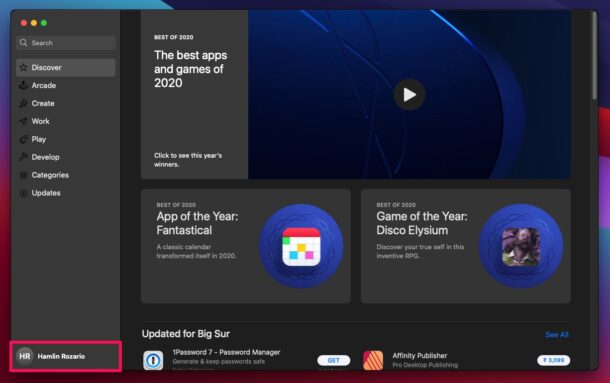
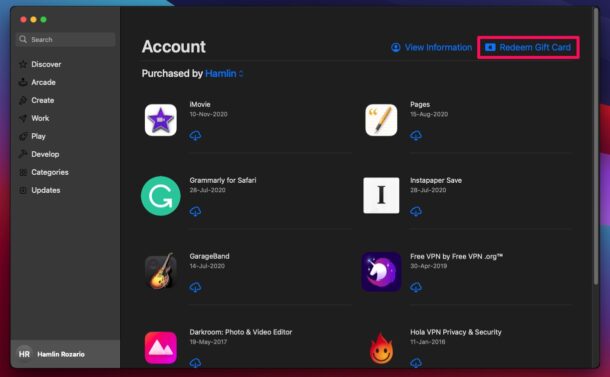
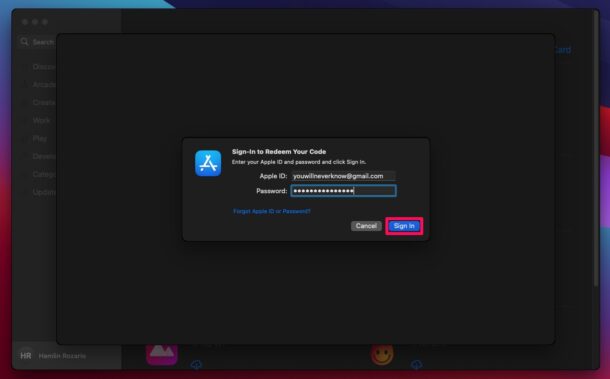
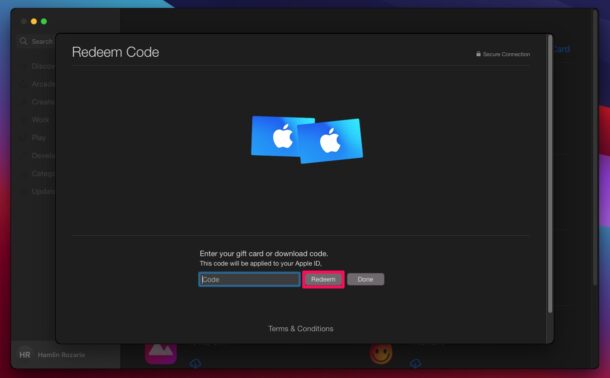

How to check a card
I googled how to redeem my apple gift card. It said thru iTunes. But now I’ve got $25 credit at iTunes, but I wanted it for my whole apple account! My apple account shows ZERO balance! There’s no way I can buy $25 worth of iTunes. How do I get it to show up in my apple account? Not happy. :-(