Use Brave Private Browsing with Tor to Hide IP Address
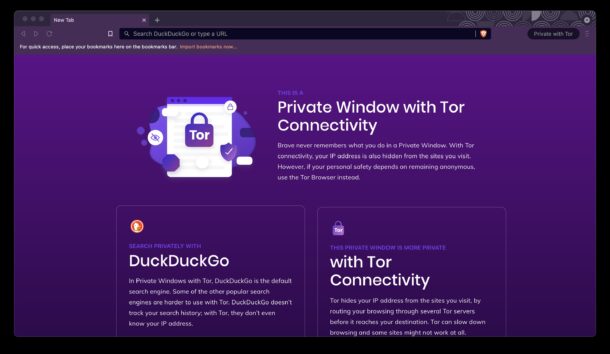
If you’re looking to browse the web with a bit more anonymity and privacy than usual, the Brave browser offers a unique feature going beyond standard private browsing modes; and that is private browsing with TOR.
Brave’s Private Browsing with Tor has all the standard private browsing mode features, like no cookie and browser history storage, but in addition it also uses Tor as a web proxy so that your IP address is hidden when browsing the web. This approach is different from Tor and does not include all the other protections offered when using the full-fledged dedicated TOR browser, but if you’re simply wanting to obscure your IP address while also gaining the standard benefits of Brave and a private browsing window, it should do the trick.
How to Use Private Mode with Tor in Brave
Accessing the Tor mode in Brave is simple:
- Open Brave if you haven’t done so already
- Pull down the “Brave” menu and choose “New Private Window with Tor”
- Scroll down and wait for “Tor Status” to show as Connected, and you’re ready to go browse the web as usual
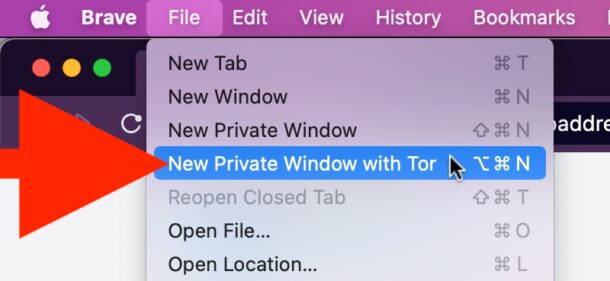
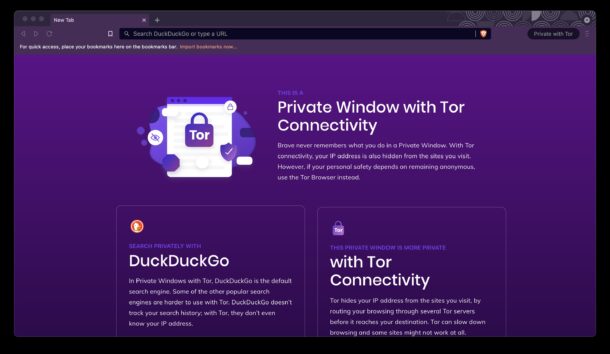
You’re now ready to browse the web and with a hidden IP address.
It’s always possible that your real IP address could leak due to a slip or break in the Tor connection, so you’ll want to check to make sure your IP address is not your real IP address (and remember, your internal IP address is different from your external IP address to begin with).
It’s probably not a good idea to use this for anything too important, secretive, or special, so if you’re a spy planning to infiltrate House Harkonnen, or a diplomat plotting a sleazy pay-for-play deal, you probably should use a more reliable protocol to avoid detection by your boss, or at least use the full fledged TOR browser – but really, does true privacy and anonymity actually exist in the modern computing era? I wouldn’t bet the farm on it.
If you’re already using Brave as your default Mac web browser, you’ll probably find these additional features to be pretty handy. There are practical reasons features like this can be useful, from getting past article limits on pre-paywalls, to using an IP address from a different area.
Brave describes the Private Window with Tor Connectivity feature as follows:
“Brave never remembers what you do in a Private Window. With Tor connectivity, your IP address is also hidden from the sites you visit. However, if your personal safety depends on remaining anonymous, use the Tor Browser instead.“
For what it’s worth, you can also get similar features of IP hiding with Opera and Epic, albeit not with the Tor network.


I use browser with a pre-installed web proxy for safer browsing. It’s fast and private internet surfing through a web browser. With it, you can get quick and anonymous access to any website.
Brave browser’s Tor feature found to leak .onion queries to ISPs
https://portswigger.net/daily-swig/brave-browsers-tor-feature-found-to-leak-onion-queries-to-isps
Good to know! It is increasingly difficult, nearly impossible, to be truly anonymous online in this era.