Make a Quick Note on Mac by Keyboard Shortcut
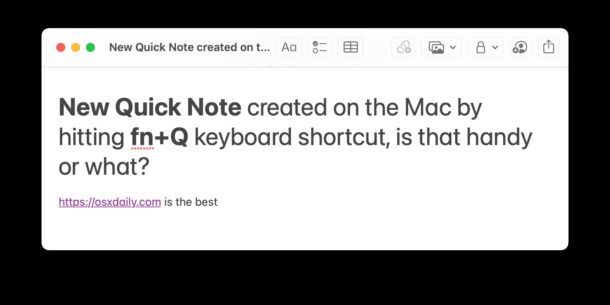
If you use the Notes app frequently on the Mac to jot down information and store important data, you’ll be happy to know that the excellent Quick Notes feature has a super simple and near instantaneous keyboard shortcut to go along with it.
What’s the keyboard shortcut to masterfully create an instant Quick Note? It’s globe/fn+Q.
Whether it’s a labeled as a globe or ‘fn’ depends on the model year of your particular Mac, but the function key / globe key is the same in functionality, and it’s located in the bottom left corner of your Mac keyboard.
fn+Q is the keyboard shortcut to create a new Quick Note on the Mac
You can use this keyboard shortcut from anywhere on the Mac to instantly take notes with the Quick Notes feature.
Just be sure you do not confuse FN+Q with command, since command and Q will quit the current app, which is definitely not what you want to do if you’re trying to note take.
Once you have created your Quick Note, you can scan documents, the note can be shared, password locked, or anything else typically available to your Notes app toolkit on the Mac.
To use the Quick Note feature to create a new Quick Note, let alone by keyboard shortcut, you will need to have macOS Monterey or later installed on the Mac, as the feature does not exist in earlier versions of Mac system software.
If you are using an earlier version of MacOS you aren’t totally out of luck. You can either just create a new note from opening Notes through Spotlight, or you can even use the fantastic Make Sticky Note service on the Mac, which generates a new note in the excellent, lightweight, but under-loved Stickies app.
While this article is focused on making a new Quick Note by keystroke on the Mac, if you have an iPad with a keyboard and a modern iPadOS release, you can also use the fn+Q keyboard shortcut over there too. Cool huh?
Check out more Notes app tips and tricks if this one appealed to you, because despite being a relatively modest app, the Notes application is full of features and great functionalities, and assuming you use iCloud you will find that everything syncs between Notes on all of your devices, whether Mac, iPhone, or iPad. And if you’re a keyboard shortcut aficionado, we have plenty of tips for you too.


Your article about setting a keyboard shortcut to “create a new Quick Note on the Mac” does not work on Mac computers because there is no “fn” key (except on laptops). What is the shortcut for non-laptops?
All Apple Mac keyboards have an fn/globe key in the bottom left corner, it is under the Shift key. It’s how you access the functionality in the F keys.
If you are using a PC keyboard, the fn key is usually located in the bottom left corner as well.
What shortcut keypress works for an external keyboard that lacks the FN key?œ
What keyboard are you using? All modern Apple and PC keyboards include the fn key, either as fn or as a globe icon.
One of those simple tips that is awesome!
Thank you
I use Notes daily, so this one is a winner :)