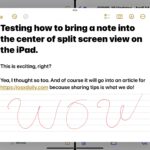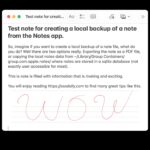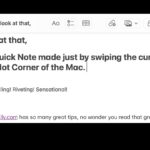How to Record Calls on iPhone

One of the potentially most useful newer features on iPhone is available in iOS 18.1 and later, offering a remarkably simple way to record calls on iPhone. Now, iPhone has an easily accessible call record button, available on the same phone screen that you use to toggle speaker phone, mute, and end the call. When … Read More