How to Type Upside-Down Exclamation Point on Mac ¡!
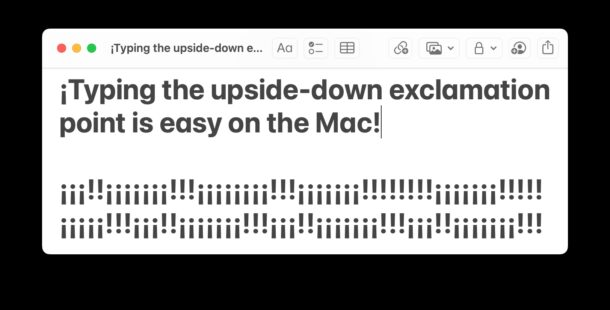
“¡I need to type an inverted exclamation point!” the Mac user said… Indeed, the upside-down exclamation point ¡ is frequently used in Spanish and some other languages and thus it makes sense why you’d need to type the character, but if you’re using an English keyboard you may be wondering how you can type the upside down exclamation point character.
Fortunately the Mac makes this super simple. Typing the inverted exclamation point, or sometimes called the inverted bang, upside-down bang, or upside-down exclamation mark, is as easy as it gets
Type ¡ Upside-down Exclamation Point on Mac with Option+1
Just press Option 1 to type ¡ on the Mac. ¡It’s that easy!
In other words, instead of holding shift and pressing 1 to type a regular exclamation point, hold the Option/ALT key instead and press 1 to type the inverted exclamation point.
This is for an English layout keyboard.
Try it anywhere you can type and you will instantly see the symbol appear as expected.
Some users who didn’t know how to type the inverted exclamation point may have settled for typing the lowercase ‘i’ instead, since it looks similar, but the lowercase i is not vertically offset properly, and depending on the font used it has a little flag on the character as well. Compare the lowercase i with the inverted exclamation point ¡ side by side and you will see the difference right away: i¡i¡i¡i¡ As you can see, the upside down exclamation point if offset vertically and it’s just a flipped ! exclamation point.
Whether you’re learning a foreign language or just need to access the ¡ upside down exclamation point for another purpose, option+1 is super easy to remember since it’s the same key.
Now that you’ve learned how to type the flipped exclamation point, you may be interested in learning another commonly used punctuation symbol; typing the upside-down question mark. Don’t worry, it’s also simple.


Weird, first in the description, you say “just press Option 1 to type ¡ on the Mac. ¡It’s that easy!”
…what I did; my browser quit on me. That sucks. Why not just say the correct thing from the start? I mean, I’m genuinely curious. Why not? Why omit one little three-letter word (“alt”) from the key code, just to say it completely after the fact?
Then in the next paragraph, you clarify, saying “In other words, instead of holding shift and pressing 1 to type a regular exclamation point, hold the Option/ALT key instead and press 1 to type the inverted exclamation point.” ???
Maybe if that were the topic…? I mean. Who decides what’s useful and what’s not, and for whom…It’s like going to a Sesame Street page and asking “ok, ummm, why not Barney?!” lol. Kinda unrelated, but the ° and 0º or 0ª is cool; I personally had already known how to type the degree symbol. So… not useful for me.
Ok, I think it should maybe be clarified – option+ ALT + 1 for the upside down exclamation point.
I had Googled the code, and according to this page right here it says “option+1, it’s that easy!!” So I typed option+1 and everything I was looking at closed. Safari just quit. Cool. Then I scroll down further and you added the word “alt” in there. Interesting. Lol
How about something actually useful to readers like the Degree Symbol… ° Hold down 0 (zero) and select the degree symbol!
Or on the Mac: Option-Shift-8 … °
The temperature in Syracuse, NY is 86° right now °