triald Process Using High CPU on Mac, What’s Going On?
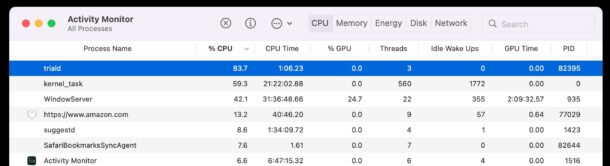
Many Mac users have noticed a process called ‘triald’ that seems to run on occasion, and when it does often consumes high amounts of CPU or even virtual memory.
Additionally, the related directory to triald also can consume a fair amount of disk space on a Mac for some users. So what is triald, and what’s going on with the process? We’ll dive into that a little bit.
First, triald appears to be related to machine learning, Siri, and Siri Knowledge. It’s a process running from /usr/libexec/triald, and it interacts with a user level library trial folder located at ~/Library/trial/.
The relation to Siri and machine learning is evidenced by when you dig into the ~/Library/trial/ folder you will find a lot of references to Siri, dictation, text to speech, Siri Find My, and more.
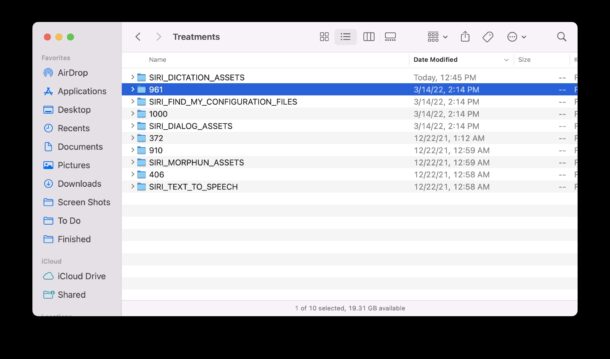
Thus it appears that triald is related to Siri and Siri Knowledge capabilities, including general things like machine learning, lookup functions, Siri Knowledge identification, dictation functionality, text to speech capabilities with Siri, and more.
Generally speaking, triald should be running quietly in the background, or when the Mac is not otherwise in heavy use. If you find triald is running and taking up a lot of CPU and memory, it’s generally best to just let it continue.
You may be able to stop triald from using excessive CPU completely by disabling the Siri functionality on the Mac, though not all users report success with this. If you wish to try, go to Apple menu > System Preferences > Siri > and choose to disable Siri.
Do you have any added insight into triald? Did turning off Siri stop it from taking up high CPU on your Mac? Let us know your own experiences in the comments below.


I turn off Siri on Mac’s and don’t really use it much on my iPhone or iPad. Definitely not something I want taking up processing power.
my 2021 macbook air with a m1 chip was getting really slow. tried turning off siri and boom—faster now! one, small toggle and the computer feels different. triald led me here!
Found this in the Apple Support Community:
What worked for me on a 2019 Intel MacBook Pro, and has lasted now for several weeks:
1 Turn off Siri in System Preferences. If if is already off, turn it on. Give it some time—I don’t know how much—then turn it off. This may be an unnecessary step, but turning on Siri then later turning it off was part of my process.
2 Reboot into Safe Mode. Run Activity Monitor and kill any process that matches “trial”.
3 Immediately open Finder to ~/Library/ and move the trial folder to the trash. Empty the trash.
4 Reboot normally, and the trial folder in ~/Library/ will be initialized.
Since I performed these steps, the ~/Library/trial folder has been using less than 5MB of disk space with ± 200 items. My guess is that there may have been an unannounced fix from Apple’s end, but the trial folder has to be reinitialized for the fix to take root.