7 of the Best iOS 16 Features to Check Out Right Away

iOS 16 is here for iPhone users, and it’s a nice update with some handy features that you’re sure to appreciate.
By far the biggest and most flashy new feature is the ability to customize the lock screen, but there are also many smaller useful features, including marking messages as unread, editing messages, unsending messages, scheduling emails, customizing Focus modes to lock screens, merging duplicate contacts, and more. Read along to check out these great new features, and how they work on your iPhone!
1: Customize your Lock Screen with Widgets & Fonts
You can now use custom fonts and add widgets to your iPhone lock screen. Hooray!
Want to see the weather forecast on your lock screen? The time of sunset or sundown? Movements in the stock market? Activity data from Apple Watch? All of these widgets are available and more.
Customizing the iPhone lock screen is easy, all you need to do is long press on the clock at the Lock Screen, login to your iPhone as usual, and you’ll immediately be in the customization screen.

You can also access the lock screen customizations from the Settings app, of course.
2: Mark iMessages as Unread
Ever wished you could mark a message as unread? Now you can, using the same simple swipe gesture that marks emails as unread on iPhone.
How many times have you read a message, but you can’t respond to it at the moment, or you want some time to think before responding? Or perhaps you accidentally tapped on a message marking it as read, when you didn’t want to do that quite yet?
Now with a simple swipe to the right, you can mark that iMessage as unread, and return to it later.
3: Edit Sent Messages
Sent an embarrassing typo? Meant to say something else? Regret whatever you typed and sent? Now you can edit sent iMessages and correct those issues.
Long-press on a sent message and you’ll find the ability to edit the sent iMessage. You have up to 15 minutes to edit a sent message.
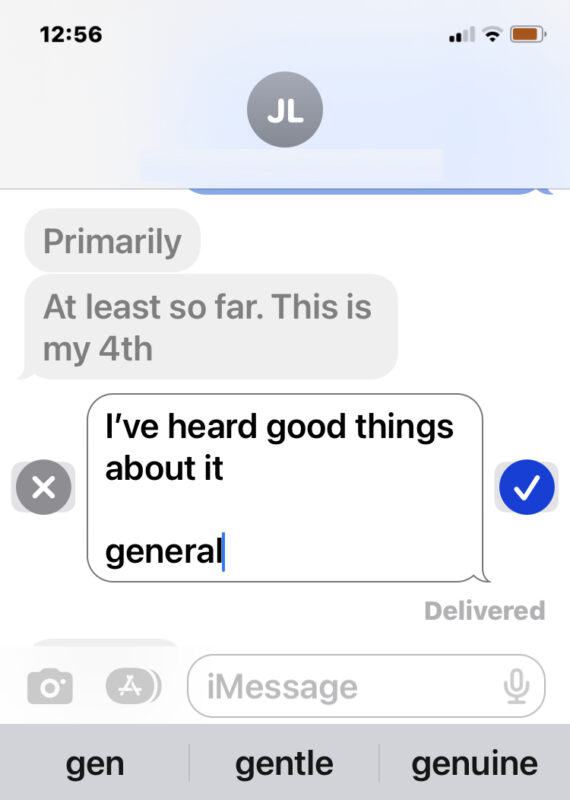
Note this works seamlessly on iMessage between fellow iMessage users, but not to SMS text message Android users, who simply get sent another message of whatever the correction is.
4: Undo Sent iMessages
Ever sent a message you regret sending? Welcome to the club! Now you have 5 minutes to undo the sending of that iMessage.
Tap and hold on the sent message and choose “Undo Send” to retract the message. Phew!
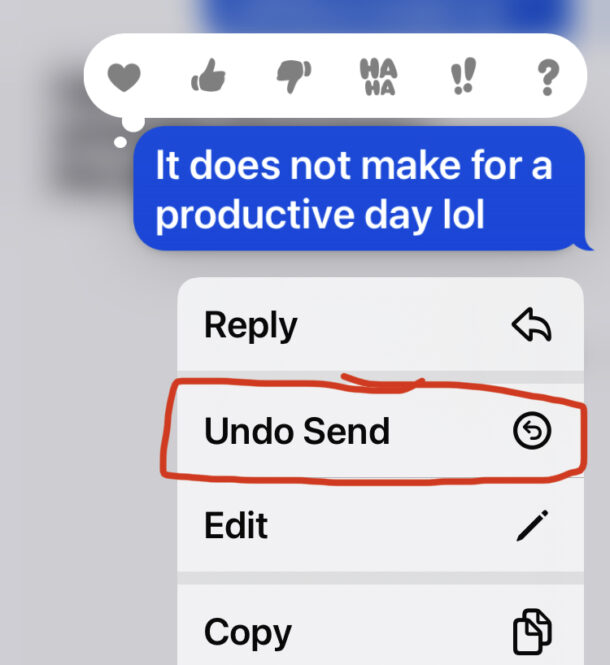
This only works with fellow iOS 16 users, so if you’re trying to undo sending of a message to someone using an earlier version of iPhone system software, or Android, it’s not going to work.
5: Focus Mode Ties to the Lock Screen
You can now have Focus Modes reflected on your lock screen. This allows you to enter a Focus mode and then have the lock screen change to accommodate whatever that Focus state is. For example, maybe you have a Focus for exercise, in which case you can have an inspirational lock screen image combined with stats from your Apple Watch shown as widgets. This is a fun one to play around with and customize.
6: Schedule Sending Emails in Mail App
The Mail app on iPhone now has the ability to schedule the sending of emails. This is great for planning ahead, whether you’re on vacation, busy, want to send off an email at a specific date or time, send a birthday or holiday greeting, time your resignation email perfectly, or an infinite number of other obvious scenarios where the scheduling of an email would be useful.
You can access the email scheduling feature by long-pressing on the send button in any email composition window.
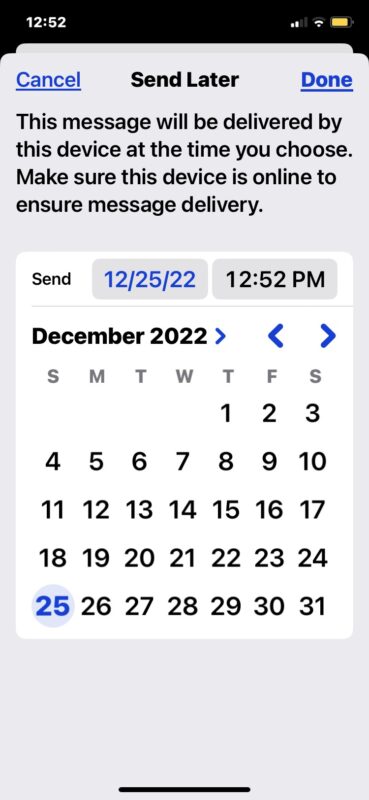
7: Merge Duplicate Contacts
The iPhone finally has a native ability to merge duplicate contacts.
To access this feature, open the Contacts app, and if any duplicate contacts are found, you will have the option to “View Duplicates” visible at the top of the screen. You can then review the duplicates and merge them.
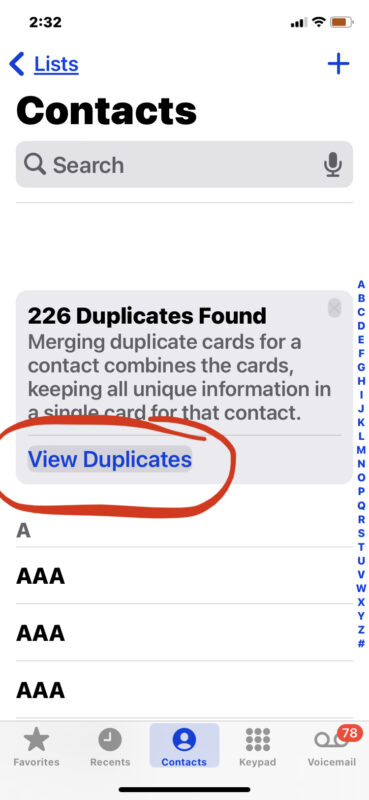
Cleaning up your address book is now easier than ever before, and no longer requires the trick to use a Mac to accomplish the same task.
–
Did you install iOS 16 already? What do you think is the best new feature in iOS 16, or what are you most excited about? Let us know your thoughts in the comments.


The one real needed new feature, I think, should have been the removal of the camera and light in the lock screen.
It’s GREAT that you pointed out the IOS 16 Duplicate Mail Merge! I had over 200 duplicates that got resolved in a flash with this IOS. This one feature, at least, makes upgrading worth it!
I’m trying to decide if I should move up to “16”. There really isn’t anything offered that interests me, but I have one question: if I don’t upgrade now, will I have problems with apps in the future that I depend on now? And will I be able to move to “17” (if I must) if I don’t download “16” now?
I always wait for xx.1 before upgrading. While they had many testers, now millions are using in the real world and frequently many glitches, some major, pop up. For example, how many testers tried the Accessibility features that handicapped folks might rely on?
The customization of breaks a lot:
1) the fonts are extremely limited. I do not like any of the 8 possible fonts.
2) This one is major. The date is now tied to the calendar. I like having the date is Irish. That was easy on iOS 15, but cannot be done in iOS 16. In fact, I cannot even change it to day month format. The only way to change the date to day month format is to change the region, which will change the region for the entire phone, including WiFi bands. So, for me, this is a major step backwards.
Aside from the gradual abolition of passwords, which will be industry-wide, this update is a whole lot of not much. It’s bewildering to read the comments of people who are frantic about the battery percentage appearing. I’m beginning to understand the Amish.