MacOS Ventura 13.0.1 Update Released with Bug Fixes

Apple has released macOS Ventura 13.0.1 as the first bug fix update for macOS Ventura.
The bug fixes are not specified but may address some of the difficulties experienced by some Ventura users, including wi-fi issues and Error 100093 when using virtual volumes.
Separately, Apple also released bug fix updates for iPhone and iPad, versioned as iOS 16.1.1 and iPadOS 16.1.1.
How to Download MacOS Ventura 13.0.1 Update
Start by backing up the Mac with Time Machine before installing the system software update.
- Go to the Apple menu and choose “System Settings”
- Choose “General” and then go to “Software Update”
- Click to Update Now on macOS Ventura 13.0.1
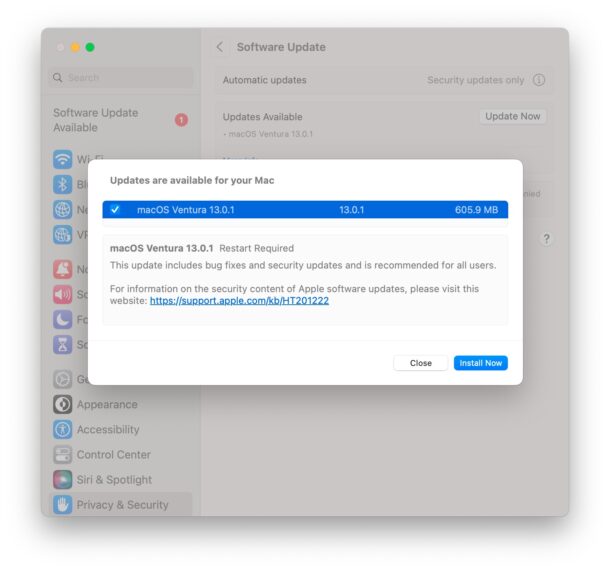
The download is roughly between 700MB to 1.3GB and requires the Mac to restart to complete installation.
Download Full macOS Ventura 13.0.1 Installer
If you’d like to download the full installer for 13.0.1 you can do so directly from Apple with the following URL:
MacOS Ventura 13.0.1 Release Notes
The release notes for macOS Ventura 13.0.1 are remarkably brief with no specificity as to what is resolved:
macOS Ventura 13.0.1 — Restart Required
This update includes bug fixes and security updates and is recommended for all users.
For information on the security content of Apple software updates, please visit this website: https://support.apple.com/kb/HT201222
If you notice any particular changes or resolutions to problems with Ventura, or anything else notable, share your experiences in the comments.


MacBook Air (2020) upgraded to Ventura 13.0.1 subrepticely switches the audio output from internal loudspeakers to earphones (and back) whatever output is selected.
Hope this bug will be corrected soon.
Antoine
Since updating to 13.0.1 the PDF Preview acts up. I usually was able to copy graphs from a PDF by using the marking it with the selection tool and then press command + c. Now, sometimes when I do this the page I tried copying the graph from vanishes and only the cut-out remains.. It is not possible to undo this action with command + z, thus I always need to open up an older version of the same PDF again to have a complete version again. That’s super annoying to work with..
Update to 13.0.1: After few days of use, one folder was degraded – contained beside the original subfolder a hundred of single files from different places, mostly all over the desktop and content of other folders.
Tried to recover with Time Machine, initially seemed some backups from the last day OK, but recovery was not working, and, even more strange, the backup that looked initially fine then turned into the same disastrous mess.
Re-starting the MacM1 did not resolve the problem.
Any idea?
Upgraded to Ventura 13.0.1 Now Bluetooth doesn’t link with iPhone 12 and Touch ID turns itself off. Both were OK under 13.0.0
Apple updated to ventura 13.0.1 lost 99% of excel doc.s. A great way to start my day. unbelievable.
They removed the “note” that would pop up to the right of the trash bin, thank goodness (at least on my computer it’s gone)
The instant pkg link is not working
macOS Ventura does not have a scheduled shutdown/startup.
MacOS Ventura can schedule shutdown and startup but it is done through the command line, since Energy Saver feature has been removed from control panels
https://osxdaily.com/2022/11/10/how-to-schedule-boot-turn-on-shutdown-wake-sleep-on-macos-ventura/
Hope that helps!