How to Enable Stage Manager on iPad

Stage Manager is the intriguing multitasking interface that allows for multiple app windows to be open at the same time on iPad. It’s an optional multitasking experience that some iPad users may really like and appreciate, but to make that determination you will need to turn Stage Manager on and see if you like it.
iPad Stage Manager System Requirements & Supported Devices
It’s important to remember that Stage Manager has some strict system specs, and it requires iPadOS 16.1 or newer, as well as a 2018 iPad Pro model or newer, or any iPad with an M1 CPU or better.
Specifically, Stage Manager is supported by the following iPad models or newer: iPad Pro (2018 and newer), iPad Air (M1 series and newer). Earlier devices do not support Stage Manager.
Also, while not necessary, Stage Manager works best for many users when used with the iPad Magic Keyboard and it’s built-in trackpad, but you can use the feature with your fingers, stylus, or Apple Pencil too.
How to Turn On Stage Manager on iPad
Here’s how you can turn on Stage Manager at any time on iPad:
- Open Control Center on iPad by swiping down from the top right corner of the screen
- Tap on the Stage Manager button
- If you haven’t used or enabled Stage Manager yet you’ll see a splash screen, choose to turn it on here
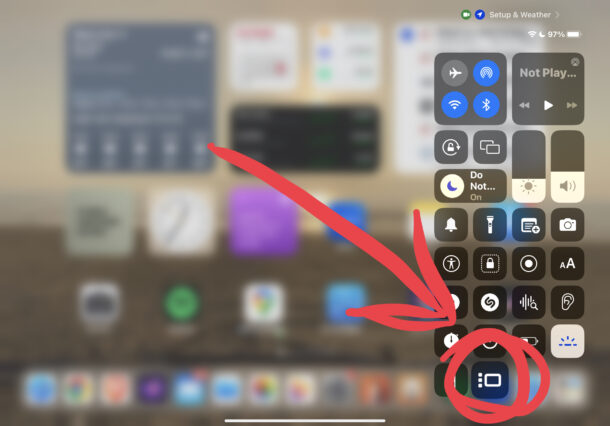
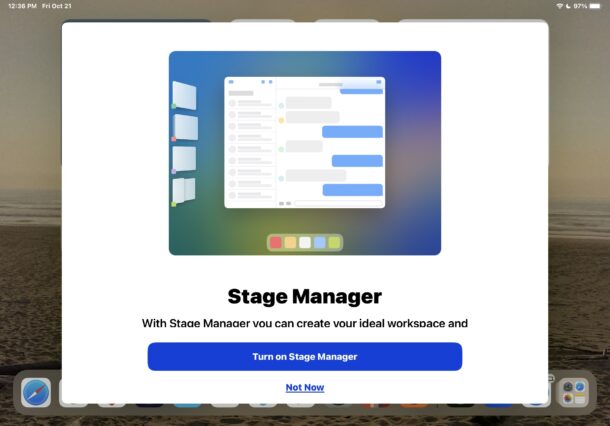
Opened apps will now enter into Stage Manager automatically, placing them in windowed versions of the app.
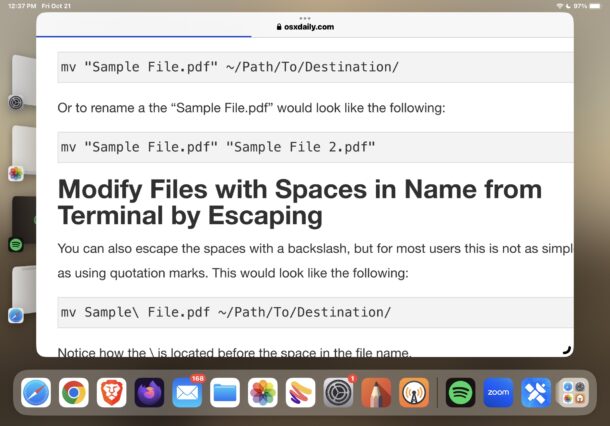
You can resize the windowed apps, or have multiple apps or app windows open on screen at the same time in Stage Manager.

Stage Manager can be disabled at any time by toggling it off through Settings or from Control Center in the same way that you turned the feature on.
If you want to turn Stage Manager on or off through Settings rather than Control Center, you can do that through Settings > Home Screen & Multitasking > Stage Manager.
What do you think of the Stage Manager feature on iPad? Do you use it for multitasking on the iPad? Do you find it useful or gimmicky? Let us know your thoughts in the comments.


I tried Stage Manager on my M1 MacBook Air for 2+ weeks but found it getting in my way or abruptly halting my workflow.
To be fair, I already have multiple dedicated Desktops set up & use hot corners & keyboard shortcuts, for years now. It’s been pretty efficient for me all this time so I have “muscle memory”.
Stage Manager may help some people, perhaps those who are mostly familiar with iPads, or didn’t know about shortcuts, hot corners, & multiple desktops on their Macs already. It seems gimmicky to me and less able.
Gosh, I hope Apple doesn’t get rid of the things I’ve been using for years…
Stage Manager on iPad is OK but confusing, but it makes no sense on the Mac. It is sort of useful on iPad, but still is a very confusing interface if you want my opinion. I just use it to quickly switch between a few apps on iPad since the iPad Pro is such a limited device; Safari, Messages, Music, Mail, that’s about it.
I found it very useful , but missing 2 explanations:
1. How to close any of the open windows ?
2. How to close all opened windows in one step , if possible.
Thanks
No Stage Manager on my Gen 7 iPad, not even in Settings. Have v. 16.1. what’s up with that? Is my hardware not able to work with it?
Did you read the article? It covers what devices support Stage Manager. Apple made Stage Manager very strict and didn’t bother to offer it on even the latest base model iPad which they sell for $500. They initially cut out all the 2018 and 2020 iPad Pro models too which is crazy but after public outcry they magically found a way to support those and now It Just Works.
It is not a complex feature, not anymore so than the standard multitasking card screen where you quit apps, so why they act like it requires ultra power must just be a marketing mechanism to upsell people onto $1200 web browsing devices. OK that isn’t totally fair, I use my iPad Pro for Zoom calls and ordering Amazon goods from the couch too. Very Pro!
Personally, I say buy a Mac instead of an iPad. Much more useful, longer usable life, and you can do a lot more with it.
Stage Manager is kind of weird as it can not run on the latest iPad Mini. We had multiple windows on slow computers back in the 90’s but Apple can not make this happen but only on select devices? Strange.