You Can Measure a Persons Height with iPhone Camera
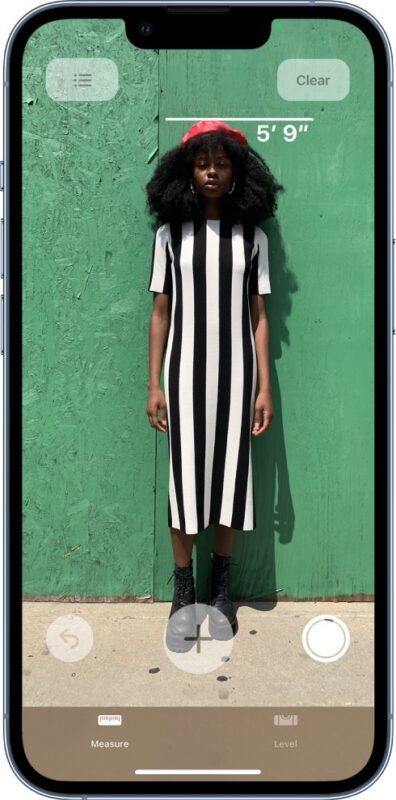
The iPhone camera can measure a persons height, a feature that may be useful for a variety of purposes. Some users may wish to measure someones height from a photo, but with this iPhone trick you don’t need a photo at all, you just simply point the iPhone camera at the person you’d like to measure, and use a specific app to accomplish the measuring of height.
To measure a persons height with the iPhone camera you will need a device with a LIDAR camera, which includes iPhone 12 Pro, iPhone 12 Pro Max, iPhone 13 Pro, iPhone 13 Pro Max, iPhone 14 Pro, and iPhone 14 Pro Max, or better.
How to Measure Someones Height with iPhone
- Open the “Measure” app on iPhone
- Make sure the person you are measuring the height for is fully visible on the screen, and point the camera at that person, waiting a moment while they are completely in frame
- Soon a line will show over the top of the persons head with the height measurement shown
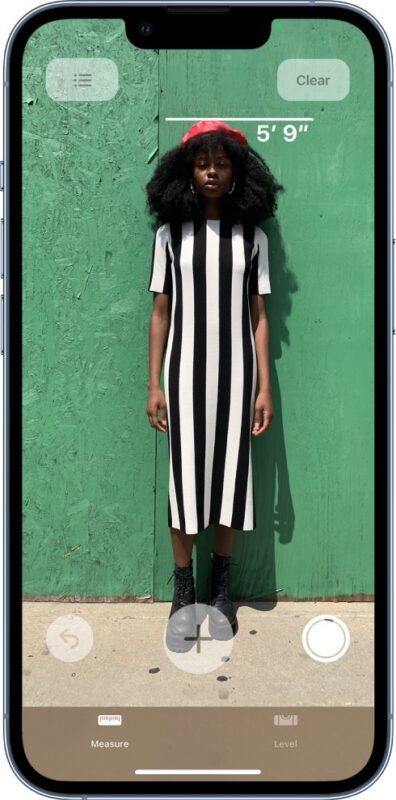
You can take a photo of the persons height measurement if you’d like to as well by hitting the camera button.
For best results, have an uncomplicated background and a direct line to the person you want to measure the height of. If you see a professional basketball player at your local grocery store and you’re trying to discretely measure their height while they’re in a crowded line with a bunch of other people around and they are somewhat obscured, it will not work as well.
While accuracy may not be 100% perfect, in testing it does a pretty close job of accurately estimating someones height, perhaps off by an inch or two.
Try it out yourself with the Measure app, and then measure the person directly with a tape measure as well, and you’ll see it’s fairly close, and sometimes exact. Not bad for estimating height with an iPhone!
While measuring height is handy, perhaps a future version of iPhone will be able to estimate weight and body mass too? Who knows what the future will bring!

