Fix Wallpaper Showing as Black Screen on iPhone or iPad
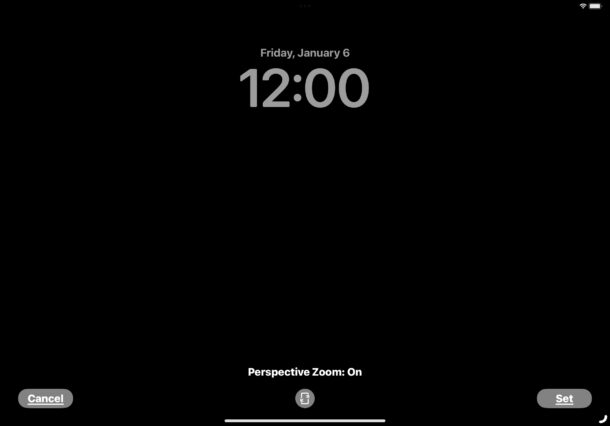
Some iPhone and iPad users have noticed that their wallpaper is showing up as a black screen on the Lock Screen or Home Screen, rather than the wallpaper image they intended to display. This can happen at random, and the wallpaper black screen can also appear when attempting to change the wallpaper on the iPhone or iPad.
If you’re seeing a plain black screen instead of the photo you’d like to see as your wallpaper on iPhone or iPad, you’re not alone, but fortunately this is a pretty easy fix.
The black screen wallpaper problem seems to happen most often when a wallpaper image is selected from the Photos app, or set through the Photos app action/sharing menu. A workaround to this is to set the wallpaper from within the Settings app instead of directly from the Photos app.
How to Fix Black Screen Showing as Wallpaper Instead of Photo on iPhone & iPad
If you’re just seeing a black screen or black image instead of the wallpaper photo you expected, here’s how you can get around that and have your lock screen wallpaper working again as expected:
- Go to the Settings app on iPhone or iPad
- Go to Wallpaper
- Select “Choose a New Wallpaper” and select the photo or image you want to use as your wallpaper
Now your wallpaper will be visible as the image or photo you chose instead of just showing a black screen.
Why the wallpaper shows as a black screen instead of the photo you wish to see isn’t entirely clear, but it is widely reported and the complaint has been on the Apple support forums for a while. In testing, it appears to happen consistently on devices that are using iCloud Photos, but not necessarily on all devices that are using that feature, which makes it a bit unpredictable.
Presumably this is a bug that is in iOS 16 and iPadOS 16, but it has yet to be fixed in the latest releases of system software. Keep up to date with software updates and it’s likely this will be resolved in the near future, but for the time being, the workaround to set your wallpaper within Settings app instead works just fine.


The solution says go to “settings”. But if the screen is completely black except for the Apple logo in white every two minutes and nothing else, how does one get to “settings”?
how do you fix this bug on ventura desktop iMac (intel)?
ventura (now 13.6) wallpaper/desktop image/background goes black dark gray — multiple times per day
effing POS apple bugs persistent worsening thru updates. crapping incompetent lazy coders? craptastic apple …. if I didn’t hate windows more….
While I think it’s an overreaction to abandon my phone / the company over something so trivial, it IS annoying.
I also wonder how many people have worked in a similar field or role. It’s not necessarily an easy fix, particularly if the reports are inconsistent.
I don’t work for Apple, but I do work in software testing. When reports of something being broken come in, you’re often looking for what the reports have in common to find the cause – hardware version, iOS version, same third party app installed, etc. If this is caused by a specific app being installed, especially one that has no connection to wallpapers, good luck tracing the cause since no one lists the apps they have.
Just upgraded to iPhone 14 Pro Max, my home screen constantly turns black–Apple, are you trying to sell us something? If you don’t solve this annoying problem, this is going to be my last iPhone!
In Wallpaper—it shows my chosen photo as “Current” but the screen is black. This happened after a Apple Phone Update.
I have a 12Pro and the black screen background keeps happening to me too! I have to shut the phone down wait a second or two, restart it and my selected wallpaper comes back! What a pain!
Apple, fix you crap, this is completely unacceptable for a company of your size with your price premium to have problems like this.
I’d expect this from a beta product not a company who thinks they are above everyone else.
If the problem has been around for a while, Apple should have fixed it. This is just another example of their myopic attitude to us users.
When I go to Settings-Wallpaper, my photo is there like it should be. But when I go to the home page, the screen is still black.
That is exactly my problem. This happened after I got an update for my APPLE WATCH.
This does not change anything for me
Nope. That’s not a fix. The ONLY wallpaper that gives me this problem is the one selected thru the above mentioned method and it is an animated wallpaper (the one with the moving dots).
This black screen also happens with Ventura 13.1 on my MacBook Air 2020 Retina 13″