How to Create Incredible AI Generated Art with Bing Image Creator

AI generated artwork offers an incredibly easy way for anyone to create wildly impressive visual creations of almost any variety, even without any artistic ability. If you can describe what you want to generate, it will be created for you, and quickly.
Bing Image Creator offers one of the most strikingly impressive, fast, and free AI image generators out there, and you can use it to create AI generated artwork of virtually any variety you can dream of.
Using Bing Image Creator to Generate Amazing AI Artwork
All you need is a Microsoft account and a modern web browser on any device to use Bing Image Creator:
- Check out Bing Image Creator here
- You will use a Microsoft account, whether that’s an @outlook.com email, @hotmail email, or otherwise, to login. They are free to create if you do not have one yet
- Next, start describing what you wish to have Bing Image Creator draw for you
- Click on “Create” and soon Bing Image Creator will go to work, and in a moment you’ll have four creations to choose from based on what you fed the image creator.
For example, here’s a “MacBook Pro in a surrealist scene surrounded by colorful galaxies and nebula”
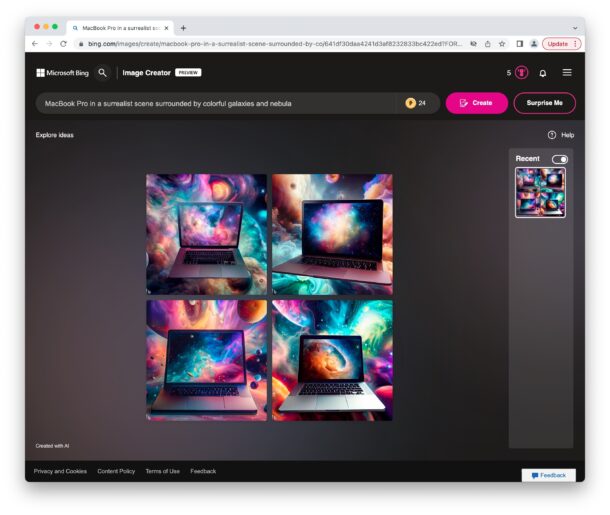
And here’s “Ganesha playing a sitar while standing amongst dramatic mountains”
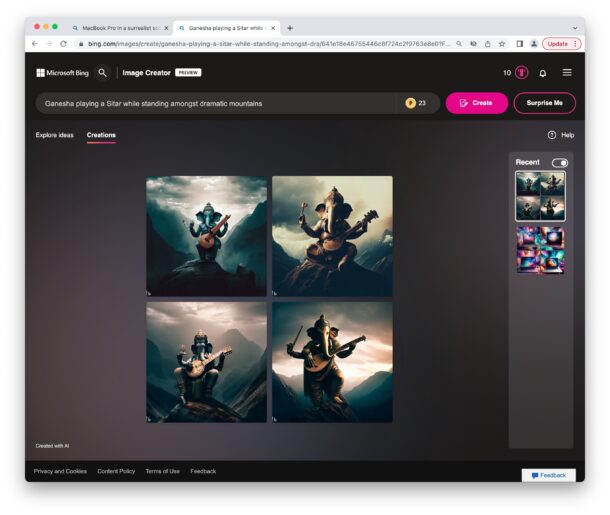
Click any on the generated thumbnails and you will open the image in larger size where you can download a 1024×1024 version of the image for free.
Bing Image Creator Prompt Examples
Once you sign in with your Microsoft account, enter a description of what you’d like the AI art generate to create for you. For example, here are the type of prompts you can use:
- Surrealist portrait of an Apple
- The most delicious pizza
- A stylish red dress
- The coolest MacBook Pro ever made floating in space
- Comfortable living room from 1980
- Fantasy beachfront mansion surrounded by cute puppies, but the ocean is purple
- The cutest pet hamster built out of legos
- Renaissance portrait of a golden retriever eating a cheeseburger
- Beautiful female eye surrounded by wildlife, painted in the style of Dali
You probably get the idea. Get creative, get descriptive, and have fun. If you can dream it, imagine it, or contemplate it, then type those descriptive words out into the generator, hit ‘Create’, and wait a few seconds for Bing Image Creator to make four images based on your keyword descriptions.



Play around, you’re sure to have fun, and be amazed.
AI is exploding rapidly into relevancy ever since the advent of the wildly popular ChatGPT tool that can do everything from write code, draft documents, write letters about subjects, to plan vacations for you. AI generated art is yet another branch of AI machinations, and you have to imagine that AI generated music and videos are coming shortly too.
So while Siri remains stuck in 2011 and often struggles to perform basic functions like setting a timer, or simply redirects most queries to web searches, Microsoft is ripping into the future with their very capable AI offerings. It will be interesting to see what Apple’s response is, or if they simply license these sort of technologies from Microsoft and OpenAI (the creator of ChatGPT), or acquire something similar. What interesting times we live in!
What do you think of Bing Image Creator and AI generated art? Let us know in the comments.


I wonder if I can provide it a photo of my own to be used as a “seed” for the image creator.