iOS 16.4.1 & iPadOS 16.4.1 Updates Released with Bug Fixes

Apple has released iOS 16.4.1 for iPhone and iPadOS 16.4.1 for iPad. The updates include important bug fixes and security updates for those devices.
Specifically, the important bugs fixed in iOS/iPadOS 16.4.1 include fixing an issue where the pushing hands emoji did not show variations in skin tone. Additionally, an issue where Siri did not respond in some situations has been resolved. Some actively exploited security issues have also been patched. There is no mention of resolving ongoing issues with the Weather app or Universal Control, but perhaps that has been fixed too.
Separately, Apple has also released macOS Ventura 13.3.1 update with a resolution to the same Emoji color bug, and an fix to an issue where Apple Watch did not auto-unlock a Mac.
How to Download & Update to iOS 16.4.1 & iPadOS 16.4.1
Be sure you backup iPhone or iPad to iCloud, Finder, or iTunes before installing software updates.
- Open the “Settings” app on iPhone or iPad
- Go to “General”, and then go to “Software Update”
- Choose to “Download and Install” for iOS 16.4.1 or iPadOS 16.4.1
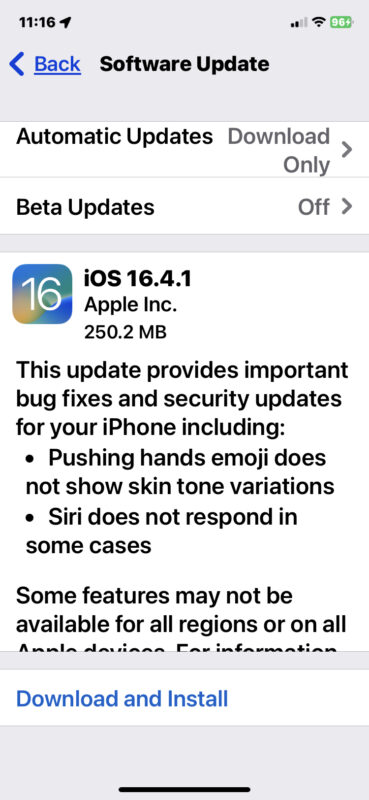
Your device must restart to complete installation.
iPhone and iPad users can also install iOS/iPadOS updates through a computer with Finder, iTunes, or by using IPSW firmware files.
iOS 16.4.1 IPSW Download Links
IPSW firmware for iOS 16.4.1 can be downloaded directly from Apple:
- iPhone 14 Pro Max
- iPhone 14 Pro
- iPhone 14
- iPhone 14 Plus
- iPhone 13 Pro Max
- iPhone 13 Pro
- iPhone 13 mini
- iPhone 13
- iPhone 12
- iPhone 12 Pro
- iPhone 12 mini
- iPhone 12 Pro Max
- iPhone 11 Pro Max
- iPhone 11 Pro
- iPhone XS Max
- iPhone XS
- iPhone 11
- iPhone XR
- iPhone X
- iPhone 8
- iPhone 8 Plus
- iPhone SE 2nd Generation
- iPhone SE 3rd Generation
iPadOS 16.4.1 IPSW Download Links
- 12.9″ iPad Pro 6th generation
- 12.9″ iPad Pro 5th generation
- 12.9″ iPad Pro 4th generation
- 12.9″ iPad Pro 3rd generation
- 12.9″ iPad Pro 2nd generation
- 12.9″ iPad Pro 1st generation
- 11″ iPad Pro 4th generation
- 11″ iPad Pro 3rd generation
- 11″ iPad Pro 2nd generation
- 11″ iPad Pro 1st generation
- 10.5″ iPad Pro 1st generation
- 9.7″ iPad Pro 1st generation
- iPad Air 5th Generation
- iPad Air 4th generation
- iPad Air 3rd generation
- 10.2″ iPad 10th generation
- 10.2″ iPad 9th generation
- 10.2″ iPad 8th generation
- 10.2″ iPad 7th generation
- iPad 6th generation
- iPad 5th generation
- iPad mini 6th generation
- iPad mini 5th generation
iOS 16.4.1 / iPadOS 16.4.1 Release Notes
Release notes included with iOS 16.4.1 and iPadOS 16.4.1 are as follows:
This update provides important bug fixes and security updates for your iPhone including:
– Pushing hands emoji does not show skin tone variations
– Siri does not respond in some casesSome features may not be available for all regions or on all Apple devices. For information on the security content of Apple software updates, please visit this website: https://support.apple.com/kb/HT201222
Emoji are frequently used in communicating electronically, typically used to express feelings and emotions that are not otherwise easy to convey purely through text communication. Because of Emoji’s popularity, and that Apple was an early adopter for diverse skin color Emoji, this helps to explain why Apple prioritizes any bugs relating to Emoji and lists that as the top issue resolved in these software updates.
Additionally, Mac users can find macOS Ventura 13.3.1 update available with the same Emoji bug fix, along with security updates for the Mac.


Thank you
My Mum’s MacBook Air can only update to Monterey but she did have a Safari update just now while everything else updated to Ventura 13.3.1 & iOS 16.4.1.