iOS 17.0.3 Released to Fix Overheating iPhone Problem

Apple has released iOS 17.0.3 for iPhone to address an issue where many iPhone users were experiencing overheating iPhones that were not only hot but sometimes suffered from slow performance sometimes along with rapid battery drain. The update is recommended for all iPhone users to install, even though apparently the overheating issue is primarily experienced by iPhone 15 Pro devices, but the release notes mention that iOS 17.0.3 “addresses an issue that may cause iPhone to run warmer than expected” with no specificity for device.
While a lot of sluggish behavior is normal with a newly setup iPhone or after a system software update, the overheating and hot iPhone 15 Pro experience was apparently beyond what was considered normal by Apple, so they have addressed that problem with the iOS/iPadOS 17.0.3 software update.
Additionally, iPadOS 17.0.3 is also available for iPad users, which apparently contains “bug fixes and security updates” as well.
How to Download & Install iOS 17.0.3 / iPadOS 17.0.3
Don’t forget to backup your iPhone or iPad to iCloud, and then you can proceed with the software update:
- Open “Settings” on your iPhone or iPad
- Go to “General”
- Go to “Software Update”
- Choose to “Update Now” for iOS 17.0.3 or iPadOS 17.0.3, depending on your device
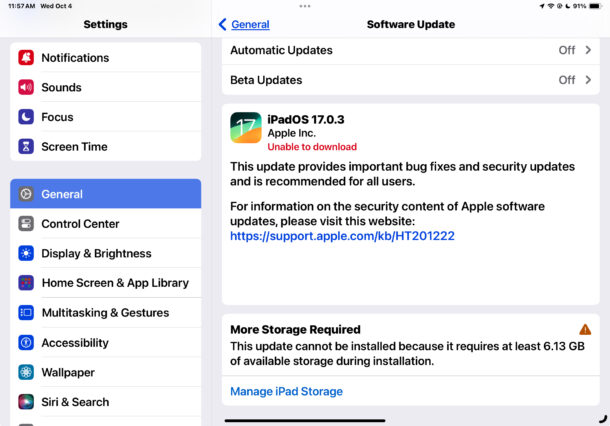
Despite being a small software update, it requires a large amount of free storage available to be able to download and install the update, so try to have at least 10GB of storage free.
Your iPhone or iPad will restart to complete the installation process.
Updating with a computer via Finder, iTunes, or IPSW is also possible.
iOS 17.0.3 IPSW Download Links
- iPhone 15 Pro Max, iPhone 15 Pro
- iPhone 15 Plus, iPhone 15
- iPhone 14 Pro Max, iPhone 14 Pro
- iPhone 14, iPhone 14 Plus
- iPhone 13 Pro Max, iPhone 13 Pro
- iPhone 13 mini, iPhone 13
- iPhone 12, iPhone 12 Pro
- iPhone 12 mini, iPhone 12 Pro Max
- iPhone 11 Pro Max, iPhone 11 Pro
- iPhone 11
- iPhone XS Max, iPhone XS
- iPhone XR
- iPhone SE (2nd Generation), (3rd Generation)
iPadOS 17.0.3 IPSW Download Links
- 12.9-in. iPad Pro (5th generation)
- 12.9-in. iPad Pro (4th generation)
- 11-in. iPad Pro (3rd generation)
- 11-in. iPad Pro (2nd generation)
- 11-in. iPad Pro (4th generation), 12.9-in. iPad Pro (6th generation)
- 11-in. iPad Pro (1st generation), 12.9-in. iPad Pro (3rd generation)
- 10.5-in. iPad Pro (1st generation), 12.9-in. iPad Pro (2nd generation)
- iPad (6th generation)
- iPad mini (6th generation), iPad mini (5th generation), iPad Air (3rd generation),
- iPad Air (4th generation)
- iPad Air (5th Generation)
- 10.2-in. iPad (7th generation and 8th generation), 10.2-in. iPad (9th generation, 10th generation)
iOS 17.0.3 / iPadOS 17.0.3 Release Notes
Release notes included with iOS 17.0.3 and iPadOS 17.0.3 are:
This update provides important bug fixes, security updates, and addresses an issue that may cause iPhone to run warmer than expected.
For information on the security content of Apple software updates, please visit
Interestingly, the iOS 17.0.3 update and iPadOS 17.0.3 update are available for all iPhone and iPad users, not just the overheating iPhone 15 Pro users, so perhaps a broader bug has been causing performance problems and slow devices with iOS 17, often along with unusually quickly draining battery life. As the release notes state, there are also security updates included in the releases, so it could also simply be an opportunity for Apple to patch those issues as well.
Did your iPhone 15 Pro feel hot with iOS 17? What about your standard iPhone or iPad with iOS 17 and iPadOS 17? Let us know your experiences, and if iOS/iPadOS 17.0.3 has resolved the problem for you.


But I like this coffee mug warmer feature.