8 of the Best iPadOS 17 Features to Use Right Now

If you’ve already gone ahead and installed iPadOS 17 on your iPad, or are simply wondering about what is new, we’re going to take a look at the best iPadOS 17 features that you can use and appreciate right now on iPad. While there are many small changes scattered throughout iPadOS 17, some of the bigger and more useful features may not necessarily jump out at you right away.
Let’s take a look at the best iPadOS 17 features you can use right now, so grab your iPad and let’s get started.
1: Customize Your iPad Lock Screen with Widgets
Adding widgets to the Lock Screen of iPad is a nice improvmenet and helps to turn your iPad Lock Screen into an information rich screen where you can glance at everything from weather forecasts, to sports scores, to changes in the stock market. What widgets you choose is entirely up to you, and it’s easily customizable.
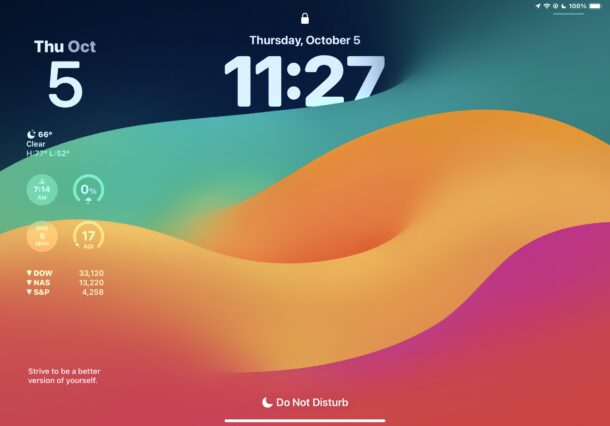
The easiest way to add new widgets to the Lock Screen is go to Settings > Wallpaper > Customize or “Add New Wallpaper” and modify widgets as you see fit.
You can also edit the Lock Screen widgets from the Home Screen with a tap and hold.
2: Use Interactive Widgets
Many apps with widgets now have interactive widgets, allowing you to do things like play and pause music or podcasts, check off reminders as finished, and much more.

Update your apps, or use the stock apps like Podcasts, Music, etc to explore this great new feature.
And interactive widgets work on iPadOS Lock Screen too!
3: Health App
The Health app comes to iPad, and it will sync your data from iPhone and Apple Watch, so you can view your health data on a bigger screen. This makes browsing Health data a lot easier, and it’s just convenient.
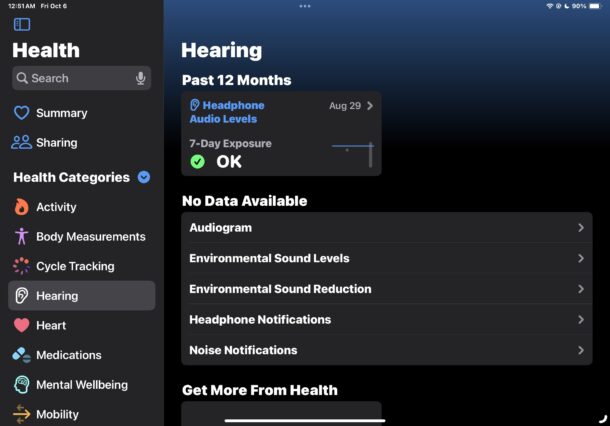
4: Safari Profiles
iPadOS 17 supports Safari Profiles, allowing you to easily separate your professional and personal browsing sessions, or your work, personal, school, or even by projects. However you want to use Safari Profiles is up to you, but it’s a handy feature that is welcome on iPad Safari.
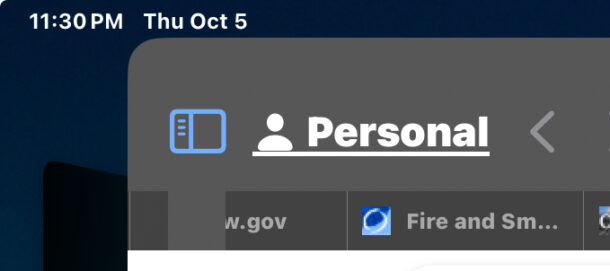
5: FaceTime Video Voicemail
You can now leave a video voicemail message if you FaceTime someone and they do not answer! Simply choose to “Record Video” after the call stops ringing, and after a 3 second countdown you can record your video voicemail and send it along.
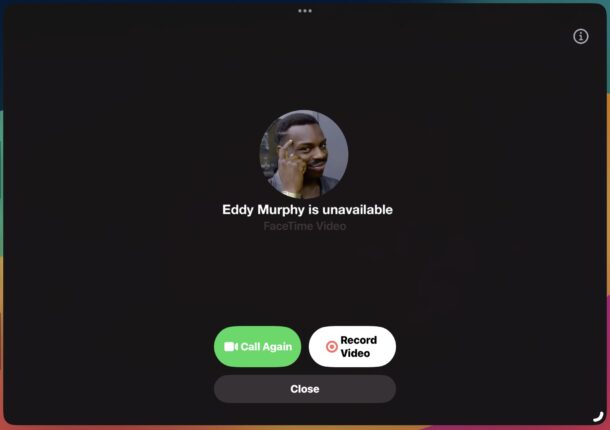
This is a great feature that is sure to get more and more use as more people discover this ability.
6: More Flexibility with Stage Manager
Stage Manager is improved and more flexible, offering more options for moving and resizing windows of applications, allowing windows to be freely resized and placed where you want them.
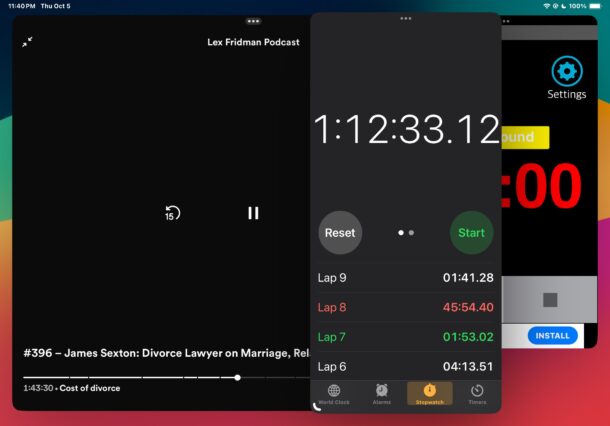
Stage Manager on iPadOS 17 is still much more limited than any window manager on any desktop, including macOS, but it’s slowly improving with each iteration of the feature.
7: Cool New Wallpapers Including Astronomy, Kaleidoscope, Weather, and More
iPadOS 17 also includes cool new wallpaper options, accessible from Settings > Wallpaper

The astronomy wallpapers allow you to see the earth, moon, Saturn, mars, and other planets in the solar system in dynamic live updating wallpapers, that changed based on where you are, and the time of day.
Kaleidoscope wallpapers allow you to choose any photo and a beautiful kaleidoscope pattern is generated from that image, that changes throughout the day, and adjusts as you rotate the iPad.
The Weather wallpapers offer a look at live conditions as the weather changes throughout the day.
Additionally, there are amazing new Apple Collections wallpapers that emphasize social causes like celebrations of Pride for LGBTQIAA2SL++ communities and Unity for Black American culture and history.
And finally, there are some new color gradient wallpaper options, a new Hello wallpaper, and a throwback to the original iPad default wallpaper is included too, but in higher resolution appropriate for modern iPad screens.
–
What are your favorite new features in iPadOS 17? Do you have any tips or tricks for the new iPad operating system? Let us know in the comments!

