MacOS Sonoma 14.3 Update Available to Download Now for Mac

macOS Sonoma 14.3 is now available for Mac users running the Sonoma operating system on their computer. The software update includes bug fixes, security enhancements, and adds a few very minor new features, like the ability to collaborate on playlists with Apple Music and use Emoji reactions there. The full release notes for macOS Sonoma 14.3 are barren but included below.
Aside from the update to Sonoma, Apple has also released iOS 17.3 for iPhone, iPadOS 17.3 for iPad, watchOS 10.3 for Apple Watch, tvOS 17.3 for Apple TV, and an update for HomePod.
How to Download & Install MacOS Sonoma 14.3 Update
Before installing any system software update, it is a good idea to backup your Mac to Time Machine. Once a backup has been completed, updating is simple:
- Go to the Apple menu in the top left corner of the Mac screen
- Select “System Settings”
- Choose “General”
- Select “Software Update”
- Click to “Update Now” for MacOS Sonoma 14.3
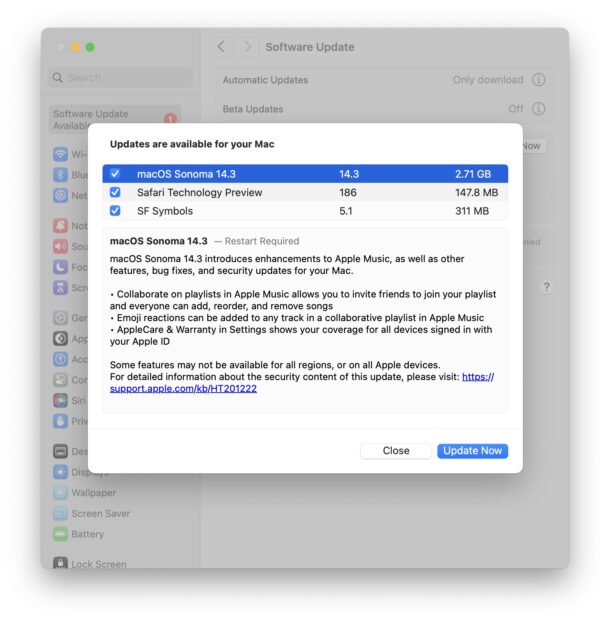
Installing macOS Sonoma 14.3 will require the Mac to reboot. Installation is generally fairly quick, however, so you should be able to download and install the update during a work break or without must interruption to your day.
Mac users can also download the full installer for Sonoma 14.3, which can be useful for installing onto multiple Macs without downloading the same thing repeatedly, for making USB boot installer drives, and much more.
macOS Sonoma 14.3 Installer Direct Download
Additionally, macOS Sonoma 14.3 can be downloaded as an IPSW file, which can be used to restore an Apple Silicon Mac, or to easily create a macOS Sonoma virtual machine with UTM or similar apps.
MacOS Sonoma 14.3 IPSW Restore Firmware File
MacOS Sonoma 14.3 Release Notes
Release notes accompanying the macOS Sonoma 14.3 update are briefly and are as follows:
macOS Sonoma 14.3 introduces enhancements to Apple Music, as well as other features, bug fixes, and security updates for your Mac.
– Collaborate on playlists in Apple Music allows you to invite friends to join your playlist and everyone can add, reorder, and remove songs
– Emoji reactions can be added to any track in a collaborative playlist in Apple Music
– AppleCare & Warranty in Settings shows your coverage for all devices signed in with your Apple ID
Separately, updates are available for iOS 17.3, iPadOS 17.3, watchOS 10.3, and tvOS 17.3.


Sonoma upgrades regularly fail on my late 2018 Mac mini. 14.3 is the worst so far. No matter how I try (from System Settings or with an Installer pkg) it gets anywhere from 5, 10 or 20 minutes in and then fails. Unstable Internet connection? No, my MacBook Air upgrades fine, as does our MacBook Pro. After about 10 attempts, I quit. This kind of nonsense drove me away from Windows. Now it is deja vu all over again.
After installing Sonoma 14.3, the printer driver from my Brother laser became a generic PCL printer driver ! What a mess …