Fix Messages for Mac Showing Phone Numbers Instead of Names
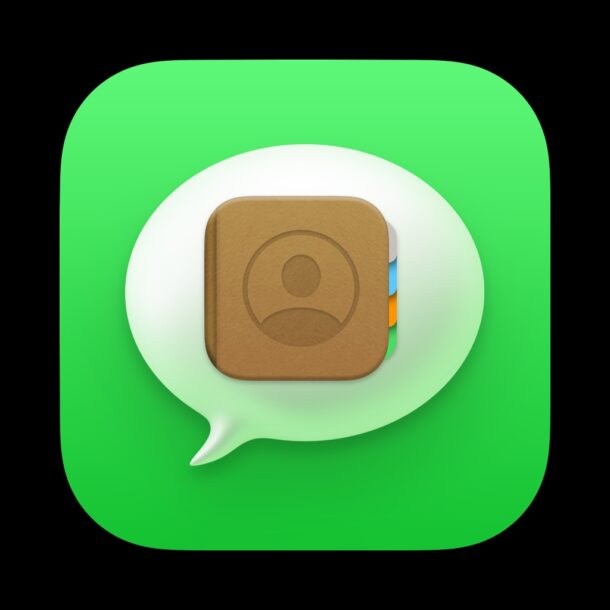
Some Mac users may run into a situation where the Messages app for Mac shows phone numbers instead of contact names, despite those contacts numbers being saved and associated with names. Typically you can resolve this issue with a few simple solutions, which we’ll get into here.
How to Fix Mac Messages Showing Phone Numbers Instead of Names
The issue where contacts in Messages show up as phone numbers instead of contact names is usually related to iCloud, and is typically an easy fix.
For what it’s worth, some of the standard troubleshooting steps for Messages not working on a Mac may resolve this issue as well, but there are also some specific tricks pertaining to iCloud and Contacts and the Mac that you should perform.
Here are the steps you should take to resolve this issue.
1: Confirm Contacts Has iCloud Access on Mac
Open the “System Settings” app on the Mac from the Apple menu. Then select your Apple ID to access iCloud settings. Under the ‘Apps using iCloud’ section, click on “Show More Apps” and find Contacts in this list, and make sure it is toggled in the ON position.
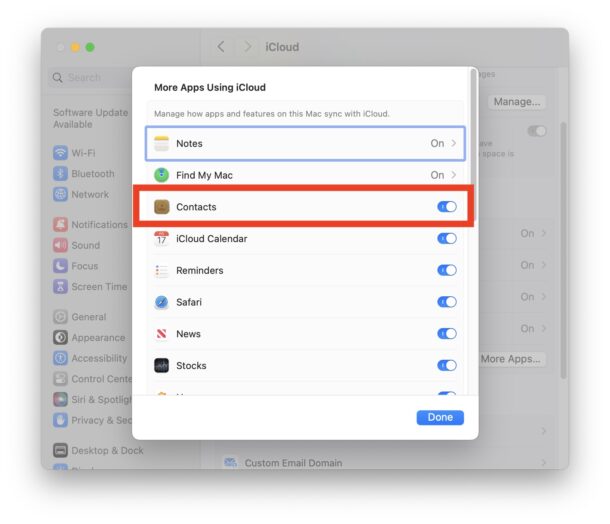
2: Confirm iPhone Contacts Syncs to iCloud
Next you want to make sure your iPhone is syncing Contacts with iCloud.
GO to Settings on iPhone, then tap on your name to access iCloud settings, then tap on “iCloud”. Next, under the ‘Apps using iCloud’ section, tap “Show All”. Find “Contacts” in this list and make sure that iCloud is ENABLED for Contacts.
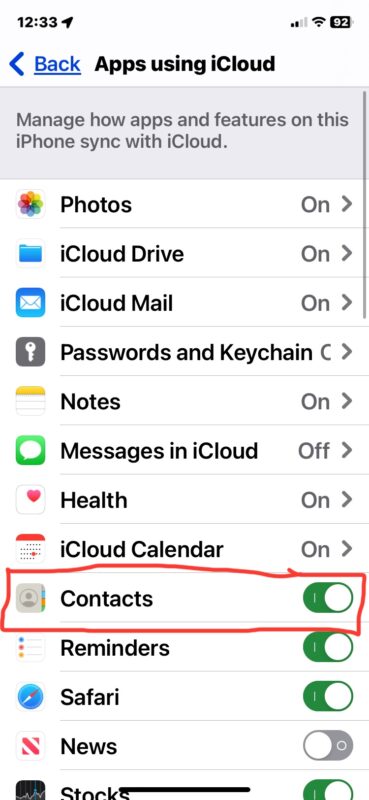
This makes sure iPhone is syncing Contacts with iCloud, which will then sync to your Mac.
3: Confirm Contacts App Is Using iCloud on Mac
Open the Contacts app on Mac, then go to the Contacts menu and choose “Settings”. Go to the “Accounts” tab, and select your iCloud account. Make sure that “Enable this account” is toggled ON.
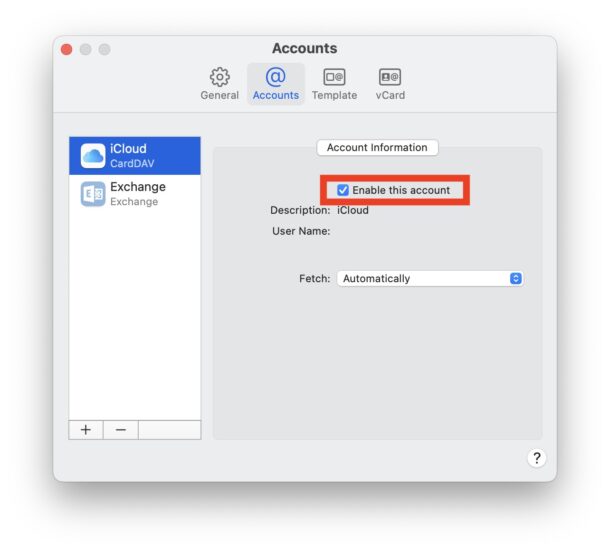
If Contacts on the Mac is not syncing with iCloud, then you will not have contact names to sync with the Mac from your iPhone.
4: Restart the Mac, Make Sure iCloud is Enabled
A good old system restart often resolves goofy issues, and this one is no exception.
Go to the Apple menu > Restart and reboot the Mac.
Once booted up, make sure iCloud is enabled in System Settings.
–
This is not a terribly common issue, nor is it incredibly rare either, and the issue where contact names don’t appear for contacts happens not only on the Mac sometimes, but also on iPad, and a similar issue on iPhone where contacts show as phone numbers instead of names is known as well. Unsurprisingly, much of the troubleshooting is similar to making sure that iCloud is enabled for Contacts and all devices involved.
Did this resolve your problems with Messages on Mac showing contact numbers instead of contact names? Did you find another solution? Let us know your experiences in the comments.


Thank you for the very clear directions. I especially found the pictures to be helpful. Problem solved!
Try this … worked for me but might depend on your country.
Tap on the message with the phone number
Tap on the phone number at the very top of the message thread
Select “add to existing contact”
Choose the contact that number belongs to.
The person’s name should immediately appear in your messages list – if it works for you
It seems that for me, messages didn’t recognise
a local area code in my contacts list – wanted the international code.
I found that if the international UK code was not put in the mobile/iPhone number box the number would show on the phone not the name.
So, 020 1234 5678 (020 is London) shows on the phone screen, not ‘Willy Eckerslike’.
If you put (+44) 20 1234 5678 the name ‘Willy Eckerslike’ will show.
This also happens if you receive a call or text from Willy Eckerslike and they are in your Contacts list, so you won’t know who is calling you unless you recognise the number.
One issue I’ve noticed in the last year or so has to do with whether or not the contact phone number is prepended with the US country code or not (+1). In my experience, my iPhone treats them as two different numbers! In other words, if you created a contact without using the +1, when that person calls or texts you and the number includes the +1, it won’t be recognized as coming from that contact!
This has driven me crazy for quite some time. I have no idea where/when the +1 gets added, but for me anyway, it gets treated as an entirely new contact. 🙄🤬😵💫
Mine were also set correctly. I still have # and names randomly switching around when constructing new iMessages. This all started happening for me when I came back to the US from a trip to Germany. I had used a travel esim for data on my iPhone while there as my service provider is not available in Europe.
I’ve checked the steps above and to no avail the contacts still show as a # and not photos.