You Can Play Flappy Bird in the Mac Finder
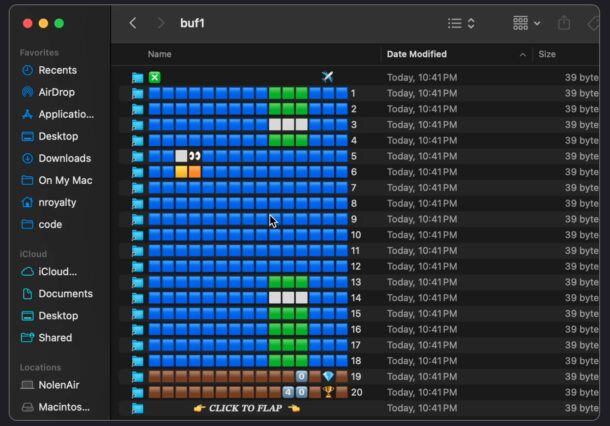
If you’re a longtime Mac and iPhone user, you likely remember the wildly popular viral iPhone game called Flappy Bird from way back in 2013, with its very challenging yet addictive gameplay. Flappy Bird was an absolutely massive hit that quickly came crashing down when the developer yanked the game from the iPhone App Store due its addictive nature and the surrounding pressures he felt as the game became a global phenomena.
Well, here we are more than a decade later, and Flappy Bird has been revived by a different developer, as “Flappy Dird”, and it’s implemented in… the MacOS Finder?!
As wild as it sounds, Flappy Dird uses AppleScript and Python to allow a Flappy Bird-like clone to play directly in the MacOS Finder, using folders, list view, custom icons, and all sorts of wizardry and creativity to recognize clicks, rapidly change the icons, and basically recreate the basic Flappy Bird gameplay within a Finder window. Cool, huh?
- Check out Flappy Dird from the developer here (or Github page here_
Are you going to want to spend hours playing this in the Finder? Maybe, but probably not.
Is this something you may have some fun with, to goof off with during a slow workday or a lazy weekend? Yes!
Is it amazingly cool and creative, not only as a proof of concept, but also as a completely unique place to implement a video game? Absolutely! Flappy Dird gets some major Geek Points that are sure to impress some of us, anyway!
For what it’s worth, the original FlappyBird game is here at the developers webpage, though the game has been defunct and is not currently playable anywhere.
Cheers to the dev who posted it to HackerNews some time ago.

