3 Mac Tips for Working with International Teams
![]()
If you’re a Mac user and you work with teams internationally, as many of us do nowadays, you can make your life a little easier by utilizing some handy tips and tricks to keep track of time zones, translate languages and overcome language barriers more easily, and to be aware of local holidays and customs so you don’t have scheduling mishaps.
Read along, let’s check out some of these useful tips for working with international teams with your Mac. And don’t forget to share your own tips and tricks for working with international colleagues too!
1: Use the World Clock Widget
Knowing what time it is where the teams you are working with matters, so you don’t send them messages at 3 AM, set a meeting an impossible time, or at least so you can set realistic expectations on when you might get a reply.
macOS Sonoma and newer allows you to add widgets to your Mac desktop, and a really handy one is the World Clock.
Right-click on the Mac desktop and choose “Edit Widgets”, then search for ‘Clock’ and add the World Clock to your Mac desktop. Then right-click on the World Clock itself to edit the widget, and adjust the time zones for the teams you work with.
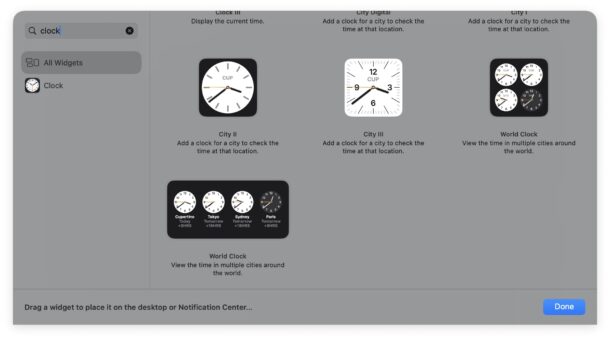
2: Translate an Entire Webpage to English with Safari on Mac
Modern versions of Safari for Mac (and iPhone and iPad) include an excellent translation ability. This is obviously useful for when you’re reading something in a language that you don’t understand, since you can quickly have it translated into English so you can understand the gist.
- Open Safari and go to the webpage that you want to translate into English, in this example we’re using German site DerSpiegel
- Look at the right of the URL address bar for the translation symbol, it looks like an [A] and a Chinese character, and choose “Translate to English”
The webpage will refresh and be translated instantly, like this:
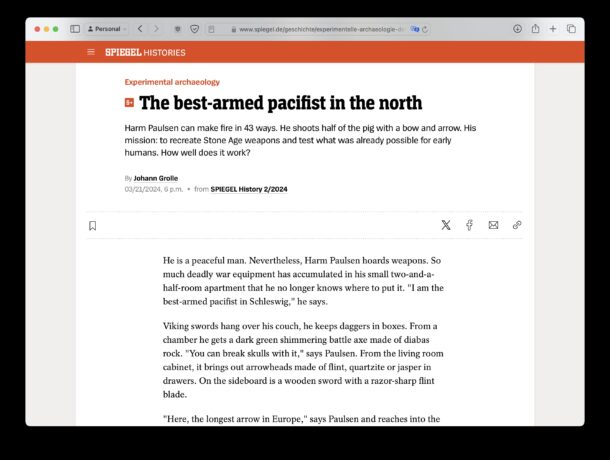
3: Be Cognizant of Local Holidays
Every country (and many different cultures) celebrate different holidays, have different days off, and have different observances for time away from work.
Being fully cognizant of local holidays and customs will make your work life easier, and the reverse is true too; you should notify international teams you’re working with about the days you expect to have off, or the times you will be away from work too.
If you’re not sure where to start, there are websites like this one at TimeAndDate.com Holidays that list observances and holidays per country.
Don’t assume everyone observes the same holidays or customs!
4: Bonus Tip – Track International Shipments with AirTags
If you’re shipping goods or items between international teams, or if colleagues are carrying important items with them on international travels, you might want to consider setting up an AirTag and tossing it in the container, luggage, or package with the item so that you can track it.
Tracking internationally works great with Find My, whether it’s an AirTag, iPhone, or another Apple device, and AirTags are particularly great for this purpose.
–
Do you have any particularly handy Mac tips for working with people abroad or in other countries, languages, time zones, and cultures? Share your helpful tips and tricks in the comments!

