How to Chat with Apple Support on iPhone & iPad

If you’re unable to resolve any issue that you’re facing with an Apple device or service, you can always get in touch with an Apple Support agent for further assistance. Moreover, you can do this right from your iPhone or iPad.
Apple has always been lauded for its stellar customer service, and you may find yourself needing to chat with a live Apple agent from time to time. Whether you’re facing hardware-related issues with your iPhone, or you have questions regarding an accidental purchase from the App Store, you can try to get it resolved by contacting Apple Support.
If you have never contacted Apple Support before, you’ll be chatting with an official Apple Support agent right from your iPhone or iPad within a couple of minutes. Or you can talk to one from the web too.
How to Chat with Apple Support on iPhone & iPad
To quickly chat with a live agent at Apple Support right from your iOS or iPadOS device, you’ll need to download the Apple Support app from the App Store. Once you’ve installed it, simply follow the steps below.
- Open the Apple Support app on your iPhone or iPad.

- Choose the Apple device you’re facing issues with from “My Devices”. Note that chat support option may be unavailable for issues related to Apple services.

- Under Topics, tap on “More” as shown in the screenshot below.

- Now, scroll all the way to the bottom and choose “Describe Your Issue” if you want to chat with a live agent as soon as possible.

- Briefly explain the issue that you’re facing and click on “Submit”.

- Now, you’ll see the “Chat” option. Tap on it to start the chat session.

That’s how you initiate a chat session with an Apple Support agent from your iPhone or iPad.
Wait time for the chat session is usually about 2 minutes or less, but this could vary depending on the time of the day. If you’re unable to access the iPhone or iPad you’re facing issues with, you can also chat with an Apple Support agent from any device that has a web browser.
Alternatively, you can talk to a live agent at Apple by calling Apple’s Technical Support number directly at 1-800-275-2273. Use this number if you’re impatient and you want to immediately talk to a human. Or, you can dial 1-800-692-7753 (1-800-MY-APPLE) and press 0 repeatedly if you don’t want to talk to the automated voice.
Chatting or talking to an actual person at Apple Support is usually the fastest way to resolve an issue you couldn’t successfully troubleshoot on your own. Apple support reps are typically very helpful and well-trained, and should be able to assist you quickly.
We hope you were able to quickly get in touch with an Apple Support agent and to resolve whatever the difficulty you were having. What problem are you facing with your device? Or is it an Apple service related issue? Share your thoughts and experiences in the comments!

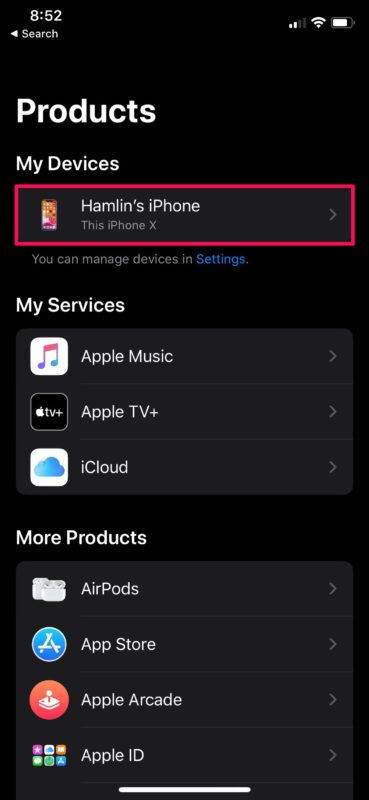
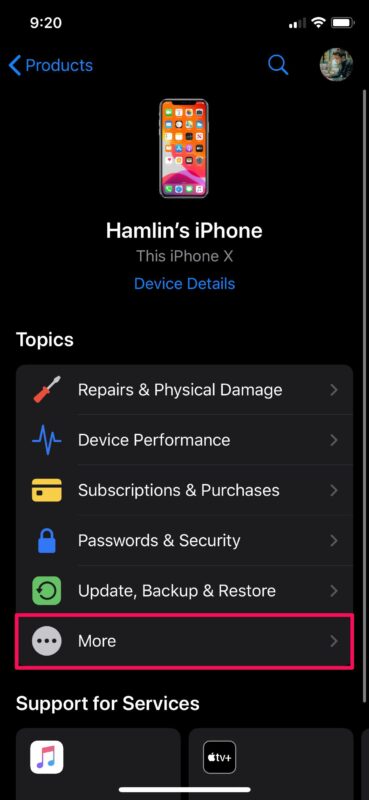
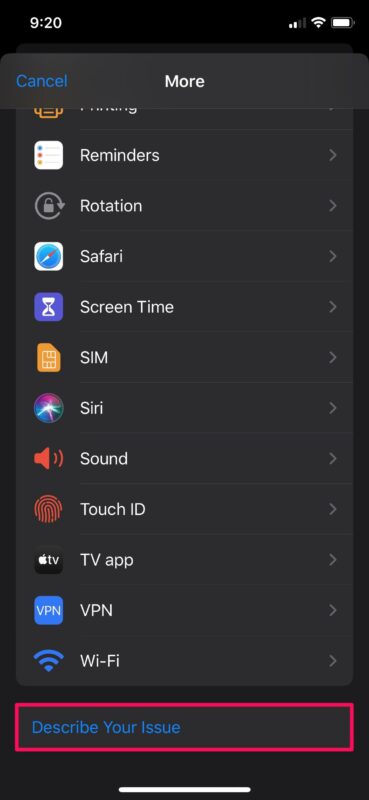
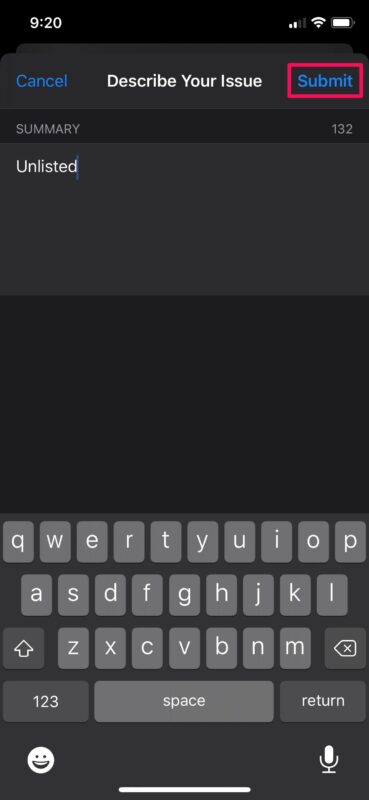
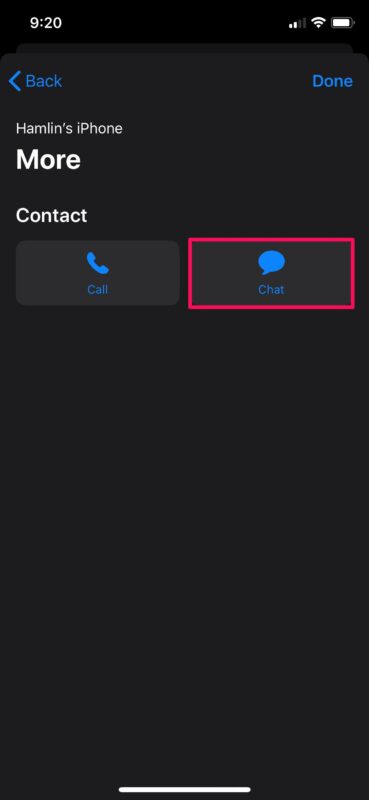

Hello ,I have iPhone 12 ,I usually leave it at airplane mode at night ,today in the morning for the first time the battery was drained and the Home Screen turned to black ,I recharged the battery but I still have the screen in black color
I’ve literally had Apple staff abandon my case during discussion. Simple issues, too. “Give me a minute” and hours… nothing.
The problem with this, we have no idea who is on the other end and, if we want to report the issue, we have to jump through yet more Apple hoops. Nope.