Fix Mac “App can’t be opened because it was not downloaded from the App Store” Error
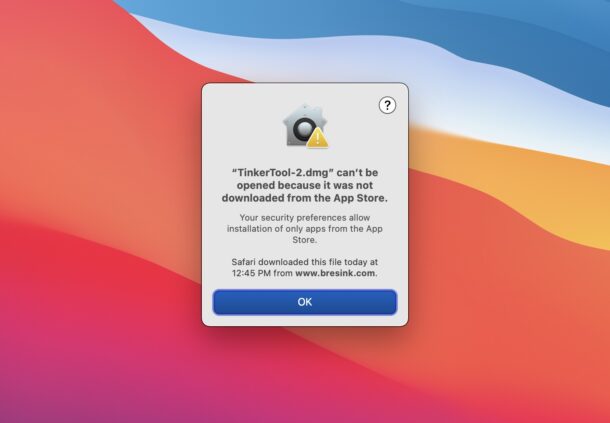
If you are attempting to open apps downloaded from the web or elsewhere on modern versions of macOS like Big Sur, you may see an error message that says something like ‘”AppName.app” can’t be opened because it was not downloaded from the App Store.’
Below that warning also states “Your security preferences allow installation of only apps from the App Store.” and the error message dialog box also shows when and where the file was downloaded from, with two options, choosing OK or to Show in Finder. But what if you want to open the app? That’s what we’re covering, and you’ll see it’s quite simple.
How to Fix “Mac app can’t be opened because its was not downloaded from the App Store” Error Messages
To fix the “App.app can’t be opened because it was not downloaded from the App Store.” error messages on Mac, you must go to System Preferences and adjust your Mac security settings.
- Pull down the Apple menu and choose “System Preferences”
- Choose “Security & Privacy”
- Go to the “General” tab
- Click the lock icon in the corner and authenticate with an admin account login and password on the Mac
- Look for “Allow apps downloaded from:” and select “App Store and identified developers”
- Alternatively, you can choose the one-off “Open Anyway” option for whatever app is listed, if you just saw the error message
- Close System Preferences
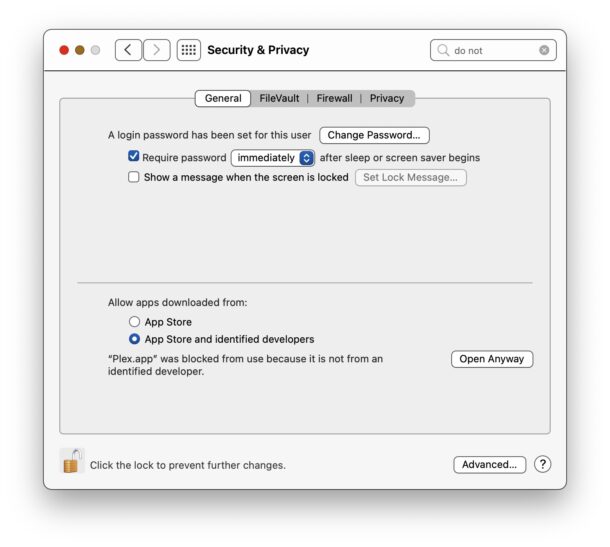
Now return to the app and launch it again, it will open fine.
On first launch of some apps, you may still see a warning message stating “app is not from the App Store. Are you sure you want to open it?” in which case choosing “Open” will allow the app to launch and run on the Mac as expected. That dialog warning box also shows you where the app came from and when it was downloaded.

If you don’t want any warnings for opening apps, you can choose to allow apps from anywhere on the Mac but that is not recommended for anyone aside from perhaps the most advanced users in limited environments and circumstances. Gatekeeper is a good safety mechanism that can help prevent malicious apps from being opened on the Mac and so therefore it should not be disabled by the overwhelming majority of users.
The security warnings can also be bypassed one-off by right-clicking and choosing “Open” on the app name.
The “App can’t be opened because it was not downloaded from the App Store” error message is basically a modern variation of the older error encountered when being unable to open apps from unidentified developers on prior Mac OS X versions, which first started appearing quite some time ago with apps that were not made by registered Apple developers.
A similar error message tells you the app “cannot be opened because the developer cannot be verified”, or that the app is damaged and can’t be opened, and to trash it, while another more rare message tells you to download it again due to app being damaged, both of which are also resolvable issues.
Did this resolve the error for you? Did you find another solution, or encounter another problem opening the Mac app? Share with us in the comments your experiences.


No,. This solution does not work for me. I do not get the warning on the General Security tab about the app not coming from a recognized developer. I have several apps that will not run on my 27” iMac (early 2012 edition). I know, I know, I should update my computer. Waiting to see what comes out to update the 27” with an M1 chip. I may pull the trigger and go with a 24”, though I really like the extra screen real estate. My computer is old enough that I cannot run the latest MacOS update. Have to rely on the MacBook Pro to do that!
Why not just Patch your current system to run something More up to date in the OS department? if my Mac pro (’09) can run Montery, you could too.
Something to think about at least…
Its even easier to simply disable GateKeeper from the terminal. Then you can use whatever apps you chose. Not just those you’ve paid apple for temporary use of.
sudo spctl --master-disable