How to Enable Disappearing Messages in Facebook Messenger
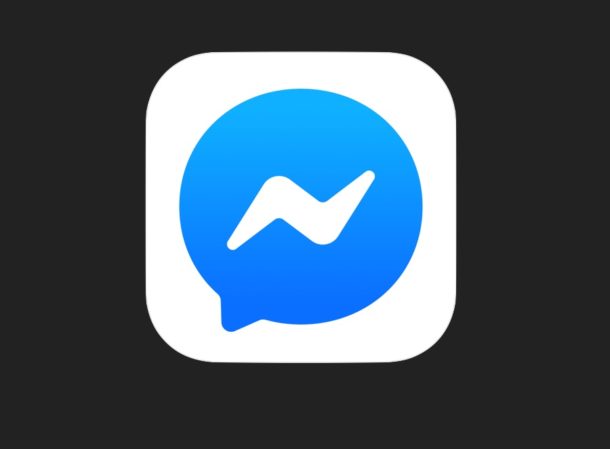
Facebook Messenger now has a disappearing messages feature, which, just as it sounds, allows your messages to disappear after a period of time.
The disappearing messages feature in Facebook Messenger is similar to the feature in WhatsApp in that you can set it per message thread with each person. Let’s take a look at how this works if you’re interested in using it.
How to Enable Disappearing Messages in Facebook Messenger for iPhone
Here’s how you can set a conversation to have disappearing messages in Facebook Messenger:
- Open the Messenger app if you haven’t done so already, then tap on the conversation you want to encrypt
- In the messenger thread, now tap on the persons profile at the very top of the screen
- Choose “Disappearing messages” and select the time for when you want the message to expire
- Repeat with other messages if desired
Whether or not you want your messages to disappear on Facebook Messenger is obviously up to you, but if you’re trying to hide texts or messages from someone because you’re engaging in dubious behavior, be aware that Facebook can still read the messages, so you’re not really getting true privacy, just the veneer of it from the user-side.
If you’re seeking more privacy and encryption with sensitive communication, you’d probably be better off not using a Meta/Facebook app in general, and you can get disappearing messages with Signal which is a privacy-focused messenger client for iPhone, iPad, Mac, Windows, and Android.
Happy messaging!

