MacOS Monterey 12.6.1 & MacOS Big Sur 11.7.1 Released

Apple has released macOS Monterey 12.6.1 and macOS Big Sur 11.7.1 to users who continue to run the Monterey and Big Sur operating systems.
Those software updates are available separately to users from the just released macOS Ventura 13.0 major update, should they choose to forego the Ventura update for the time being.
The macOS 12.6.1 and 11.7.1 updates are said to provide important security updates, and therefore are recommended for all Mac users running Big Sur or Monterey to install.
Updates to Safari are also available for both Monterey and Big Sur as well, which includes bug fixes, security enhancements, and support for a few new features like passkeys and shared tab groups.
How to Download MacOS Monterey 12.6.1 / MacOS Big Sur 11.7.1 Update
Be sure to backup Mac with Time Machine before attempting to install any system software updates.
- Go to the Apple menu, and then select “System Preferences”
- Choose “Software Update”
- You will likely see macOS Ventura available, so choose “More Info…” under the small ‘Other updates are availlable’ text
- Check so that macOS Monterey 12.6.1 or macOS Big Sur 11.7.1 is selected, along with the updates to Safari, and choose to “Install Now”
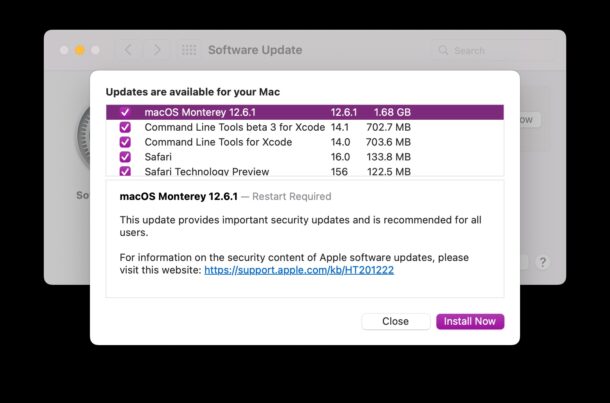
Updating to either macOS Monterey 12.6.1 or macOS Big Sur 11.7.1 will require the Mac to restart in order to complete installation.
Help, I can’t install MacOS Monterey 12.6.1!
If you’re trying to install macOS Monterey 12.6.1 but you get repeated errors, or the update is not showing up in Software Update, and all you see as available is macOS Ventura, you can also install updates through the command line by using the softwareupdate command.
Backup your Mac as usual first, then open the Terminal application and use the following command:
softwareupdate -i "macOS Monterey 12.6.1-21G217"
Hit return to begin downloading and installing macOS Monterey 12.6.1 through the command line.
This works to install macOS Monterey 12.6.1 update if the standard GUI method is failing for whatever reason.
MacOS Monterey 12.6.1 Release Notes
The release notes included with the macOS Monterey 12.6.1 download are brief:
macOS Monterey 12.6.1 — Restart Required
This update provides important security updates and is recommended for all users.
For information on the security content of Apple software updates, please visit this website: https://support.apple.com/kb/HT201222
MacOS Big Sur 11.7.1 Release Notes
The release notes with macOS Big Sur 11.7.1 also very brief:
macOS Big Sur 11.7.1 — Restart Required
This update provides important security updates and is recommended for all users.
For information on the security content of Apple software updates, please visit this website: https://support.apple.com/kb/HT201222
Users also have the option to download macOS Ventura 13 if interested in jumping right into that release, though if you haven’t done so already you may want to get your Mac ready for Ventura first.


Even though I have a brand-new Macbook Pro, I’m tempted to install Ventura. I now regret upgrading because it is slow and a memory eater.
Well, after trying Ventura I definitely think Monterey is a better OS.
In fact, since I ended up doing a web recovery which ended up going back to Catalina, I am almost tempted to stick with it for a bit. Probably will go back to Monterey but I find myself mostly satisfied with older versions more. Really not interested in upgrading every year with a new release. Seems like it’s not really necessary in my case.
I’m honestly happiest with Mojave – it works as it should and I’ve had zero issues with it.
I’ve put my newer macbook Pro away. I might use it in the future, I might sell it…I really don’t know yet.