What is OSMessageTracer in MacOS Ventura Login Items?
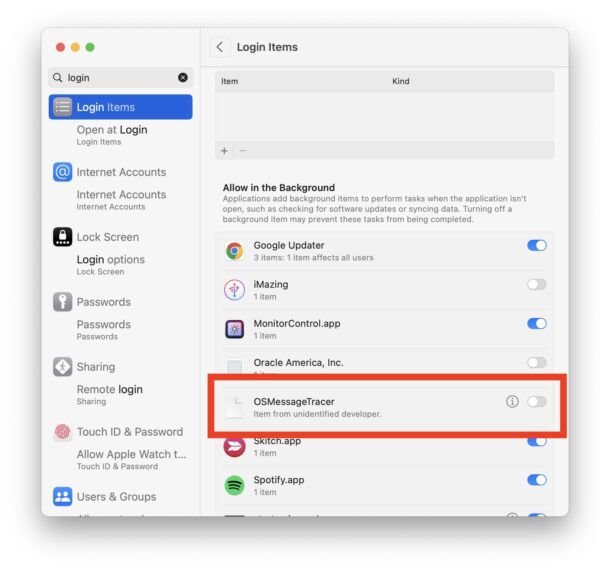
Many Mac users who have updated to macOS Ventura have discovered an active login item called “OSMessageTracer” that is an “item from unidentified developer.”
Given that the OSMessageTracer task is allowed to run in the background on your Mac, and it claims to be from an unidentified developer, it’s understandable why some users would be concerned about finding this in System Settings on their Mac. So, what is OSMessageTracer, is it necessary, and do you need to have it enabled as a Login Item on your Mac?
What is OSMessageTracer / com.apple.installer.osmessagetracing.plist?
What is OSMessageTracer from an unidentified developer, and why is it on your Mac and allowed to run in the background as a Login Item?
If you click the little (i) button next to OSMessageTracer, you’ll find the LaunchDaemons Finder directory opens, selecting a file named “com.apple.installer.osmessagetracing.plist”
Reviewing the com.apple.installer.osmessagetracing.plist file in Quick Look or any text editor will lead you to discover it’s actually from Apple, and not an ‘unidentified developer’ after all – curious, and a bit sloppy on Apple’s part to display their own system files as unidentified, causing much of the confusion seen (for what it’s worth, you can check if apps are signed via the command line).
You’ll notice that plist file is linked to the following program on the Mac:
/System/Library/PrivateFrameworks/OSInstaller.framework/Resources/OSMessageTracer
However, if you try to locate that file with Command+Shift+G / Go To Folder, or by searching System Files, you will find it does not exist anywhere in macOS Ventura.
Furthermore, you’ll find the com.apple.installer.osmessagetracing.plist also links to:
/var/db/.AppleDiagnosticsSetupDone
That file does exist, but at least on every Mac we tested, it’s a blank text file of zero bytes, perhaps as a placeholder.
Judging by the file names and associations, it’s reasonable to speculate that OSMessageTracer is linked to installing system software, and is now either antiquated, deprecated, or related to something that is no longer needed.
Can I Disable OSMessageTracer in MacOS Ventura Login Items?
I personally have tested disabling OSMessageTracer in macOS Ventura with no ill impact on behavior, performance, or activity of MacOS.
Toggling it off does not seem to make any difference, likely because the previously described process it is linked to does not exist anymore.
So go ahead and toggle it off in Login Items if you’d like to, it will likely have no effect on anything that you do. And if it does (which seems unlikely given the linked process no longer exists), you can always turn it back on again.
Do you have any additional insight into OSMessageTracer, OSMessageTracing, or com.apple.installer.osmessagetracing.plist? Let us know in the comments!


The frameworks doesn’t exist in Catalina too. So I deleted this plist. Makes no sense to have a LauncheDeamon that points to a file that doesn’t exist.
For crying out loud. Get some humans to write these articles. This was nothing but pure AI blather.
Hi ‘frgough’,
That’s an interesting comment but I will take it as quite a compliment! I personally wrote this article, I’ve been using Apple products my entire life, and I’ve been writing here since 2006. All articles on our site are written and fact-checked by Apple experts like myself who are indeed humans.
I am not sure why this article confuses you since you do not specify, but we do our best to explain technical issues in simple terms. Maybe you can offer some specifics about why the explanation offered for OSMessageTracer is not something you’re following, and we’ll take that into consideration as we write future articles.
Cheers,
Paul @ osxdaily
It’s not listed in my login items but it’s listen in my Software ASL messages which is….odd. Ventura has been doing an extreme amount of questionable things that Apple hasn’t been able/willing to explain
If it’s not used, why does it run in the background?? Yes, it could very well be a process that has been degraded but why then wasn’t it removed. This is sloppy coding on Apple’s part.
Re: /var/db/.AppleDiagnosticsSetupDone
Isn’t this file always available after a successful OS setup, together with the .AppleSetupDone file?
I remember it has always been in /var/db since – at least – Mojave. The presence of these files are meant to prevent the automatic repetition of the respective time-consuming tasks after a reboot, I guess.
Similar, /var/db/.AppleSetupDone is created after a completed Mac OS install. Presumably the diagnostics component (/var/db/.AppleDiagnosticsSetupDone) is too but is either no longer used or is simply unnecessary to retain after.
Either way, disabling the Login Item for OSMessageTracer seems to have no impact on anything, but if you experience otherwise do let us know!