How to Disable Security Response Updates on Mac
![]()
The latest versions of MacOS default to automatically installing what Apple calls ‘Rapid Security Response Updates’, which can patch security flaws and issues on the Mac without the standard process of installing software updates on the Mac.
If you do not want these security response updates to install automatically on the Mac for whatever reason, maybe you’d rather install them yourself manually, or your Mac is in an environment where you need to have specific control over what is installed onto the computer including small security updates, then you can disable this feature.
How to Disable Automatic Installing of Security Response Updates on MacOS
Security Responses are available in macOS Ventura and newer:
- From the Apple menu choose “System Settings”
- Choose “Software Update”
- Click the tiny (i) button next to ‘Automatic Updates’ to access the software update settings
- Toggle the switch for “Install Security Responses and System files” to the OFF position
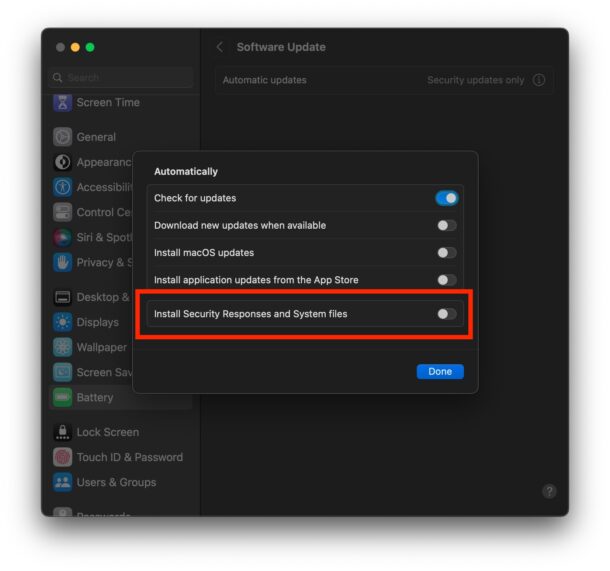
With this setting turned off, new response security updates will appear in Software Update just like other software updates would, requiring manual installation.
If you decide to turn this off for whatever reason, make sure you regularly update MacOS system software on your own so that you get the important security updates that come from Apple. Even if you don’t update to major macOS releases, updating security is important.
Most Mac users should keep this feature enabled since the security updates that are installed through this are typically critical patches to major flaws and exploits. There are unique circumstances and use cases where disabling this makes sense, but the majority of Mac users should not adjust these type of settings, and instead let Apple install important security updates as they become available.


The last one I tried to install put my mac into a boot loop. had to do a fresh install of the OS, then a Time Machine restore. I’m NEVER letting an update happen during working hours again. I don’t care if it is a zero-day update. I lost a full day of work.
Will I receive notification each time a Rapid Security Response Update is installed on my Mac?
Probably a good ideal to have these kind of security updates install ASAP as they are potentially related to a patch for a zero day exploit. Personally, I have not had much trouble with Mac OS updates, not like Windows which I have much less luck with.