How to Disable Period Typing After Double Space on MacOS Ventura

If you have updated to MacOS Ventura, you may have noticed that if you double type a space, you end up with a period automatically typing itself.
Some users may appreciate the automatic typing of periods after hitting the spacebar twice, but many Mac users who write code, scripts, or write professionally, can be annoyed by the automatic typing of periods with the space bar.
Here’s how you can turn off the auto-typing of periods after hitting space twice in MacOS Ventura.
How to Stop Typing Periods Automatically in MacOS Ventura with Double-Space
Here’s how you can disable the automatic typing of periods with double-space bar in MacOS Ventura or newer:
- Go to the Apple menu and choose “System Settings”
- Scroll down in the list and choose “Keyboard”
- Look for the Text Input section for ‘Input Sources’, and click the “Edit” button next to that
- Locate the switch for “Add period with double-space” and toggle that OFF
- Click Done
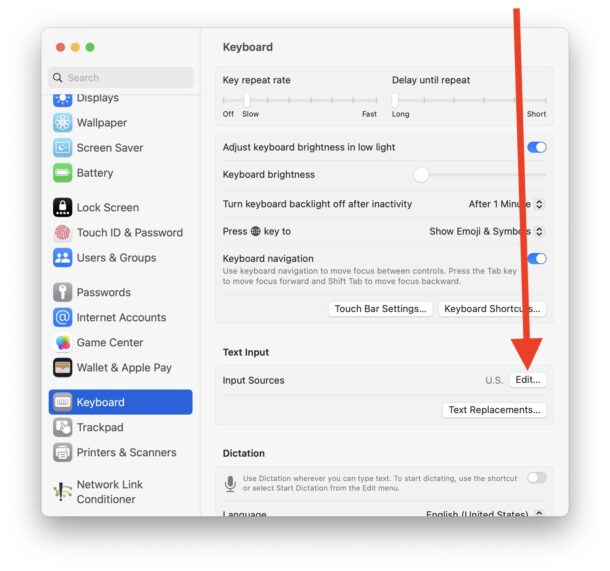
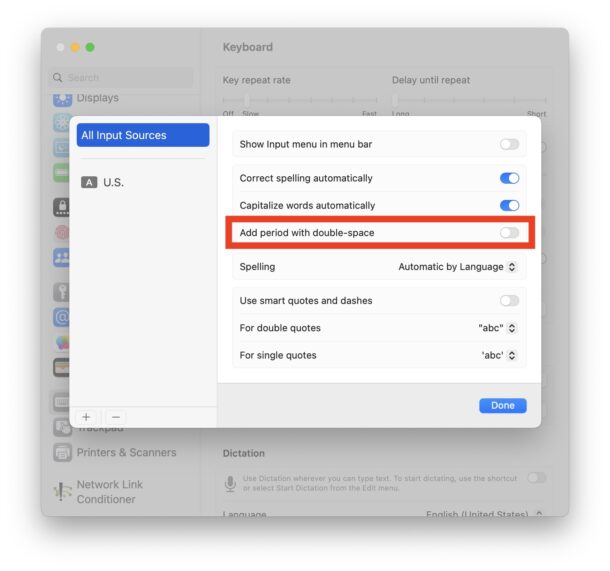
Now when you hit the space bar twice, the Mac will no longer automatically type a period.
This is aimed at MacOS Ventura 13 or newer, as stopping the auto-typing of periods on earlier MacOS versions is also possible and arguably much easier. But, like many other things in MacOS Ventura and the new and confusing System Settings, you may not know how to find the setting or turn this off in MacOS Ventura 13 or newer, and it’s obviously not easily found by many users.
Why the setting for adding a period with double-space is located in the Edit button next to Input Sources is a mystery, but it appears to be yet another gift of obfuscation in the System Settings experience of MacOS Ventura.
Do you like the shortcut for automatically typing periods when you hit the spacebar twice on the Mac? Or are you annoyed with this and you turn the feature off? Let us know in the comments.


I accidentally enabled it & couldnt figure out how to kill it in OS13.6
Thanks
Thank you thank you thank you! I was so frustrated because I just started grad school and didn’t know how I was going to get through all the writing with the automatic period insertion driving me bananas!
These features are or may be useful sometimes, often they are not. The most problematic is the non-discriminated features like the use ~ non-use of smart quotes and/or text replacement as these may be different per language, they cannot be used globally, i.e. in the same way for any language. The definition of smart quotes is “…” for English, but „…“ for Czech or „…” for Romanian. In rare cases, an automatic solution like etc –> etc. is welcome. There is much room for improvements here, unfortunately Apple engineering have paid little attention to such details, very important for some users, be they a minority.
HA! I’d discovered it while looking for show keyboard. So failing to find show keyboard, I at least can eliminate the period. As too often lately upgrading is actually a downgrade. I sometimes think the increased speed of M1 and M2 is destroyed by the backward stepping as illustrated above. I finally was able to stop using my OS 9 machine, because a colleague translated my BASICs to C++. Now I must learn Python for an MCA program.
What an idiotic thing to do!
It’s crap like this that has kept me at Monterey, instead of installing Ventura, as the Software Update System Preference seems rather insistent that I do.
No one has been taught to double-space at the end of a sentence since when, 1980 or so?
The more Apple decides that turning a Mac into an iPhone is a good idea, the more attractive Linux looks…
Thank you! Much appreciated. It was driving me nuts, as was automatic capitals so now I know where to turn that off, too.
I second Diane’s comment! And absolutely right about double spacing after a period, too. Can’t imagine who is approving these bizarre changes at Apple. Whatever brand of Cooled they are drinking, they should stop immediately.