MacOS Monterey 12.6.5 & MacOS Big Sur 11.7.6 Released

Apple has issued security updates for prior MacOS releases, versioned as macOS Monterey 12.6.5 and macOS Big Sur 11.7.6.
These updates, along with Safari 16.4.1, include the same security patches available in macOS Ventura 13.3.1. Unlike the Ventura version, there is no Emoji update, however.
Separately, Apple has also released small security updates for older iPhone and iPad models, versioned as iOS 15.7.5 and iPadOS 15.7.5, respectively, for device users who are not running iOS 16.4.1 / iPadOS 16.4.1
How to Download & Install macOS Monterey 12.6.5 or macOS Big Sur 11.7.6 Update
Before starting any system software update, be sure you back up the Mac with Time Machine or your backup method of choice.
Remember that installing updates to macOS Big Sur and Monterey without installing Ventura is slightly different from the standard software update procedure, here’s how it works:
- Go to the Apple menu, and select “System Preferences”
- Choose the “Software Update” preference panel
- Click on the tiny “More Info…” text under the small text for “Other updates available” and below the Ventura banner
- Select macOS Monterey 12.6.5 or macOS Big Sur 11.7.6, and Safari 16.4.1, and choose to update
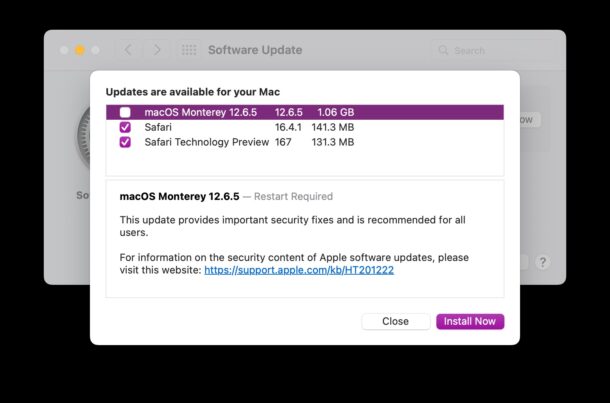
It’s important to not click the big giant “Upgrade Now” button advertising Ventura, otherwise you will install that rather than the small updates for your current release.
The Mac will restart to finish installation.
macOS Monterey 12.6.5 Release Notes and macOS Big Sur 11.7.6 Release Notes
Release notes accompanying the updates mention security fixes:
macOS Monterey 12.6.5 — Restart Required
This update provides important security fixes and is recommended for all users.
For information on the security content of Apple software updates, please visit this website: https://support.apple.com/kb/HT201222
Additionally, iOS 15.7.5 and iPadOS 15.7.5 are available for older iPhone and iPads, along with the recently released MacOS Ventura 13.3.1 and iOS 16.4.1 / iPadOS 16.4.1 as well.

