Run Threads on Desktop with Mac, Windows PC, Linux
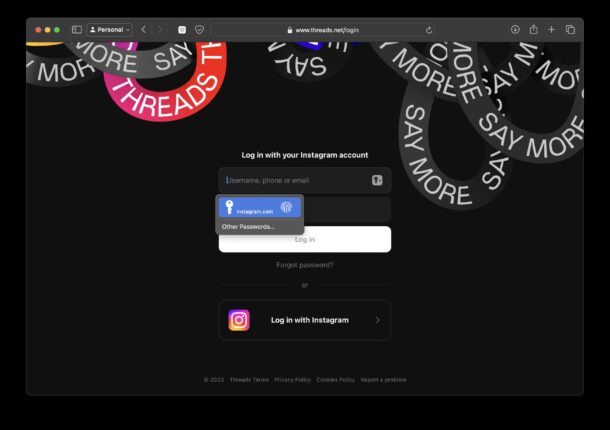
Threads, the social network microblogging Twitter/X competitor launched by Meta (Facebook), is typically thought of as a mobile only experience, with users having the Threads app on their iPhone or Android device.
But, if you have a Mac, Windows PC, or Linux computer, and you want to use Threads on your desktop computer, you can do that.
Running Threads on the desktop is possible thanks to the well-done web app, which is accessible by anyone, on any platform, as long as they have a modern web browser.
How to Run Threads on a Desktop
- Open any modern web browser
- Go to https://threads.net and login with your Instagram login
- Use Threads on your desktop through the web app
The Threads desktop web experience will be familiar to you if you’ve already used the app on your iPhone or Android.
Allowing Threads to be used on any desktop (or laptop obviously) computer greatly expands the number of users who can access the service, since there are many people who may be more inclined to use some apps or services through a computer rather than a phone, or perhaps they don’t own a smartphone at all.
By the way, this is the only way to run Threads on a desktop computer, as thus far anyway, Meta has not created a Threads desktop app aside from the Threads web app that is accessible from a desktop.

