iOS 17.1 Update Released for iPhone, & iPadOS 17.1 for iPad

Apple has released iOS 17.1 for iPhone, and iPadOS 17.1 for iPad, as the first major point release updates to the iOS 17 and iPadOS 17 system software versions.
iOS 17.1 and iPadOS 17.1 include bug fixes, security enhancements, as well as some new features, like the ability to continue AirDrop transfers over the internet when someone steps out of AirDrop range. Additionally, a problem where custom ringtones and text tones were not showing up on iPhone has been fixed, and there are more customization options for StandBy mode. Full release notes are included further below in this post.
Additionally, Apple has also released macOS Sonoma 14.1 for Mac, updates to watchOS and tvOS, and updates for earlier iOS, ipadOS, and macOS versions as well.
How to Download iOS 17.1 on iPhone & iPadOS 17.1 on iPad
All users can download iOS 17.1 or iPadOS 17.1 by doing the following:
- Open the “Settings” app on the iPhone or iPad
- Go to “General”
- Go to “Software Update”
- Choose to update iOS 17.1 or iPadOS 17.1, depending on your device
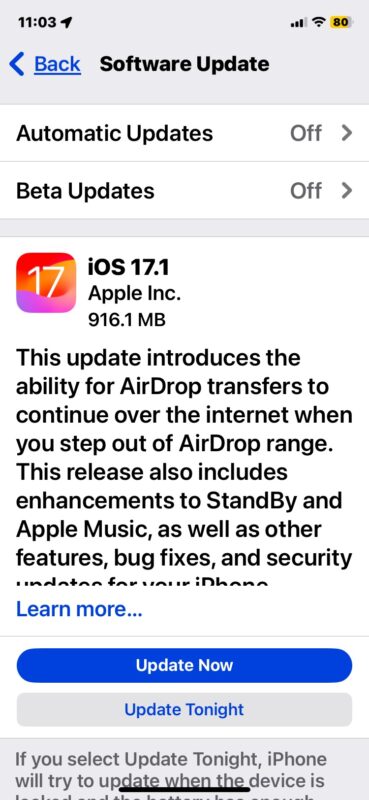
Your iPhone or iPad must restart to finish installation, as usual.
Be sure you backup your device before beginning the software update.
Users can also download and install iOS 17.1 and ipadOS 17.1 on a computer using iTunes or the Finder, or by using IPSW firmware files directly from Apple to update manually.
If you’re still running iOS 16 you will find iOS/iPadOS 16.7.2 available instead, and iOS 15.8 if you’re running an even earlier version of system software.
iOS 17.1 IPSW Firmware Files
- iPhone 15 Pro Max
- iPhone 15 Pro
- iPhone 15 Plus
- iPhone 15
- iPhone 14 Pro Max
- iPhone 14 Pro
- iPhone 14
- iPhone 14 Plus
- iPhone 13 Pro Max
- iPhone 13 Pro
- iPhone 13 mini
- iPhone 13
- iPhone 12
- iPhone 12 Pro
- iPhone 12 mini
- iPhone 12 Pro Max
- iPhone 11 Pro Max
- iPhone 11 Pro
- iPhone 11
- iPhone XS Max
- iPhone XS
- iPhone XR
- iPhone SE 2nd Generation
- iPhone SE 3rd Generation
iPadOS 17.1 IPSW Firmware Files
- 12.9-in. iPad Pro (6th generation)
- 12.9-in. iPad Pro (5th generation)
- 12.9-in. iPad Pro (4th generation)
- 12.9-in. iPad Pro (3rd generation)
- 12.9-in. iPad Pro (2nd generation)
- 11-in. iPad Pro (4th generation)
- 11-in. iPad Pro (3rd generation)
- 11-in. iPad Pro (2nd generation)
- 11-in. iPad Pro (1st generation)
- 10.5-in. iPad Pro (1st generation)
- iPad (6th generation)
- iPad mini (6th generation)
- iPad mini (5th generation)
- iPad Air (3rd generation),
- iPad Air (4th generation)
- iPad Air (5th Generation)
- iPad 10.2-inch iPad 7th generation and iPad 8th generation
- iPad 10.2-inch iPad 9th generation
- 10.2-inch iPad 10th generation
iOS 17.1 Release Notes
Release notes accompanying iOS 17.1 are as follows:
This update introduces the ability for AirDrop transfers to continue over the internet when you step out of AirDrop range. This release also includes enhancements to StandBy and Apple Music, as well as other features, bug fixes, and security updates for your iPhone.
Some features may not be available for all regions or on all Apple devices.For information on the security content of Apple software updates, please visit this website:
https://support.apple.com/kb/HT201222AirDrop
– Content continues to transfer over the internet when you step out of AirDrop rangeStandBy
– New options to control when the display turns off (iPhone 14 Pro, iPhone 14 Pro Max, iPhone 15 Pro, and iPhone 15 Pro Max)Music
– Favorites expanded to include songs, albums, and playlists, and you can filter to display your favorites in the library
– New cover art collection offers designs that change colors to reflect the music in your playlist
– Song suggestions appear at the bottom of every playlist, making it easy to add music that matches the vibe of your playlistThis update also includes the following improvements and bug fixes:
– Option to choose a specific album to use with Photo Shuffle on the Lock Screen
– Home key support for Matter locks
– Improved reliability of Screen Time settings syncing across devices
– Fixes an issue that may cause the Significant Location privacy setting to reset when transferring an Apple Watch or pairing it for the first time
– Resolves an issue where the names of incoming callers may not appear when you are on another call
– Addresses an issue where custom and purchased ringtones may not appear as options for your text tone
– Fixes an issue that may cause the keyboard to be less responsive
– Crash detection optimizations (all iPhone 14 and iPhone 15 models)
– Fixes an issue that may cause display image persistenceSome features may not be available for all regions or on all Apple devices. For information on the security content of Apple software updates, please visit this website: https://support.apple.com/kb/HT201222
Separately, Apple has also released updates to macOS Sonoma, watchOS 10, and tvOS 17.

