OS X Lion Full-Screen App Mode Doesn’t Play Well With External Displays
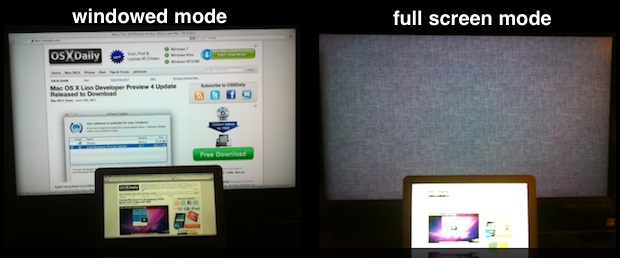
If you use multiple monitors on a regular basis, you might care about how Mac OS X Lion handles Full-Screen Apps when hooked to an external display. In short, it doesn’t work that well.
To be clear, multiple monitors work fine in Lion, everything is the same as past versions of Mac OS X, you can mirror or extend your display as usual, that’s all dandy. The problem arrises when you put an app into Full-Screen mode; this causes only the default display to go into full-screen view, and the external screen becomes just a large and unusable linen wallpaper filled placeholder.
Full-Screen Apps Built with MacBooks in Mind?
Looking at Apple’s web page for the Full Screen App feature, you’ll notice there are no desktop Macs shown, it’s all about the MacBook Air, so it’s entirely possible this feature was developed mostly with laptop users in mind because it benefits them the most.
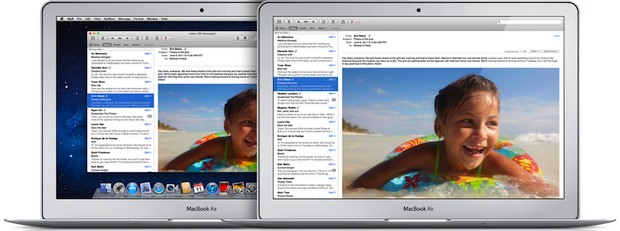
Considering the use-case scenarios, you probably have plenty of screen real estate available if you use an iMac 27″ or if your MacBook Air is hooked up to a large 24″ external LCD. The pixel-saving feature of Full Screen apps is just less useful on a large display than on a smaller screen. Maybe Full-Screen apps were intended for smaller screens to begin with? The feature shines on the MacBook Air 11.6″ and other portable Macs, how useful is full-screen Safari at 2560 x 1440 anyway? As a commenter on MacRumors Forums says, “full screen apps address an issue specific to small screen devices and for larger screens that issue doesn’t need addressing”.
It’s Called “Developer Preview” for a Reason
Finally, remember that Lion is still a “Developer Preview”, meaning things we see now may not be finished and may ship differently in the final release next month. The way that Lion is currently handling full screen apps and external displays (as of DP4 build 11a494a) could be indicative of an unfinished feature. Maybe it’s even a bug? Maybe it will change come time to ship?
Or maybe not? If this is how Lion works with full-screen apps, it’s not that big of a deal, you can always just avoid the feature when your Mac is hooked up to an external display.


This issue is happening to me now, all up to date with 10.10
New Mac mini running Lion and view sonic monitor.
System will not recognize monitor after a software update and restart. Monitor indicated NO SIGNAL. No errors indicated in error log and eventually it will work after many restarts, sometime two or three days later. Tech support and Genius bar has no answers. Other than software updates system runs fine. Anyone else have similar problems?
I have a Nov 2011 iMac with an Asus PA246Q 24″ LCD Monitor. I connect the two with the $99 Mini DisplayPort to Dual-Link DVI Adapter.
Experience: After two hours it finally recognized the second screen. A week later I am still trying to get the connection working.
Problem: Mac is apparently NOT sending a signal out as monitor keeps saying: Waiting for signal.
A lot of money spent for expensive equipment and the results are extremely poor and unreliable.
What fullscreen apps don’t account for is the reason why someone may have a second (third, fourth) monitor, which would be to work on multiple things they want. I myself use more then three apps to accomplish my work (photoshop, cyberduck, smultron, safari, ff, chrome, VMware, internet explorer). I have to utilize all of these apps at once to make a website fast and efficiently. It is not efficient to have to constantly be gesturing through fullscreen apps to get to the one your want.
What I proposed to apple is make an exquisite corpse version of spaces/MC so you can mix and match the fullscreen content on your screens independently of each other. These screens will scroll through the fullscreen apps independently of each other, expanding the use of your monitors tremendously as well as optimizing your time while allowing you to enjoy the idea of fullscreen apps which are to create an unrestricted personal UI/UX in the FS application.
This could easily be done by adding a little check box in mission control that lets you toggle linking the screen together (or unlinking them). If each screen could work as an independent desktop, I feel like it could save a lot of us from never using Fullscreen apps, whom have multiple displays.
On the other hand if someone where to make this into an app I would buy it in a heartbeat.
THE BIG FAIL
[…] screen real estate in Mac OS X Lion? Think again. Despite various reports to the contrary, and even early experience with the Developer Preview, some Full Screen apps in Mac OS X Lion work just fine with multiple […]
I discovered this bug by accident; trying to play a DVD in full screen on another monitor and it kept on jumping back to my laptop screen, quite annoying ……
Some bloke suggested that I use VLC instead of DVD Player and it worked fine.
I urge all lion users to call apple tech support and bring your disapointment to them. they need to completely remove the IOS stuff from lion or offer us a tool to downgrade to snow leopard
I have this problem too and it is immensely frustrating. My (temporary) solution for now is to create an extra desktop and scale each window I want fullscreen as big as I can on the relevant screen. this far from an ideal convenient solution so very much hope Apple sort this out as quickly as possible.
WTF!? I simply close lid (clamshell) and my external monitor came alive!
Ok – it’s a bit ugly, but I’ve got Omnigraffle working nicely on the 2nd monitor in full screen.
If you change your monitor configuration in the Display Settings to have the menu bar on the external display, then that becomes primary, and full screen apps will go to that monitor by default.
You can still drag the other windows (stencils, etc.) onto the laptop monitor if needed.
I’ve just installed Lion yesterday.. and I too am having problems getting the full screen mode in secundaire monitor.
Is this the first bug in Lion OSX? This is not like the Apple I’m familiair with! very dissappointed…
Apple should take measures to fix this problem!
I just installed lion last night, from the official release off the app store, and this morning I tried using my secondary display to watch a movie whilst doing work on my main display like I often do.
THEN I discovered that this that had worked brilliantly in leopard and snow leopard, namely to full-screen my movie window in my secondary window, no longer worked.
the video transfers to the main window and leaves the secondary window blank.
useless. this is how it ships. anybody have a fix? I’m looking!
Chris, I have the same problem. I always have a video playing on my secondary monitor while I work on my primary. I’ve found a temporary solution, for quicktime at least:
Place the quicktime window on the desired monitor
Hit command + 3
Unfortunately this usually results in some of the wallpaper still being visible top and bottom – you can just set the wallpaper to black.
If anyone finds a better solution, please let me know! Very disappointed.. paid $30 to lose a feature!
I spent an hour on apple tech support talking to an agent, he went and talked to his supervisor and when he came back. the blanking out of the second screen is not a bug :=(.
Lion does this by design. and they will probably not fix this.
Im glad apple does not make cars, it would be like, “Well this car has A/C so people are not going to need to roll their windows down so lets remove the mechanism to make the car lighter”
Get VLC, go to video preferences, click off the blank other screens while in fullscreen mode. drag video in the monitor of your choice, double click it to fullscreen and you should still be able to work and enjoy your media.
This is how I do it, and always have done it. and it works. (although now lion has an issue with digital audio)
iPhoto (version 8.1.2) does NOT blank out other monitors when in full screen mode.
As the user of multiple monitors at both home and work, I HATE apps that screw with the other monitors.
I do suspect this is a “feature”, though — the concept of swiping between apps kinda breaks down if it’s not all confined to a single little area.
Isn’t that the same in snow?
When I put full screen on the secondary screen, my iMac screen blacks out.
iagree when i use iphoto in full screen it blacks out the other monitor
If you go back to the keynotes that talk about full-screen apps, this was done to get rid of all other distractions on your screen, and allow you to just concentrate on the one task at hand.
Going full-screen on one screen, but then allowing yourself to be distracted by a dozen windows from other apps on the second screen kind of defeats the purpose of the full-screen-no-other-distraction feature, no?
I’m not saying that I expect Lion to ship this way, but it does sort of make sense, and the fact that Lion intentionally throws up the linen wallpaper on the secondary display, hiding those other distracting windows, does sort of follow the above logic.
Even if I had a second display (I don’t) I wouldn’t be too bothered by this… feature…
tom
Well, the fact is that a task is not an app…
I don’t want to be distracted in my task, but one task may involve 2 apps.
E.g. when I develop, I have eclipse on one screen and a web browser on the other to browse api docs, code samples, etc…
Spot on!
[…] has been some speculation as to why this might be the case. OS X Daily points out that full screen apps might have been designed specifically with MacBook users in mind, and was […]
Has anyone tested what happens when you drag a window into the secondary monitor and then launch Full Screen?
Does it expand to fullscreen within that monitor and block the primary monitor? Does it expand to fullscreen back on the primary monitor and continue to block the secondary monitor as described in the article?
And how does having multiple monitors affect Mission Control?
You can’t drag an app window that is in full-screen mode, because the window bar merges with the titlebar and hides. Also, if you have a window on the external display and try to enter full screen mode, it does so but moves that window to your primary display.
You might not be able to drag a full screen onto the second window, but if, f.e you drag a movie clip onto the secondary screen and click Apple-F your monitor becomes unusable, you have to go apple-3 to continue to be able to use the iMac monitor.
I thought the point of this feature was to limit distractions? If you are able to use your other monitors for other things are you not then distracted? I think it’s working properly.
Forget distractions it causes problems even if you want to put a film or an application on one screen, while you work on something on the other screen…soon as you hit full screen even on a dvd it sticks it on the screen you didn’t want it on and means you cannot multitask!
Who said that? if anything, it is for multitasking and to bring people from iOS to OS. Fails on the multitasking part, and alienates the pro users who bought a pro machine to do pro things.
Lion should have been a MBair only os.
This is a bummer for people like me who want to use “pro apps” (final cut) in full screen mode on external displays, unlike safari, it’d actually be useful to take advantage of every pixel on an external display.
Hopefully it’s a bug that will be fixed soon.
This is really ashame, I work every day with dual monitors and finally bought an iMac. Got it home and connected the external monitor and wham! it does’nt work. The Apple people in the store doesn’t know about this or they just don’t want to tell you because I told my rep what I was going to do and purchased the dongle to make the connection………not a word of warning sigh!!
wait, you mean to tell me there’s a half-baked feature in a beta version of an OS? shocking!
Yes and now theres a half-baked feature in the actual release. Seems apple is now following windows…
I can all-but-guarantee this is not how Lion will ship.
:)
Really you guarantee! cos turns out it does ship like this and is a total pain when dealing with multiple monitors!!
This only bothers me for Terminal. Rendering the other display usable would be a simple fix though, if Apple doesn’t address this then a third party will and can charge $1 on the App Store for it. They’ll have an instant market on the Pro side.
And for the love of god, calibrate your display. System Preferences > Displays > Color > Calibrate. You’ll thank me later.
Use iterm2, it gives you full screen access in both screens at the same time (like it should have been done for most applications: browser, terminal, mail,etc).
Apple will never release an OS on which something so obvious doesn’t work.
Remember, some of us enjoy Apple because it’s a UNIX based OS that “Just works”
Appears they have released it like this :-)
Then what can I do? I just installed Lion on MacBook Air on broken screen, and connected on external monitor. Now I just see a linen wallpaper. How can I fix this? Any help appreciated.
Just go into System Preferences > Displays > Arrangement and move the white menu bar strip to the external monitor’s rectangle. Full screen apps seem to associated only with whatever is considered the primary display.
Thank you for this tip! Now I can sit back and relax watching my big TV instead of my laptop.
Too bad you can’t have 2 full-screen apps on 2 monitors. Or have the dashboard visible instead of just a gray screen.
Good to see this isn’t anything they haven’t though of. They already got enough windowing bugs.