Explaining the Mac OS X Lion Clean Install
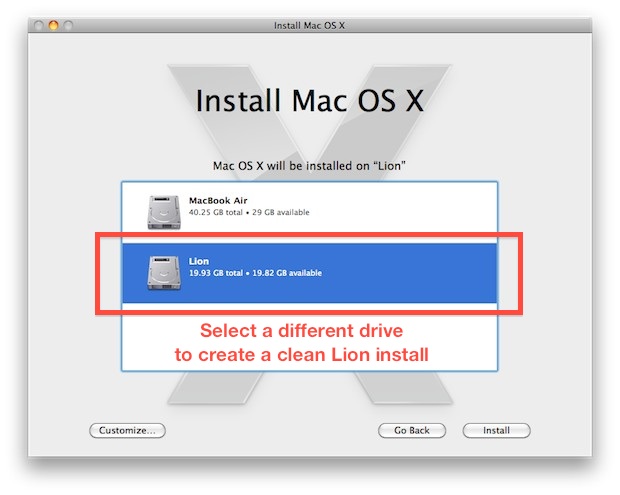
Updated 2/21/2012: Here are quick instructions on how to perform a clean Mac OS X Lion installation. Read beyond these steps for some background on the initial confusion surrounding OS X Lion clean install practices.
- Download OS X Lion from the Mac App Store and make a bootable OS X Lion installer from a USB drive
- Boot from the aforementioned Lion installer by holding “Option” at boot and selecting the external boot installer drive
- Choose “Disk Utility” from the Mac OS X Utilities screen
- Select the destination hard drive from the left side and click on the “Erase” tab, set the format as “Mac OS Extended (Journaled)” and click “Erase”
- Exit out of Disk Utility, and back at the Mac OS X Utilities screen, select “Install Mac OS X”
- Select the destination hard drive and install as usual
Choosing a clean install will force the destination drive to lose all existing data. Only do this if you have a backup made and you are comfortable with formatting the Mac hard drive. Carry on for some background on the OS X Lion clean install nonissue.
Update: Lion is now available on App Store to download. Yes, you can still perform a clean install with the final release App Store version.
Mac OS X Lion is around the corner, and mixed in with the excitement is some frustration based on a misunderstanding of the system requirements. The latest bout of frustration comes from a post on MacRumors titled “Lion Clean Install Requires Snow Leopard Disk?” that apparently quotes Steve Jobs responding to a users question regarding a clean install:
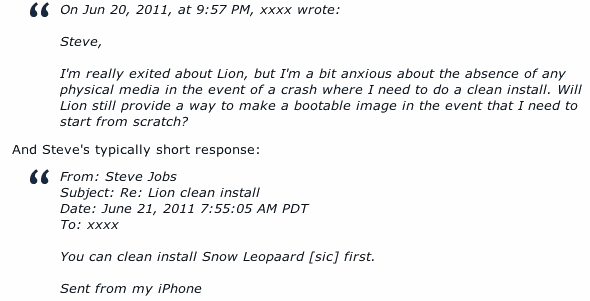
The sender has a good question, and Steve Jobs answers correctly in that Lion requires Snow Leopard to install. This seems to have been improperly interpreted by some as that Mac OS X Lion can not be used to perform any “clean install” (for clarification: a clean installation of Lion would be a fresh install of Lion as the only operating system on a hard drive or partition, not an upgrade over a previously installed OS).
I am writing this to clarify that you can perform a clean install of Lion, to show you I did so, and also to explain some of the potential confusion which has led to the misunderstanding and flame-war around the web.
Proof of the Lion Clean Install
We’ll start off with the good stuff since this is what everyone seems concerned about. Yes you can create a fresh clean install of Lion. In fact, many of us who are running Lion Developer Preview have performed clean installs.
The only requirement for where a clean Lion installation is allowed is the existence of a target blank partition or hard drive that is properly formatted HFS+, this is the same requirement for past clean Mac OS X installs. I did precisely this in my post explaining how to dual boot Mac OS X Lion and Snow Leopard. I won’t walk through that entire post again, but I can tell you with 100% certainty that I created a separate partition for Lion, and performed a clean install of Lion on that partition, it was not an upgrade of Snow Leopard. Here are the two separate OS X installations side by side in the Startup Disk preference panel:
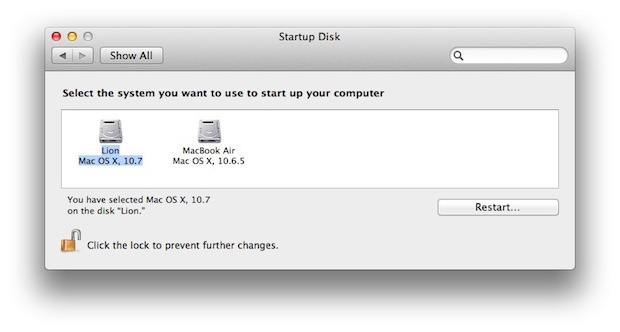
You can also even create your own Lion boot install DVD or use a USB drive with the package you download from the Mac App Store. Admittedly that is not an official way to do things, but it does work to install a fresh clean version of Lion on any hard drive as well.
Why does Steve Jobs say you need to have Snow Leopard then?
Because you do. The reason you need Snow Leopard is due to Lion being distributed only through the Mac App Store. The Mac App Store requires Mac OS X 10.6.6, thus installing Lion requires you to have Snow Leopard so that you can open App Store and download Mac OS X Lion. That is why Mac OS X 10.6.6 Snow Leopard is listed in the OS X Lion System Requirements, this does not mean you can only upgrade Snow Leopard. I can’t speak for Steve Jobs here, but I imagine his short response is aimed at the ‘crash’ aspect of the users question, whereas if your hard drive completely failed and you had no access to the Lion recovery partition or another Mac, then yes you would need to reinstall Snow Leopard first because that is how you download Lion.
Potential Caveats
There’s always a caveat, because remember that Lion isn’t publicly available yet. Due to this, it’s possible Apple will change the install behavior in time for the GM and final release next month, but I find that very unlikely. All Developer Previews of Lion have included the ability to perform a clean OS X Lion installation on either a separate hard drive or separate partition, this is handled from Snow Leopard, and this works without incident.
Summary of Lion’s Clean Install and Snow Leopard Requirements
OK let’s review what we know:
- You need Mac OS X 10.6.6 or greater to download Mac OS X 10.7 Lion from the Mac App Store
- The Mac App Store is why 10.6.6 is listed as a system requirement for 10.7
- Lion requires Snow Leopard to download, but Lion does not require you to upgrade over an existing Snow Leopard installation
- Once you have downloaded Lion from the App Store, you start the installation process within Snow Leopard (unless you use an unofficial boot DVD)
- The OS X Lion Installer allows clean installs on new hard drives or new partitions (see image at the very top of post) if the target installation drive is blank
- You can also unofficially create your own bootable Lion installation DVD and perform a clean install through that (it’s not supported by Apple, but this would remove the Snow Leopard requirement completely)
- Unless Apple removes the ability to change the target disk for Lion to install on, or removes the dmg file from the downloaded package, all of this should stay the same
Hopefully this clarifies things a bit, and hopefully this cools down some of the frustration. Let me know if you have any questions.


Help!!!!!
I have an old macbook – purchased secondhand so not sure of the date – white 13inch, probably 2009.
It has always ran slow, so recently I was going through all files to delete any I had missed to delete (installs etc). On attempting to move a file to trash it froze, showing the lovely rainbow wheel, and when I restarted the no entry sign appeared as mentioned above.
When I tried to reinstall the Snow Leopard disk (original) it said there was not enough space, even when I deleted everything but the minimum system requirements.
So I followed the instructions above. I was not able to back up but saw that data in most circumstances could be retrieved after following the procedure above. When I reinstalled obviously it was back to factory setting and I have no files/music/pictures at all : (
I think I may have made a naive mistake but can you help to restore anything? Another question, is it easy to buy an upgrade for GB as it is only 1GB or in your opinion would it be better to give it a nice burial and move on?
Any help greatly appreciated!
THANK YOU!
Can I update my Mac Pro 2 x 2.8 Ghz Quad-Core Intel Xeon With 2GB Ram ATI 2600 Graphics?? I’m running OSx 10.5.8 now.
Sorry, just correction
Use the disk utility and make 2 partitions one 10.9 GB and the other will be as it is, no need for it, then you format the 10.9 partition as a mac jornal and in the options you must use the GUID option and then format it.
10.9 GB not 1.9 GB
Dear all, here what I’ve done, after many attempts and so many tries, here it is.
I assume that you have the Mac OS Lion on your computer, and you have 2 partitions, the OS on the second partition, you get a flash memory 16 GB.
Use the disk utility and make 2 partitions one 1.9 GB and the other will be as it is, no need for it, then you format the 1.9 partition as a mac jornal and in the options you must use the GUID option and then format it.
Go to your OS and install it on the 10.9 GB partition
Restart your computer and it will boot from the flash with the Lion OSX.
Go to disk utility, and format the main partition on your computer and in the option use the write zero option, to be sure nothing exist from the old OS.
Then go to the Lion OSX on your computer, run it and chose the main partition for the instillation
And that’s it, you have a pure clean Lion OSX on your computer
thank u sir this realy clear me,now i can do a fresh install.
Is there a way to update my 10.4.11 (I know, it’s REALLY old) mac to a version of Lion for free???? My laptop has been owned by 4 other people. (including me) SOO annoying. gr.
wil the installation of mac os x lion delete any of my previous data which i hv on leopard ?
[…] begin, there has been some concern that users can’t perform a clean install of Mac OS X 10.7 (Lion) without quite a bit of […]
Hi leonsio, why do you have to rename the packages folder to mac os x install data? Is it a must? Thanks :)
I’ve a late MacBook White 2006 with 250 GB HD 5400 RPM and 2GB RAM, CPU is Dual Core 2 Duo 64Bits at 2GHz. OS X was snow leopard 10.6.8 latest update available for before yesterday (21/08/2011).
I’ve done the upgrade to Lion and the result is CATastrophic: this Lion is of retirement age, my PC, houps my MacBook acts like a PC with Windows ME and 16MB of RAM: the ‘beast’ isn’t roaring nor running, it’s HITCHING!
I’ve now a Mac so which behaves like a PC without enough RAM but the issue isn’t RAM as Activity Monitor shows no lack of.
Everything on this Lion is as slow as a snail and I’ve already booted in SafeMode to clear all caches and I’ve used IceClean to make a big and deep shampoo to this ‘cat’. Without any result: the internet is 2 times slower at the very least, the machine is 5 times slower for windows opening, copy pasting, … And I really don’t like this move to turning my Mac to an Iphone: the TouchPad on this Mac isn’t multitouch.
Tonight I go back to Snow Leopard to get a feline speed.
Clean install do NOT Require installed mac osx X version on the system
you can install it on fresh HDD
just create InstallESD.dmg USB Stick and then rename the rename the folder “Packages” to “Mac OS X Install Data”
i have just installed Lion with this method on my mbp 13 on fresh hdd without any snow leopard installation
Hi leonsio, why do you have to rename the packages folder to mac os x install data? Is it a must? Thanks
Have you tried using file vault? It requires the recovery partition
Well, had just found out that indeed I need to change the “Packages” name to “Mac OS X Install Data”… or else installer will fail at the very beginning. For my case, it’s a MUST. Not sure others but your hint is the first I’ve came across over many forums of discussion. Thanks a lot.
You make my day !
indeed the installer fails from the get-go, but changing the name of the packages folder to Mac OS X Install Data results in the usb stick not even booting the target machine, a 27″ 2011 iMac.
I must be missing something here. Feel I’m close…
Interesting…abandoned the USB stick and tried using a physical HD. That worked perfectly!
What a mess this is – reminds me of Windows! Should be a steep learning-curve for both users (don’t upgrade at the first possible moment) and Apple (more testing or smaller steps next time?)
Ieonsio’s trick works fine.
Happy upgrading, clean installing or spending hours in front of a mac mini server and MBP….
Nick
Has not worked for me I can post screenshot later after I image my box. This is painful. Your box specs?
This doesn’t work! Tried DVD and thumb drive and I get error on install. Tried on both my Mac mini and mbp. Had to clean install SL first download updates to 10.6.8 and then install 10.7. It sucks! Wish I waited for thumb drive instead then I couldve saved the $30
Yes, it does work. We have tested this and used it multiple times on different machines.
I think it worked for you because you’re connected to the net. Try zeroing your drive and clean install.
Yes you have to be connected to net if doing clean install. Doing clean install with a new HD will be missing recovery partition which is required for filevault so I pretty much installed lion within lion to get missing partition and put my original lion img back up (just zeroing out Macintosh HD) because recovery partition won’t let me zero the drive (says drive is busy our cannot be unmounted). My only concern now is that if I have to do another clean is that the old filevault settings will remain on the recovery partition – or am I wrong?
Hello Everyone
In overexcitement I immediately bought and installed Lion via AppStore. Now, I would like to do a clean install. Is there anyway I can do that?
Any help is greatly appreciated :)
Yes, you can perform a clean install with a USB drive, DVD, or another partition:
https://osxdaily.com/2011/07/08/make-a-bootable-mac-os-x-10-7-lion-installer-from-a-usb-flash-drive/
https://osxdaily.com/2011/06/08/create-burn-bootable-mac-os-x-lion-install-disc/
[…] for Lion is because this is the only version of Mac OS X which has the Mac App Store. Details here. Reply With Quote […]
Or you can press command-R at the startup after you install the lion update and choose “Reinstall Mac os x” …. !!!!!!!!!!!!!!!
[…] you really can’t wait for Lion I recommend you install it on a separate partition as a Clean Install so you can always go back to your old system. Once you’re ready, copy all of your files and […]
[…] clean install just with the app store download as well. Here's the link, if anyone's interested. Explaining the Mac OS X Lion Clean Install __________________ -anxela- My Gallery My toys: Canon 40D, Canon 70-200 f/2.8 IS, Sigma 50 mm […]
[…] Po zakupie z poziomu Snow musisz sobie zrobić własną płytkę bootowalną, poczytaj: Explaining the Mac OS X Lion Clean Install Komputer: MacBook Pro 2.4 15" Alu Telefon: Nokia E71 Cytuj […]
So…
If I get a new mac, with Lion, and it crashes, I have to buy SL ( is that still for sale) to pay for a Lion in the store?
Strange.
No, you’ll put in your Lion disk that came with it!
Addendum: I had no idea my MacBook1,1 (Intel Core Duo) couldn’t run Lion!
In that case, my question about finding the ‘disabled MAS’ script is moot. I still have no use for MAS beyond getting Lion so the script, wherever it is, can stay…
Correct, only 64-bit capable CPU’s can run Lion. You can read more about Lion’s system requirements here:
https://osxdaily.com/2011/06/07/mac-os-x-10-7-lion-system-requirements/
Hi
does that mean upgrading from OSX 10.5 through the Lion bootDVD prevents me from buying Snow Leopard for additional 29$ ? If i just can find any mac where i could burn the dvd, of course…
You would probably not be able to ‘upgrade’ from 10.5 but you could probably perform a clean install of the OS and then restore your previous data and files. We’ll know for sure when Lion is released to the public.
Any updates to this so far??
Surely if the HDD fails and you then install SL to get Lion it has to install over the top of SL? If you’re HDD is completely allocated to SL how can Lion wipe the SL partition to install Lion as surely the Lion installer will be running from the SL partition?
The best approach surely is to download Lion. Take a backup of it somewhere and then you have it. Create a bootable version of it so you can then completly overwrite your HDD and wipe SL and install Lion?!?
Different question:
I have Snow Leopard (10.6.8) running, but as I saw no use for MAS long before any mention of Lion I “disabled” it at boot following some tip/hint/the like. Now I don’t know how to re-enable it. That’s what I get for doing things I don’t understand! I’m not able to tell you what I did… Would someone nevertheless be able to tell me how to get it back? Or perhaps remember what the tip was – i.e. script, automator, what? so I can find it and remove it. Feeling like the idiot I am…
When you install Lion by upgrading through Snow Leopard, you will benefit from the “Lion HD recovery partition”.
When you do a clean install as explained above, will you still be able to benefit from this “Lion HD recovery partition”?
Yes you do. I did a clean install of DP2 on my external HDD
and it created a Recovery Partition on it.
I have a question, and I hope someone here knows the answer.
Here’s the backstory:
My Imac (running Snow Leopard) has an unusable internal display, so I use it with an external display, with mirroring turned on. I tested booting from the Snow Leopard DVD, and it come up using only the internal display, and I was not able to use a keyboard command to turn on mirroring, so if I ever have to re-install Snow Leopard, I’m screwed unless I get the display repaired (which will cost over $500).
Here’s the question:
If I upgrade from Snow Leopard to Lion using the app store, will my screen settings be retained? In other words, will I be able to do the upgrade from the external display without a problem? If not, upgrading to Lion will force me to have to make an expensive repair just to use it, which I’d rather not have to do at this point.
Did you try OPTION key and F14?
[…] upgradeable to the final version, which sort of suggests you’ll want to format and perform a clean install once OS X Lion GM is released. Because of this, we are operating under the assumption that […]
Steve jobs is mentally handicapped if he doesn’t think it a good idea to provide a physical disk of Lion as an option. I mean is he insane? It’s cool that I can download Lion. But that being the ONLY way to get it is so ridiculous it blows my mind. This man keeps making people sicker on a monthly basis it seems. It’s bad enough that there’s no Blu-ray support and a ridiculously paltry 2 usb ports on macbook pros. Now this jack off move? If Apple has any problems they have nobody but themselves to blame. What the hell am I talking about, these freaks sleep on a bed of money for their pig dogish ways. It’s sickening.
I’m living in the stone age and currently running OS X 10.4 Tiger, I know, I know, please don’t laugh/cry. I was looking into upgrading when I found that Lion is launching next month. If I want lion, does that mean I have to buy OS X Leopard, the Snow Leopard upgrade, and then Lion? Seems like a pain in the ass. Is this Steve’s way of making more money?
10.4 can be upgraded directly to 10.6 Snow Leopard for $29
(or cheaper through other parties), and 10.7 Lion will cost $29.99.
We wrote about the 10.4 to 10.6 upgrade here a couple of years ago:
https://osxdaily.com/2009/08/28/mac-os-x-106-snow-leopard-upgrade-works-on-tiger-104-machines/
All in all, I would say $60 for jumping ahead four operating system versions is quite reasonable.
Then it should be $45 for (point) three versions.
(10.7 – 10.4 == 0.3)
[…] Just found this… Explaining the Mac OS X Lion Clean Install – OS X Daily Mac OS X Lion is around the corner, and mixed in with the excitement is some frustration based […]
Sucks for us who do not yet have Snow Leopard even.
Have a friend who is downloading the file, burn a disc for you, and there you have it – your own copy of Lion…
[…] system. Bo jeżeli tak to Snow Leopard zostanie na dysku, przecież Lion sam siebie nie sformatuje. Explaining the Mac OS X Lion Clean Install Komputer: Mac Mini, Intel Core 2 Duo 2,4 GHz, Pamięć 4 GB, Nvidia GeForce 320M, Snow […]
Does anybody know if the Lion download from the MAS is just a disk image (.img) like Xcode 4? Can I copy this to a shared location on my network to prevent having to re-download in case I need to reinstall?
I have a Mac Pro with 2 x 2.66 Ghz Dual-Core Intel Xeon-processor. (8 gig RAM). Can I (smoothly) run Lion?
Yes. That’s exactly what one of my Macs is and it runs quite well.
Thanks for that quick answer :-)
Is it also possible for my Mac Pro to run 64 bit? and if so how do I do this?
Mac OS X 10.5 (or greater) is a 64-bit operating system.
Intel Core 2 Duo, Intel Xeon, and PowerPC G5 are 64-bit processors.
I made a bootable USB and installed Lion on a Fresh New Harddisc. It was fast, looking good. The only thing i hope is that the new release will be an update for the existing Lion DP4 users.
I hope when Lion will be released that Software Updater comes up with an update directly to the New Lion.
And if it’s not a huge difference i will stick to DP4 as i have a lot of settings done :)
It should also be noted that the so-called email reply from Steve Jobs has been proven to be a fake. You simply cannot misspell Leopard on an iPhone without intentionally doing it – the auto-correct fixes it every time.
Since every new Mac computer will ship with a Lion install dvd, I think Apple should make official the possibility of burning a dvd Lion install disk in case it was bought via App Store.
I bought my 13″ Macbook Pro in August 2009 and the Install DVD is for my device only. Soon after, I purchased the $10.00 upgrade DVD which can be used on ANY (current within a few years) Macbook and Pro, iMac, Mac Mini, etc. I would suspect the install Lion DVD that comes with a new computer will be for that model only.
I use SuperDuper! to back up my iMac. It creates a bootable exact copy of my hard drive. If something happens to my iMac’s hard drive, I just boot from the backup, do a restore, and I’m off and running. No reason why this can’t work the same for Lion.
This is the best way to keep a backup because it’s precise, if you can afford the storage you can just alternate a few a week on schedule and be able to roll back very quickly if there is some severe drive failure.
I’m typing this from a “Clean Install” of Lion right now. Either there is a very large misunderstanding or I am living in an alternate reality :)
This is great info, I think people are annoyed that Lion installs FROM Snow Leopard though, everyone seems stuck on the idea of having physical hardware to boot from. I highly doubt Apple will stop including recovery disks with new Mac purchases though, so I think the complaints are much to say about nothing.
That’s not what’s written above. The article clarifies that Lion _downloads_ from SL, but that you do _NOT_ have to install from within SL.
Once the package is downloaded you can do all sorts of things with it that don’t require SL.
just got newiMac 21,5″ with Lion on a Recovery HD no DVDs with new Macs. :(