A Fast Way to Buy iTunes & App Store Gift Cards with Siri
![]() Want to quickly make an iTunes Gift Card purchase? Just ask Siri. Yes, really. Siri, our very own personal assistant that lives on modern iPhones and iPads, can assist in the purchase of gift cards from the iTunes Store and App Stores, and even the Apple Store itself, at least kind of (more on that latter situation in a moment).
Want to quickly make an iTunes Gift Card purchase? Just ask Siri. Yes, really. Siri, our very own personal assistant that lives on modern iPhones and iPads, can assist in the purchase of gift cards from the iTunes Store and App Stores, and even the Apple Store itself, at least kind of (more on that latter situation in a moment).
To start the gift card buying process, just do the following on any iPhone or iPad:
- Summon Siri as usual by holding the Home button or by using Hey Siri, then command “Buy an iTunes Gift Card”
Siri will immediately open the iTunes Store into the gift card purchasing section, where you can simply fill out the cards recipient, the dollar amount of the gift card, and a message to accompany the gift.
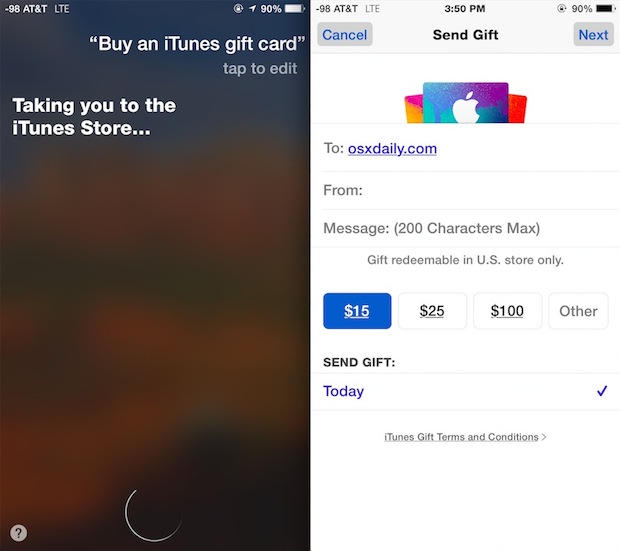
Remember that an iTunes Gift Card and App Store Gift Card are basically one and the same, interchangeable, and credit on one can be used for the other. What’s different, however, is an Apple Store Gift Card, which can only be used at a physical Apple Store location or the online Apple Store – yes that’s kind of confusing, it’d be nice if they were streamlined together.
Speaking of the Apple Store, you can start buying Apple Store gift cards with Siri too, kind of at least. You’ll need the Apple Store app on your iPhone or iPad, then if you ask Siri to “buy an Apple Store gift card”. The app, assuming it’s installed on the iOS device, will open and you can find and finish the process through the Apple Store app. It’s not quite as streamlined as the iTunes and App Store gift card buying process, but it’s not too bad either.
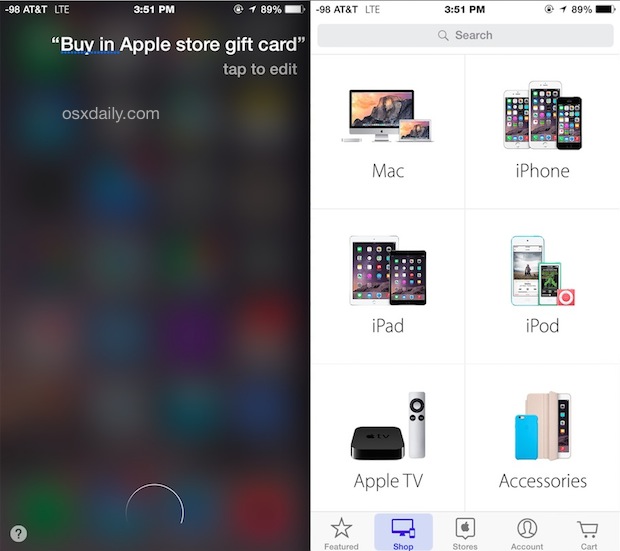
For the recipients end, redeeming the card is just a matter of clicking a link, it’s super easy and the credit gets added to their Apple ID. It even works at add a gift card credit to an App Store / iTunes account with no credit card, which is helpful for allowances and for those with a spending problem. Checking the balance is just a matter of glancing at one of the stores too.
This is really great if you’re wanting to surprise someone, or maybe you’re just a slacker with gift buying for the holidays, birthdays, wedding, or whatever other occasion, and you need to make a quick gift purchase before you make an appearance at some event. So the next time you’re feeling the urge for buy a gift card from Apple, just ask Siri, it works quite well.
What a great trick found by LifeHacker and iMore.


I wish they’d combine these two cards as well but it would throw their numbers reporting off…
Hi there how to purchase iTunes gift card if i don’t have credit card.. any payment that i can use for it? Thanks for those who want to answer my inquires :)
Having lost (had stolen) an iPad recently, this looks like real trouble if your device is tied to these stores. I’ve since recovered it, but it changes my view on these kind of “features.”
Always use a passcode on your iPhone and iPad, and you have nothing to worry about. Unless your passcode is ‘1111’ or something easy of course.
if anyone would like to test this out and buy me an Apple Store gift card, that is OK with me. I will use it towards a new Apple Watch.
heh
I like this site because alert(‘Injected!’); teaches me a lot
I think you mean alert (‘Siri buy me a gift card!’);