Instantly See Pictures from Last Year on iPhone with a 3D Touch Trick
![]() Have you ever wished you could see pictures taken exactly a year ago? With the iPhone 3D Touch feature, you can quickly do exactly that, with a simple trick that shows photos on the device from a year ago.
Have you ever wished you could see pictures taken exactly a year ago? With the iPhone 3D Touch feature, you can quickly do exactly that, with a simple trick that shows photos on the device from a year ago.
Here’s how this works, it’s quite simple but requires a 3D Touch enabled iPhone like the 6S or 6S Plus:
- Go to the iPhone Home Screen and 3D Touch the Photos icon (give the icon a firm press)
- In the Photos pop-up menu that appears, choose “One Year Ago”
- Photos app will launch automatically into an album of images from a year ago
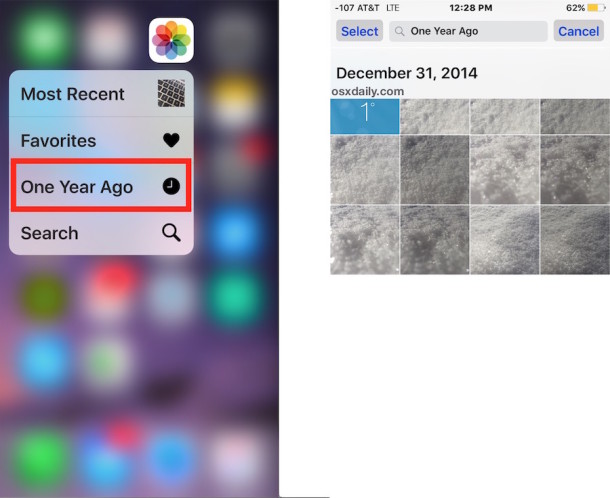
Photos app opens instantly to view pictures from exactly a year ago, if no pictures exist from precisely a year ago, the date range will stretch to be a bit more general, but still from a year prior.
Of course, if no photos from a year ago are on the iPhone at all because it’s brand new or they’ve been removed, nothing will show up.
While this trick requires 3D Touch to activate, you can also use Siri to search photos as well, including by location and by date. Note that Siri doesn’t have quite the same precision when searching dates from the Photos app, and if you ask Siri to show you images from a year ago you may just get older pictures in general. This is likely to be a bug or a feature that has not been fully implemented, so don’t be surprised if it works as intended with precise searches in the near future, since many of the Siri search functions that are processed through Apple servers can be updated by Apple without a broader iOS update.
Thanks to @viticci for the tip idea, particularly useful for events and milestones!


So there has to be a photo taken on the exact day one year ago, not even a day either side, for the “One Year Ago” menu to appear?
No you need pictures from generally a year ago, if you don’t have pictures that aren’t generally from a year ago, nothing will show up.
One Year Ago is fairly literal but pads both directions, try it yourself.
Doesn’t work for me either. My pics go back 2011
But do you have pictures that were created on January 2, 2015 (one year ago)?
You must have pictures form a year ago otherwise the option won’t be there.
Would be cool if it got the pics from iCloud but iCloud photos makes no sense and is a mess.
Works for me, are you running the latest version of iOS?
I just tried it. One year ago does not pop up. Only favorites, recent and search.
You would need to have at least one picture from one year ago on your iPhone in order for “One year ago” in 3D Touch to be visible.
I have latest phone and plenty of photos from previous years, one year ago option not available.