MacOS Sierra 10.12.5 Update Released

Apple has released MacOS Sierra 10.12.5 for Mac users. The small point release update to Sierra includes security updates and bug fixes, and is therefore recommended to install for all users running a prior MacOS Sierra build.
A separate security update release is available for Mac users running OS X El Capitan and Yosemite.
Separately from the Mac OS update, Apple has released iOS 10.3.2 for iPhone and iPad, watchOS 3.2.2 for Apple Watch, and tvOS 10.2.1 for Apple TV.
Always back up a Mac before installing any system software update. Backing up via Time Machine is easy and recommended.
Updating to MacOS 10.12.5
Mac uses running Sierra can find “macOS Sierra Update 10.12.5” available now in the Mac App Store “Updates” tab, accessible via the Apple menu and choosing “App Store”. The App Store is by far the most direct and easiest method to obtain a software update to Mac OS.
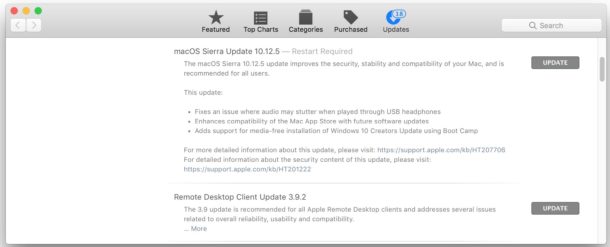
iTunes 12.6.1 is also available too.
Similarly, the App Store update “Security Update 2017-002” is available for Macs with OS X El Capitan and OS X Yosemite.
Another option is for Mac users to download 10.12.5 and install with a Combo Update or package update, those files can be obtained from Apple here.
Minor Bug Fixes Mentioned in MacOS 10.12.5 Release Notes
No major new features are included in MacOS 10.12.5. Release notes accompanying the download suggest that Mac OS 10.12.5 fixes a problem with audio stuttering and USB headphones, support for a Windows 10 update in Boot Camp, and some improvements to the way the Mac App Store will handle future software updates. The notes accompanying the software update also suggest security updates are included in the release, which typically help to protect a Mac from theoretical compromises.
This update:
Fixes an issue where audio may stutter when played through USB headphones.
Enhances compatibility of the Mac App Store with future software updates.
Adds support for media-free installation of Windows 10 Creators Update using Boot Camp.
Adds support for more digital camera RAW formats.
Resolves an issue, affecting some enterprise and education customers, that may cause the system date to be set to the year 2040.
Prevents a potential kernel panic when starting up from a NetInstall image. This fix is available when starting up from a NetInstall image created from the macOS 10.12.5 installer.
Separately, iPhone and iPad users can download iOS 10.3.2 update via Settings watchOS 3.2.2 for Apple Watch, and tvOS 10.2.1 for Apple TV. Those updates are also small point releases with an emphasis on bug fixes.


My Mac Pro will not reboot or shut down after upgrading the 10.12.5. Forced reboot corrupted my server settings. Grrrrr
Completely screwed my machine.
How did the Sierra update mess up your Mac?
I have learned to avoid the updates for at least a few weeks then use Combo Update after backing up. So buggy these days… sigh.
After greeting
I have Mac mini (Late 2012)
And a Hi-Fi connection via the Headphone Jack
The sound was fantastic as far as I was trying to apply the boom 2 and haer application
After that remove this apps the sound stayed very bad
I tried every need
Via (audio midi setup) and (sound preference)
I tried all Solutions and the sound Still very bad
What is the solution
thanks
resolved the problem with this application
AudioSwitcher
thanks
My Mac refused to reboot after the combo upgrade.
Had to reboot from another external HD with MacOs on it, manually find (and delete) HP printer’s drivers in order to have my Mac back on tracks.
Just like it went a couple of updates ago.
Yes, sucks doesn’t it? I regret jumping on this update before the stabilization period. Stupidly I updated three computers in one go…
I had the same issue.
My macbook would not reboot and I received the following:
panic(cpu 2 caller 0xffffff800e16ad26): “Process 1 exec of /sbin/launchd failed, erron 8″@/Library/Caches/com.apple.xbs/Sources/xnu-3789.60.24/bsd/kern/kern_exec.c:5031
The debugger code goes on from there…
I had the same problem. Did you find a solution?
I am actually going to be going back to 10.11 for many reasons. The big ones are…
1. I don’t like how they use purgeable space, programs like aftereffects and photoshop can’t access the “Purgeable” space on the drive only the free space. Mac os 10.12 does not “free” up the purgeable until the free space runs out but using programs that need scratch space does not cause this to happen.
2. They got rid of PPTP VPN that i use to connect to my home network.
Per Wikipedia [https://en.wikipedia.org/wiki/Point-to-Point_Tunneling_Protocol] (emphasis mine):
The Point-to-Point Tunneling Protocol (PPTP) is an obsolete method for implementing virtual private networks, with many known security issues. PPTP uses a TCP control channel and a GRE tunnel to encapsulate PPP packets.
That is probably why Apple dropped it…
fyi, if you rely on the pixel-clock patch (#159) to enable your widescreen display on an older mac, it does not work with 10.12.5
repeat: pixel-clock patch does not work with this latest update.
amar,
You are not the kind of user that Apple likes or wants. Buy the latest and greatest Mac or go back to Windows!
Ted, what’s your malfunction? Amar’s info may be helpful to others. Take your stink attitude elsewhere.
thx josh!
ted.. i bought the latest and greatest at the time… why do i need to upgrade my 13″ mbp with a 2.9ghz core i7 ?
btw.. pixel-clock was updated today!
back to windows? i had an apple II+ in 1980…
LOL
planned obsolescence isn’t stopping me.
When I update my computer the file size for them shows in the details on the App Store. Very clear cut. Also the file size shows on iOS before I start downloading it.
My concern each time is what size the update is. Despite searching I can never find the size. It’s as though they do knot want you to know until committed to download.
It is a concern to those that want to know that plan thier data consumption.
This. Why do they hide the size?
This should be the least of your concerns and I do not think it is being “hidden”.
Size here, is no direct indication of the end result increase. It is possible that depending on your actual OS rev, some of the combo resources may not be needed in your update as the combo has to cover the widest spread. i.e., going from 10.12.0 to 10.12.5 might be less added from the combo vs going from 10.12.4 to 10.12.5.
The odds are the previous combo will be at least the same if not bigger than the last combo.
Drive space is now much cheaper than it ever was, with 10 TB drives being available (not that you should buy one that size) so when buying a new Mac, allow for this “concern”. The only case that may make that harder is if an SSD is what you want for a MacBook Pro, for example. Cost might be Factor #1 but you still can consciously consider free space.
On that topic, you always want PLENTY of free space on the boot volume for maximum performance, under all examples except maybe when you are able to buy a Mac Pro maxed out with real RAM, costing over $1,000 just for that Apple RAM. In that case, drive space might only be used minimally in lieu of real RAM and dependent on the kind and size of the files you work on. Few of us have that scenario though, so it is a rare situation to not want to leave that extra space for the OS and extra space for the combo update to do it’s installation. That uses more drive space during that process too. More specifics on this issue can be found in more detail from other contributors to such discussion.
Now that Apple has thrown all of it’s beta testers under the bus (they have disbanded the beta help desk in Albuquerque) I have reverted to the standard Sierra installation. I had too much trouble with Sierra beta and no help.
I have totally changed my opinion about Apple as being this wonderful technical oasis for disaffected Windoze users. Apple is as dysfunctional as Microsoftie!
at this time no updates are listed on the linked Apple site for combo updates nor does software update from the Apple menu list an update
My update strategy is to update all computers and iOS devices, except for my Mac OS server. That system waits until i can confirm a safe upgrade path exists. typically from 1 to 3 weeks. I also do not upgrade it until I have several hours to devote to the task.
Yippee Kai Yay!!
https://www.google.com/#safe=off&q=Yippee+Kai+Yay!!
My personal approach after having dealt with many flawed software updates from Apple over the last couple of years is to wait a few days, then do a combo update if everything seems fine from user reports.
Mine is to make a bootable clone, (I have two actually), update as normal and restore to the clone if I have trouble.