How to Hide All Other Windows Except Active App on Mac OS
![]()
Want to quickly focus your attention on the active application in Mac OS by hiding all other windows? There’s an excellent little-known keyboard shortcut and menu item that does exactly that, and when executed properly you will hide literally every window and open application on the Mac except for the currently active application.
This is an incredibly useful keyboard shortcut and feature if your Mac screen is overloaded with a million windows and apps and you want to quickly dismiss unused background apps, without having to quit them or arrange any other windows. All this does is hide the inactive application windows, it doesn’t close anything, so you can easily get to the hidden apps again if need be.
How to Hide All Inactive Windows & Apps in Mac OS: Command + Option + H
The keyboard shortcut to hide all other inactive windows and apps on the Mac is simple:
- Command + Option + H
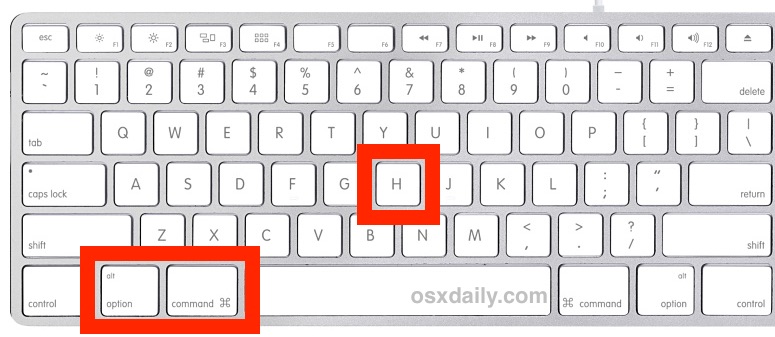
Hitting that keystroke combination will instantly hide every other app and window in the background, but keep the foreground windows and app active and available.
Think of this as a quick declutter keyboard shortcut.
This Command+Option+H keyboard shortcut may sound familiar to you, perhaps because it is a variation of the ever-useful Command+H keyboard shortcut on a Mac which hides all windows, including the active window and app, except of course the active app and windows stay open and visible with this variation.
So remember, Command+Option+H hides all windows from all applications except for the currently active window. Whereas Command+H hides all windows from the currently active application. With either of these keystrokes, you can just click on the relevant Dock app icon to find the windows again.
This Hide All Other Windows and Apps trick pairs particularly well with enabling the translucent Mac Dock icons for hidden apps tip since that makes it extra easy to identify which apps are hidden by transforming their Dock icons into slightly transparent to indicate being hidden.
How to Hide All Other Windows and Apps by Menu Item
If you’re not a fan of Keyboard Shortcuts you can also access the Hide All Others option via menus in any application:
- From the active application you want to maintain focus from, pull down the application name menu (for example, Preview)
- Choose “Hide All Others”
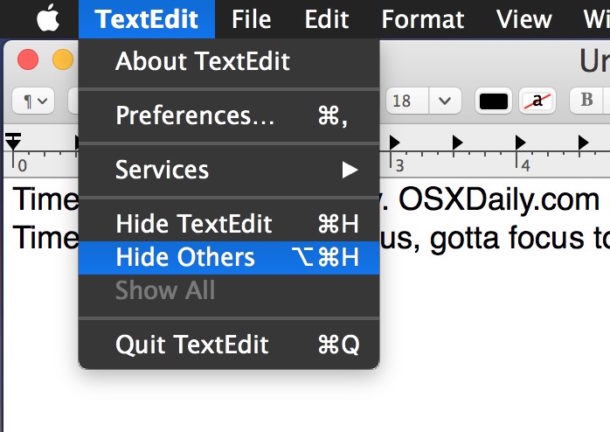
The effect of the menu option is exactly the same as the keyboard shortcut.
Another great window/app de-clutter and focus tip is to use Spaces, specifically opening a new Desktop Space from Mission Control on the Mac and using that new virtual desktop as a place to use a specific application that requires focus.
And if you ever want to hide and minimize absolutely everything open on a Mac, you can use Command+Option+H+M to both hide and minimize all windows, whether they are active in the foreground, background, or not.
If you enjoyed this tip you’ll likely appreciate this collection of 7 tips for window management in Mac OS as well.


Restart!! That restored the wonderful “hide others” function in my new Catalina. Duh!
This great shortcut stopped working in my Catalina 10.15.3! Indeed, the “hide others” option is grayed on my desktop Finder menu. I found this post looking for a solution.
Help!
Something I would like is to configure MAC OS X so that, when I switch through apps via cmd+tab, all windows except those of the selected apps are hidden. Is there a way to do it? I had an app (DragThing) that used to do it for me but that’s now defunct given Catalina’s lack of support for 32-bit-apps.
Thanks in advance!
Fabrizio
This can be done using either Contexts or Witch.
Note that these are app-specific switchers. There is currently no way to modify the default Mac app switcher behavior due to Apple’s security stuff.
I am having a very strange problem with the Mac application switcher. All of a sudden, it has started to hide all of the non active program windows. I often drag and drop information from one application to another, and when only the active program window shows, this becomes impossible. I have searched all over, but can not see that this is a problem that other people have experienced. Does anyone have a clue?
Your continuous flow of Mac and IOS Tips and Tricks is great stuff especially for one relatively new to the Mac scene as I am.
My thanks to you for your great efforts,
RegB