Mass Upload Pictures to Facebook from Mac the Easy Way
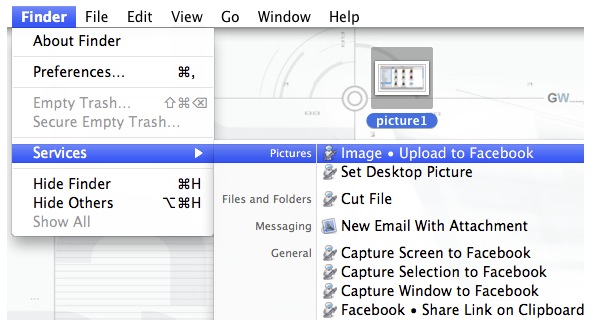
If you want to mass upload a ton of pictures to Facebook from your Mac, using the Facebook built-in photo uploader tool can be annoying. Another solution is to use Mac OS X’s highly customizable Services feature and download the Facebook Services automation scripts, which then allow you to select any number of pictures from your Mac desktop and upload them directly to Facebook via the Finder’s Services menu.
Once you have those on your Mac, you can do quite a bit, because the Facebook Services scripts go beyond just image uploading though, and will also perform the following:
- Upload selected image(s) to Facebook, automatically creating a new album based on a given name
- Capture a screen selection and upload to Facebook – much like your standard Mac screen capture function plus uploading
- Capture Window to Facebook – again like the Mac screen capturing tools
- Share selected URL – will post the selected URL to Facebook
- Share URL from clipboard – post the URL in your clipboard to Facebook
I found this on Lifehacker and it rang a bell with me, since the Facebook uploader could use some improvement, it frequently just outright crashes in Safari. You might want to note that Lifehacker found the scripts to install themselves in /Library/Services rather than ~/Library/Services, which prevented them from working initially. If this is the case for you, just manually move the scripts to your own home directories ~/Library/Services folder.
If you like the idea of this script, you’d probably also like the Facebook Desktop Notifier which brings Growl notifications from your account to your Mac desktop.
If on the other hand you have Facebook overload and you’re sick of Facebook and the Facebook movie trailer song and everything else Facebook, you can just ignore this script and this post.


why not create an album in iphoto and upload (via share) the album to facebook.
Found this by accident, but works great!
excellent idea — heads up – doesn’t work w/ Pathfinder… also doesn’t upload to current albums (even if you choose the correct album name it will make a new duplicate named album). :)
I cannot get this to work in anyway. using 10.6.4 why?
Iphoto facebook loader works also very well.
http://www.apple.com/uk/ilife/iphoto/#online
It remembers your albums and simply drag a photo to facebook album and it publishes it online.